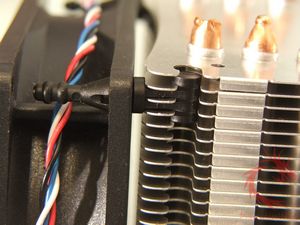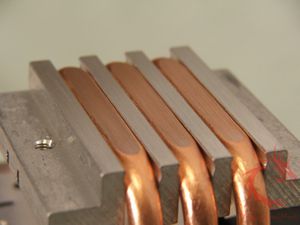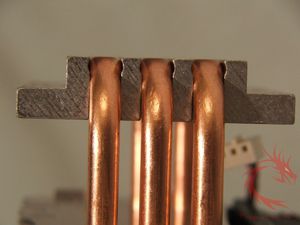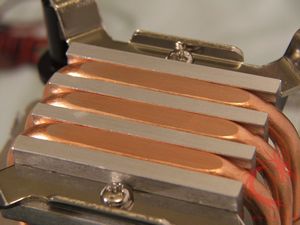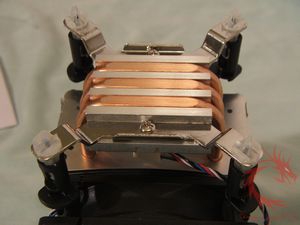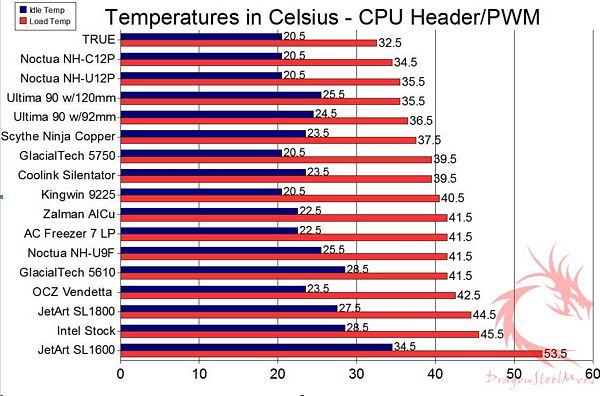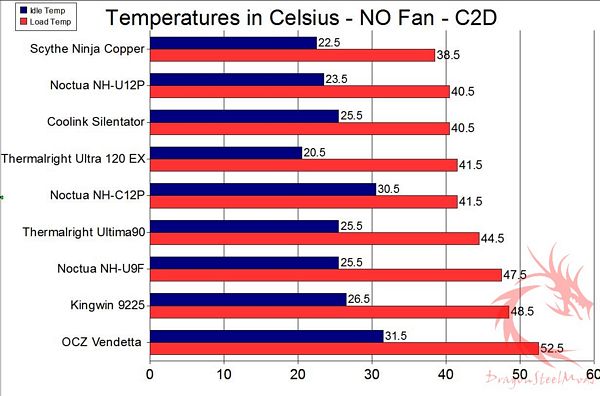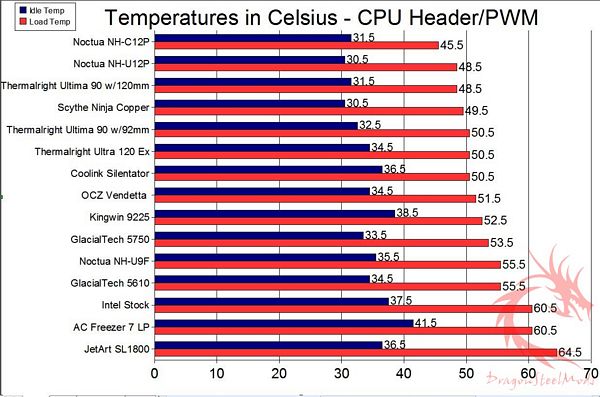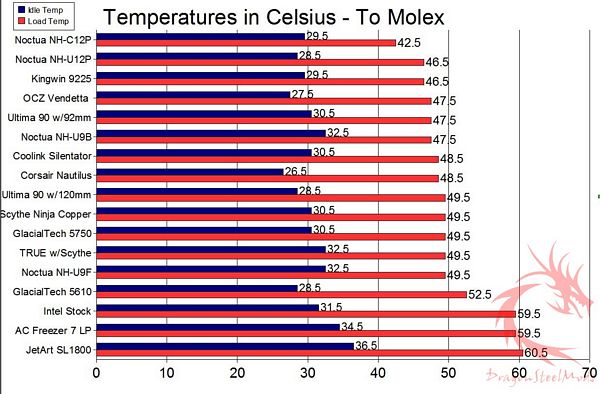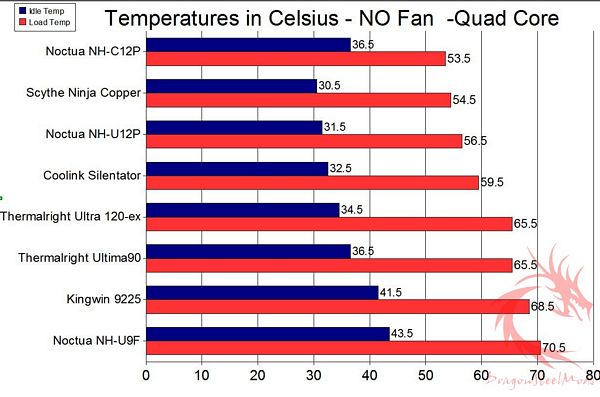Kingwin has been around for quite while making many products from cases and accessories to CPU coolers and power supplies and they've got a good reputation overall for making quality products. They may have been around for a while but they're new to us at DragonSteelMods, this will be our first review of their products, actually it will be three of them, they've sent me three of their newest CPU coolers for review and today will be the first of those three reviews.
On the review block today I've got the Kingwin Revolution RVT-9225 CPU Cooler, it utilizes what Kingwin calls H.D.T, or Heat Pipe-Direct Touch cooling technology. H.D.T is just a fancy term really, the cooler does not have a base as other coolers do, the heat pipes directly touch your CPU to provide maximum heat transfer efficiency. In my time with this cooler I tested in on both C2D and C2Q processors and found that it performs very well, its performance rivals that of many of the top coolers on the market today.
So read on to learn more about this great little CPU cooler…
Kingwin Revolution RVT-9225 CPU Cooler
Author: Kristofer Brozio
Tech Specs,Features or the Basic Info:
Kingwin Revolution RVT-9225 CPU Cooler
Join the Revolution, RVT-9225 uses a revolutionary H.D.T. (Heat Pipe-Direct Touch) technology to give you highest excellence in cooling, this unit is straight up performance for serious cooling.
Features:
1. Model: RVT-9225
2. Intel: Socket 775 CPU, Core 2 Extreme/Quad/Duo, Pentium Extreme Edition/D, Celeron D.
3. AMD: Socket AM2/754/939/940 CPU, Athlon 64/FX/X2, Opteron, Sempron.
4. Heat-pipe Direct Touch Technology (H.D.T.) Technology.
5. Air-Flow Spoiler.
6. Anti-Vibration Rubber.
7. 3 pcs High Performance U Type Heat-Pipe Direct Touch w/ CPU.
8. Light Weight.
9. High Performance & Easy Installation.
10. 92 mm High Efficient PWM Fan.
11. 3 in 1 Application: LGA775 push-pin/K8 & AM2 Tool-Less Clip.
Specs:
Fan speed: 1200~2800 RPM
Fan size: 3.63" x 3.63" x 0.98 / 92 x 92 x 25 mm PWM Fan
Bearing type: Rifle bearing
Noise level: 23~35 dBA
Max air flow: 39~54.6 CFM
Heatsink dimension: 3.63" x 5.27 x 1.97" /92(L) x 134(H) x 50(W) mm
Heatsink material: Aluminum w/ copper base
Weight: 0.91Lbs / 410 g (w/fan)
Rated voltage: 12 VDC
Thermal resistance: 0.18 C/W
Life expectancy: 50,000 hrs
Connector: 4 Pin with PWM
Price: $29.95 at time of review from NewEgg
A Better Look at Things
:
The Kingwin Revolution RVT-9225 comes packaged in an attractive box that features information all over it and a small window on the front where you can get a look at the cooler inside, or its fan anyway..
For packing, Kingwin used a cardboard housing to protect the cooler from damage during transit, this works well and I've seen other companies do the same thing. When unpacked we find a bag of accessories, the cooler itself and an installation manual.
Since this cooler can be installed on both AMD and Intel platforms we find mounts for both inside the accessory bag along with screws, thermal compound, and a 3-pin Molex adapter. In the bag is also the wing that attaches to the back of the cooler and supposedly redirects some of the airflow down onto components near the CPU socket to help cool them.
The cooler appears well made, the fins are very thin making it overall very lightweight. There are three U-shaped copper heatpipes that go up through the fins to provide cooling for your CPU.
The 92mm fan is attached with a rubber vibration dampening mounting system that is utilized on several coolers actually so it's nothing new, but it's still interesting.
As I mentioned in the intro there really isn't a base as you would find on other cooler on this cooler, the heatpipes are in direct contact with your CPU to promote maximum thermal transfer. The base appears to be flat, and the finish is somewhat rough, machining lines are visible to the naked eye.
{mospagebreak title=Installation}
Installation:
Installing the mounting brackets is easy, it requires two screws and you're done.
The wing gets installed on the back of the cooler, each fin fin on the back of the cooler has a small little bump that fits into the hole on the wing to secure it in place, you just slide it in and you're done.
It kind of just sits there really, I found that slightly bumping it will cause it to dislodge, I don't think it would be a good thing having a piece of aluminum touching parts of your motherboard or falling down and landing on top of a video card possibly.
The Kingwin Revolution RVT-9225 was installed in my secondary testing system which consists of:
Gigabyte GA33M-DSR2 motherboard (Review HERE )
Intel C2D6420 / Intel C2Q6600
2gigs Crucial Ballistix Tracer PC2-8500 Ram (Review HERE )
Connect3d X1800GTO Video Card
1x HDD
1x DVD/RW
Ultra X-Finity 800Watt PSU (Review HERE )
1x120mm Intake fan
1x120mm Exhaust fan
Housed in a Thermaltake Matrix VX case (Review HERE )
Since it's the standard push-pin style mounting system there's no need to remove the motherboard to install this cooler, and it's fairly easy to do, though it is a bit tight near the Northbridge heatsink to get the push-pin to lock. The Kingwin 9225 is small so there were no clearance issues at all in my case.
{mospagebreak title=Testing and Comparison}
Testing and Comparison:
Now onto the testing to see just how well the Kingwin Revolution RVT-9225 CPU Cooler performs and how it compares when put up against other coolers on the market today.
Ambient temperature during all testing was 19C (+/- .3C).
To achieve load I used Orthos Stress prime and used the latest version of CoreTemp to log results, then they were average out to get the data in the charts.
Testing on the C2Q6600 was the same except two instances of Orthos Stress Prime were run with Affinity set tot he separate cores to achieve 100% load on the CPU.
All tests were run several times over the course of 5 days then averaged out.
The first set of tests were run using the included white thermal compound, the rest of the tests were run using Arctic Cooling MX-2 Thermal Compound to insure good comparison results with the other coolers.
As you can see we don't learn to much from this chart really, it's just basic temperatures using the stock white compound.
First up we have testing with my C2D6420 with cooler/fan connected to CPU header:
Decent temperatures overall.
Next up is with the fan connected to the Molex, or running at full rated speed.
We see the Kingwin 9225 coming in third place with Noctua and Thermalright besting it, still though it's very good performance, but when running at full speed the fan is fairly loud, but not overly so, you can hear it over the other components in the system.
And here I figured why not see what happens when I turn the fan off, or use no fan at all:
Still not too bad of temperatures really, well below the max temp for my C2D6420.
Now we have testing on my C2Q6600, first up is with the fan connected to the CPU header:
Just like the C2D testing, we see when the fan is running at lower speeds the temperatures are not the greatest when compared to the others, but an average temp of 52.5C is still very much below the max temp for this CPU.
Here we have testing with the fan connected to the Molex:
Obviously when the fan of the Kingwin 9225 is running at full speed the cooler works very well, again we see nice temps for the C2Q.
I also decided to run the No Fan test on the C2Q as well, but the Kingwin 9225 just doesn't work well with no fan on a quad core CPU, an average of 68.5C is only a few degrees below the max temp of 72C for the C2Q6600, I'm not comfortable running my CPU with temps that high.
as a side note, the Kingwin RVT-9225 is not made to be run without a fan, I was just curious as to how it performed and figured I'd toss those results out as well in this review, besides it's always nice to know where things stand if a fan happens to fail…
As for the little wing that is attached to the back, I'm not too sure it really does anything at all to help cool any of the components as I really didn't have anyway to test the temperatures of those parts of the motherboard. It might help a bit, but I think you'd be safe not using it at all really…
Summary:
The Kingwin Revolution RVT-9225 CPU Cooler is well made, easy to install and performs very well in comparison to other coolers.
If you're looking for a small CPU cooler that provides very good cooling for your C2D or C2Q then you might want to consider the Kingwin Revolution RVT-9225 for you next build, or even an upgrade for your current cooler.
DragonSteelMods gives the Kingwin Revolution RVT-9225 CPU Cooler a 4.5 out of 5 score and our Recommended Award as well.


Pros:
-Well made
-Easy installation
-Good performance on both C2D and C2Q
-Virtually silent at low speeds
-Small size should fit in most cases
-Inexpensive
-Lightweight
Cons:
-Loud at high speeds
-Installation could be difficult on some motherboards
I would like to thank Kingwin for the chance to review the Revolution RVT-9225 CPU Cooler and for their support of DSM.
review# 453