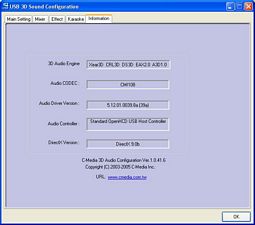Many newer PC motherboards come with an integrated audio solution. Some of these integrated audio choices work well and some leave a lot to be desired. However, there are still a few motherboards without integrated audio and some legacy boards may lack this feature as well. If this is the case, the folks at USBFever have a handy solution the USB 2.0 5.1 Audio Adapter with Microphone Jack. This small USB device offers many features found in a PCI sized audio card. Included are stereo 5.1 sound effects, virtual speaker shifting, surround sound and more. Plus this USB dongle has a jack for both speaker/headphones and a microphone.
Now this product is marketed for Windows machines, but I will let everyone in on a little secret. It works on Macs as well.
Today we will look at this small audio dongle and see if its sound compares to more expensive solutions. Lets get started.
USB 2.0 5.1 Audio Adapter with Microphone Jack Review
Reviewed by: Tomas Ratas
Sponsor: USBFever
Tech Specs,Features or the Basic Info:
USB 2.0 5.1 Audio Adapter with Microphone Jack from USBFever
Highlights:
Eliminating the need for a traditional sound card with this USB to Audio Adapter. Real USB Plug and Play to upgrade any internal sound card to Digital Surrounding Sound without any hardware installation. Connecting a pair of speakers or headphones directly to the adapter and enjoy 3D positional sound and virtual 5.1ch sound track.
Features:
– Plug and Play
– Replacing your Sound Card
– USB 2.0
– Stereo 5.1-channel sound effects
– Virtual Speaker shifter
– Speaker / headphone jack
– Microphone Jack
– Transform analog Sound Signals to Digital
– Compact (Thumb Size)
– Lightweight (8g)
– USB Powered, no need for external power!
Supports:
– Windows 98SE / Me / 2000 / XP
Package Contents:
– USB 2.0 5.1 Audio Adapter with Microphone Jack x 1
Price: $11.99
{mospagebreak title=A Better Look at things}
A Better Look at Things
:
The USB 2.0 5.1 Audio Adapter with Microphone Jack comes in a white cardboard box with some blue and grey highlights. In to the top left corner, the words – USB 2.0 5.1 Audio Adapter with Microphone Jack are displayed.
In the center of the box, the dongle can be seen in a plastic shell with an orange cardboard background.
The back of the box lists the features, package contents and requirements for the product.
Inside the box, one will find the USB 2.0 Audio adapter, a driver disk and a user manual. By user manual, they mean a slip paper explaining how to install the drivers.
The USB 2.0 5.1 Audio Adapter with Microphone Jack is a turquoise blue color with USB Sound printed in the center of the device and a speaker and microphone icon in front of the appropriate jacks which sit on the end opposite the USB plug.
The dongle weighs 8 grams which is no more than a USB thumb drive, probably a little less.
Installation, Testing and Comparison
The USB 2.0 5.1 Audio Adapter with Microphone Jack is a plug and play device. Windows XP will recognize it without any further driver installation. However to get the maximum potential from the device, installing the drivers is highly recommended.
To install the drivers, one must first plug in the USB adapter into a USB port. Then open the driver disk and select the folder USB to audio adapter with microphone 2.0 and run the setup.exe file contained within. Apparently the driver disk contains many drivers for other products from the makers of the USB 2.0 5.1 Audio Adapter with Microphone Jack, so just pick the correct one or you will end up installing an extraneous driver onto your Windows box.
Next there will be a prompt to install the USB audio driver and the 3D audio demo program. Once this is complete, the PC will ask to be rebooted.
Now from the system tray, click on the USB audio adapter icon and you will see the 3D audio configuration utility. There are tab options for Main Setting, Mixer, Effect, Karaoke and Information.
On Main Settings, one can choose between speaker and headphone settings. There is a DSP Mode for virtual 3D sound as well as a SPDIF output option. However, I fail to see how one would hook up a SPDIF cable to these inputs.
The Mixer tab is self explanatory and features similar controls as the standard windows audio control panel such as volume controls for mics, waves, CD, etc.
The Effects tab offers a slew of environments to change the sound characteristics from mountains to sewers to psychotic. The environment size can be specified changing the tone of the audio output. On the right side of the panel, an equalizer is present for those who want to tweak the audio to their hearts content.
Another neat feature is the Karaoke tab which allows the lounge singer in all of us to come out. (Happy Hour drinks not included). I have no singing aspirations, so I did not really take advantage of this feature, but it is still neat to have available.
Finally, the information tab gives the audio codec, driver, controller, 3D audio engine and DirectX information.
The 3D audio configuration utility is from C-Media which makes a wide variety of audio products and can be found in several motherboards as the driver for integrated audio solutions, so they have a lot of experience working with audio components.
Researching this device online, I found that several people had plug and play success with this dongle and the Mac, particularly using OS X Tiger. Since, I was using the latest version of OS X Leopard, I thought I would test and see if the USB 2.0 5.1 Audio Adapter with Microphone Jack worked with my MacBook Pro.
The dongle was immediately recognized and I was able to select it for both audio input and output under the system preferences audio menu. There are no installable drivers for the exotic sound effects or the surround sound effects.
The built in audio output of the MacBook Pro is quite low, even at its loudest volume setting, so the USB 2.0 5.1 Audio Adapter with Microphone Jack adds the ability to output much louder sound when using either speakers or headphones.
Now the best way to assess a sound card is to listen to it. Using both headphones and external speakers, the USB 2.0 5.1 Audio Adapter with Microphone Jack produced sound that was comparable to the audio coming from the integrated sound card on my desktop PC a Gigabyte GA-965P-DS3 which uses the Realtek ALC883 codec.
To test the microphone, I used Skype, in combination with a set of Logitech Gaming headphones. I was able to Skype Kristofer and we had a crystal clear conversation using the USB 2.0 5.1 Audio Adapter with Microphone Jack as the audio input and output device.
Unfortunately, I did not have a set of 5.1 speakers that could hook up to the audio output jack, since the Logitech set I use needs three audio jacks to get the full surround system working. I am led to believe that the 3D sound is a pseudo 3D audio where the two channel stereo signal is just divided into five equal channels ala Dolby Surround. The effects are nice option, but one for which I never had a particular use for.
Summary:
For the price, the USB 2.0 5.1 Audio Adapter with Microphone Jack is a terrific value. It gives the ability to play audio out of almost any PC or Mac setup. It is small enough, that you can carry it around in your pocket.
Some people may complain about the sound quality, but it is no worse than most integrated choices.
DragonSteelMods gives the USB 2.0 5.1 Audio Adapter with Microphone Jack a 5 out of 5 score, and our Recommended Award as well..


Pros:
-Easy plug and play mini microphone
-Works on PC and Macs
-Small
-Low Price
Cons:
-3D Sound is pseudo 3D audio
I would like to thank USBFever for the chance to review the USB 2.0 5.1 Audio Adapter with Microphone Jack and for their support of DSM.
Review#:340