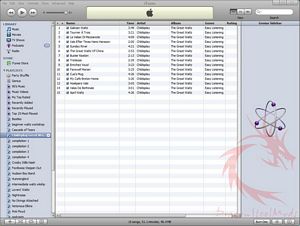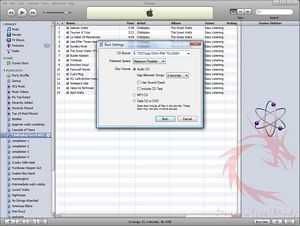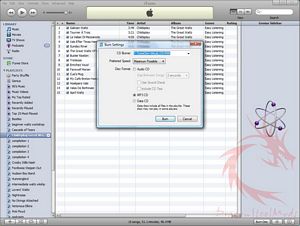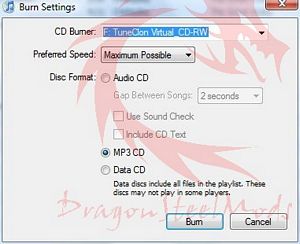iTunes has invaded pretty much all
musical use on the computer anymore, people who don’t really know
much about computers hear about iTunes and assume that’s what they’re
supposed to use for their music on their computers. Case in point, a
friend of mine does not own an iPod, but yet he and his girlfriend
used iTunes to transfer all of his music over to his computer and
it’s kinda stuck there now. Well he’ll be the first to admit that he
really doesn’t know much about computers at all, so seeing as iTunes
was so popular that’s what they decided to use for his music, of
course they didn’t ask me anything at all. They transferred over
many, many songs, and of course his mp3 player, a Sandisk, can’t play
them so he was stuck with what to do next. So he called me for help,
mind you though, most of his music isn’t copy protected/copy righted
etc, he’s actually a world renowned Waltz or Ballroom Dance
instructor, so he’s got tons of music he uses for that kind of stuff,
and once they spent the hours to put it in his computer via iTunes
he was basically stuck, it was either re-do it all through another
program, buy an iPod or figure out another way to get his music to
his Sandisk player converted to Mp3 format.
So there are a few free versions out
there that will help my friend out, but I needed something that was
easy to use, very easy to use and I found TuneClone, which is very
easy to use so that’s what I’ve got for review today. TuneClone is a
program to convert you iTunes or other music services music over to
mp3 format, quickly and easily. It essentially creates a virtual CDRW
drive on your computer and virtually burns the CD from the main
program, iTunes of other and then TuneClone automatically rips it to
mp3 format for you, so in a few easy steps you’ve got music that is
easily transferred and played on any device.
So read on to check it out….
TuneClone
Audio Converter Software
Author: Kristofer
Brozio
Tech
Specs,Features or the Basic Info:
TuneClone
Audio Converter Software
Price: $34.95
Get Converted. Enjoy Your
Purchased Music Anywhere!
Convert MP4 to plain MP3. You
have purchased lots of music from iTunes, Yahoo Music, Wal-Mart or
other online music stores, and want to play your music with other
mobile devices, such as MP3 player, cell phone, Zune and PSP etc?
With just a few mouse clicks
you can enjoy all your protected songs on any MP3 player devices –
without any restrictions or DRM protection.
The music files you purchased
from online music stores are protected by DRM. You could NOT play
them on your own mobile devices other than iPod, iPhone etc. However
you can burn the protected music files to CD-R/RW disc to make an
audio CD and then use some cd ripper softwares to convert the audio
cd track back to MP3,WAV,WMA etc.
TuneClone Audio Converter
doesn’t bypass the DRM, it simulate the Burning, Ripping and Encoding
process by installing a virtual CD burner. All you need to do is to
burn your playlist with your media player software to TuneClone’s
virtual CD Burner, and TuneClone will convert music files in the
playlist to MP3, unprotected WMA or WAV files automatically.
TuneClone
Features:
Convert M4P music
automatically, preserve title, artist, artworks information
Supported Music Format (both
protected and not protected):
*
wma m4p aac
*
wmv m4v avi
*
mp3 wav ogg
*
rax ra mp4
*
any format Media Player supports
Output Format (unprotected):
*
MP3
*
WMA
*
WAV
TuneClone Supports Music Format
of Online Music Stores:
*
iTunes,Napster,Zune,Yahoo Music,MusicMatch
*
MSNMusic,MusicLoad,MTV / urge
*
MusicNow,BuyMusic,AOL Music
*
Virgin Digital,Sony Connect,Beon Music
*
Wal-Mart,AOL MusicNow,Audible
*
Peer Impact,iMusica,Rhapsody
*
connect-europe,akuma,Listen JP
*
ongen,hmv,Bigpond Music,Soundbuzz
*
digirama,imusica,cdigix,cingular mMode
*
puretracks,metro tunes,fnac
Supported Devices:
*
Sony PSP
*
Microsoft Zune
*
Dell PDA
*
Blackberry
*
Sony Ericsson Walkman & Cybershot phones
*
Nokia N & E Series phones, including the N95,
E61i,
E62, and others
*
LG Viewty and LG Voyager
*
Window Mobile 5/6 devices (e.g. Treo, HTC)
*
Amazon Kindle
*
SanDisk Sansa MP3 Player
*
iriver MP3 player
*
Creative ZEN
*
ARCHOS MP4 Player
* TuneClone lets you remove DRM
protection from purchased music files with a few clicks by using a
virtual cd burning approach. You can play the these converted
unprotected music files with Media Player or any MP3 players
including Zune, Cell Phone, Pocket PC, PDA etc.
* TuneClone supports almost all
music file formats that your media player software can play and burn.
No matter they are DRM protected or not. Including WMA, M4P, AAC,
MP4, MP3,etc. And create unprotected MP3, WMA or WAV as output
format.
* Easily convert DRM protected
music and movie files and various audio/video files to unprotected
MP3, WMA, Wave etc at high speed with CD quality.
* Converted songs have NO DRM
restriction anymore.
* TuneClone is easy to install
and use with a very handy and clear user interface.
* Preserves ID3 tags for
artist, album, title names and artworks etc.
* Very high speed and batch
converting large song collections. Compared with using real CD-R or
CD-RW disc, TuneClone’s virtual CD burning can use the maximum
writing speed and your music files can be converted at a very high
speed.
Installation,
Testing and Comparison:
TuneClone is a download, so there
are no box shots etc, just download and install, very easy to do.
There’s really not much to do on
the end user part of this program, most is done automatically. Load
up TuneClone and hit the ‘Open Media Player’ button and your iTunes
or whatever will open for you. If you wish you can change the output
directory, and other settings like bitrates etc, but for most the
default settings are fine.
To use TuneClone you just burn a
CD with your program, I’m using iTunes of course, you just have to
make sure the destination drive is the TuneClone virtual CD, other
than that there’s nothing else to change really.
As soon as you hit burn, your CD
will start to burn virtually and then TuneClone goes to work
converting the files to MP3 format for you automatically.
That’s it, there’s really nothing
much more to it, very easy to use for even someone who doesn’t know
much about computers.
Summary
and Comments:
TuneClone is a great way to free
your music from one of the music services out there, it works well,
it works fast and it’s very easy to use.
DragonSteelMods gives TuneClone
Audio Converter Software a 4.5 out of 5 score.

Pros:
-Easy use
-Fast
-Works well
Cons:
-Expensive
I
would like to thank TuneClone for the chance to review TuneClone and for their support of DSM.
review# 523