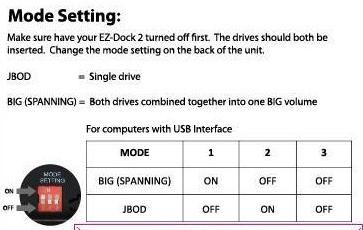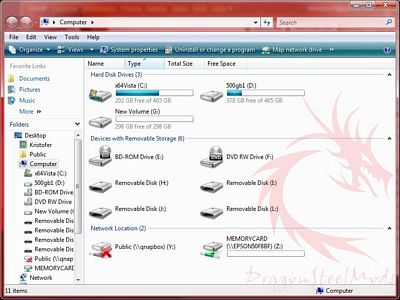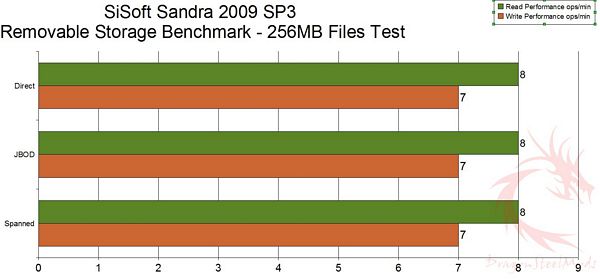Hard drive docking bays have become
relatively popular because they are a simple and useful product, but
with so many out there, companies need a way to make theirs stand out
from the rest.
Late last year I took a look at the Kingwin
EZ-Dock, it was one of the first HDD docking
stations on the market and Kingwin has since come out with a new
model the EZ-Dock2 that they’ve sent over for review. The EZ-Dock2 is
a dual bay dock, meaning you can use two SATA hard drives with it,
2.5” or 3.5” or a mixture of both. It also has the ability to let
the user configure RAID for the drives in the dock, either JBOD or
Big/Spanned, all done via the USB connection. So read on to learn
more…
Product
Name: Kingwin
EZ-Dock2 2.5″/3.5″ Dual Bay SATA HDD Docking Station
Author: Kristofer
Brozio
Sponsor: Kingwin
Tech
Specs,Features or the Basic Info:
Kingwin
EZ-Dock2 2.5″/3.5″ Dual Bay SATA Hard Drive Docking Station
Features:
* Model: EZD-2536
* 2.5” / 3.5” SATA Hard
Drive Docking Station
* Support 2 SATA I/II H.D.D.
* Support BIG & JBOD
* Up to 480 Mbps Data Transfer
Rate In USB 2.0
* Plug and Play
* LED for H.D.D. Access &
Power
* Rohs Compliant
* Compact Design w/ maximum
heat dissipation & exhaust
Specifications:
H.D.D. Support: 2.5” / 3.5”
Dual SATA Hard Discs
Transfer Rate: USB 2.0 up to
480Mbps
Dimension: 133 (W) x 123 (L) x
62 (H) mm
Support OS: Windows
98SE/ME/2000/XP/Vista, Mac OS 10x & Above
H.D.D. Capacity: Up To 2TB
Interface: USB 2.0
A
Better Look at Things:
The Kingwin EZ-Dock2 comes in a
colorful little box and it’s packaged in an anti-static bag.
Included with the dock is a power
supply, driver disc for Windows 98, user manual and a USB cable.
The dock is made of hard plastic
as is expected, so it’s lightweight and seems well made for plastic.
On the front is the EZ-Dock2 logo, and on the top, above the logo are
three LED indicators for power, HDD1 and 2 activity.
On the back is where you’ll find
the power button, power input, dip switches for mode settings and the
USB connection.
Here’s the settings for the dip
switches in case you’re curious:
Looking at it from the top we can
see the SATA connections. Inside there are labels for the 2.5”
drives, the little spacers or blocks inside look as though they might
get in the way of installing a 3.5” drive but they don’t, they’re
spring loaded and push down into the unit.
Installation,
Testing and Comparison:
You can use 3.5” and 2.5” SATA
drives, standard or SSD, with the EZ-Dock2 and you can use both sizes
at the same time as well.
When the drives are in the unit
they are a bit wobbly, the EZ-Dock2 doesn’t seem to support the
drives very well, they will move back and forth if touched, but I
didn’t run into any problems with it though.
Using it in JBOD mode is easy,
just set the switches and plug it in, easy to do, no problems, the
drives appear as separate drives. Using it in BIG or Spanned mode
though is different, you’ll need to go into Disk Management and
create the Span, something the manual lacks in telling you. If you
read the manual it does not mention anything about having to
configure it, it seems as though this is done automatically by the
unit itself, but it’s not.
I was curious as to the
performance of the drives in the EZ-Dock2, so I loaded up SiSoft
Sandra 2009 SP3 and ran the Removable Storage Benchmark to see how it
performs. I used my two Seagate 2.5” drives for the testing. In the
charts I’ve compared a single drive, directly connected via SATA to
my computer and then with the drives in the EZ-Dock2 in JBOD and BIG
modes.
As expected the direct SATA
connection is better than a USB connection, and we can see JBOD works
better than spanning.
Here’s the 256MB Files Test
results:
No difference at all to be seen…
Oh well.. it works.
Summary
and Comments:
The Kingwin EZ-Dock2 is a great
little gadget for those of us that have several loose drives floating
around, it’s well made and it works as it should. I really like the
idea of having two spaces for HDDs, that way I can access two drives
instead of just one obviously..
The idea of the raid Spanning is
more of a novelty I think, I don’t see a real use for it, I
personally cannot see myself leaving two drives in there all of the
time, but someone might find a use for it. Leaving your drives in
there spanned is kind of pointless as it defeats the purpose of
having the HDD dock in the first place, the idea is to be able to
swap them out quickly to transfer data to and from them.
Having two slots for hard drives
is nice, especially for someone like me that’s always playing with
hard drives.
DragonSteelMods gives the Kingwin
EZ-Dock2 a 4.5 out of 5 score.

Pros:
-Easy to use
-Seems well made
-Works with both 2.5” and 3.5”
drives
-No drivers required for newer OS
-Two bays to access more drives
Cons:
-Manual isn’t quite clear on
setting up raid, not as easy as just flipping a switch
-Doesn’t seem to support the
drives too well
I
would like to thank Kingwin for the chance to review the EZ-Dock2 and for their continued support of DSM.
review# 580