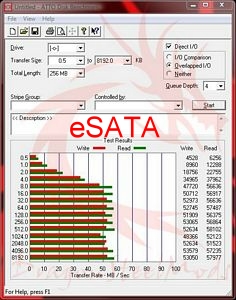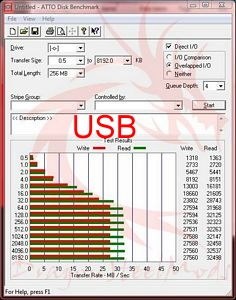A little while ago I looked at the
Thermaltake BlacX hard drive docking station, today I’ve got what
might be considered an upgrade to that, the BlacX Duet, The main
difference between the original and this version is that Duet can
hold, and allow you access to two hard drives at once time. This make
life much easier when transferring files between two drives. The Duet
can handle both 2.5” and 3.5” SATA drives and features both USB
and eSATA interfaces. So read on…
Product
Name: Thermaltake
BlacX Duet HDD Docking Station
Author: Kristofer Brozio
Sponsor: Thermaltake
Tech
Specs,Features or the Basic Info:
Read & Write 2 Hard Drives
simultaneously
Supports All 2.5” & 3.5”
SATA Hard Drives up to 2TB (per slot)
Hot-Swap Capability for Rapid
Multi HDDs Access & Exchange
* When utilizing eSATA
interface, Port Multiplier feature is required on the host system’s
eSATA
controller for two hard disk
drives to be seen at the same time. All USB supports Port Multiplier
function.
Supports eSATA Transfer Speed
up to 3.0 Gbps
Supports USB 2.0 Transfer Speed
up to 480 Mbps
Windows & Mac OS Compatible
Rapid Data Access &
Exchange w/ Single eSATA or USB Cable Connection
Open docking station design
maximizes heat dissipation
RoHS Compliance
SSG (Solid State Grip)
Technology: Anti-Slippery Grasp Base
Specs:
Enclosure Interface: eSATA /
USB 2.0
Transfer Rate: eSATA: up to
3Gbps / USB 2.0: up to 480Mbps
HDD Compatible: SATA I / SATA
II
HDD Capacity: All 2.5” or
3.5” SATA HDD up to 2TB (per slot)
OS Compatible: Windows 7 /
Vista / XP / 2003 / 2000 ; Mac 10.3 and later
Material: ABS Plastic
Power: Input: 100-240V /
50-60Hz ; Output: 12V / 2A
Dimension: 140 (W) 120.82 (D) x
69.49 (H) mm / 5.51 (W) x 4.76 (D) x 2.74 (H) in
Accessory:
-eSATA Cable
-USB 2.0 Cable
-Power Adapter
Weight: 3 lbs
Special Features:
* Copy & Transfer data
between Hard Drives & Computers
* Hot-Swap Capability for Rapid
Multi HDDs Access & Exchange
* Compact Docking Station
Design maximizes Heat Dissipation & Exhaust
* Supports eSATA Transfer Speed
up to 3Gbps
A
Better Look at Things:
Here’s a video Unboxing for you:
The BlacX Duet comes in a black
box, imagine that right! You’ll find the specs and features listed of
course.
Inside you’ll find the Duet itself
along with power supply, USB and eSATA cables and the instruction
guide.
Here’s various views of the Duet:
Installation,
Testing and Comparison:
Before we get into testing, here’s
a shot of the original BlacX and the Duet together for comparison:
You can use 2.5” hard drives and
SSDs along with standard 3.5” drives as well, or any combination of
both that suits your needs..
The power button on the top front
is also the LED indicator, it will light up blue when powered on and
blink for activity.
One very nice feature of the BlacX
Duet is that you can access two drives at once to easily transfer to
and from them. They appear in My Computer as drives and you access
them as you would any other drives in your computer.
For testing I used a Seagate 3.5”
200gig drive, specifically a Barracuda 7200.9 drive. I ran ATTO Disk
Benchmark on both the USB and eSATA interfaces. My system is a Corei5
750 CPU with an Asus P7P55D LE motherboard.
Here’s the results of the testing:
As you can see we’ve got expected
speed with the USB interface, but with the eSATA interface we see
much faster speeds, almost double in fact.
Most newer systems and even some
older ones support eSATA so that’s the obvious choice for any of your
transfers if you don’t want to wait.
Summary
and Comments:
I’ve got plenty of hard drives
floating around, I’m always doing something to a system, and I’m
always backing things up, having the ability to easily access two
drives at once make my life much simpler. The original BlacX is a
great product in its own right, but the Duet is a much better choice
for someone who’s always transferring data back and forth between
drives and systems.
I can easily recommend the BlacX
Duet for any tech person, it’s something that should be in your tool
box, it’ll make you life much easier. Even if you’re not a tech
though, the BlacX Duet can come in handy for anyone really, it’s much
easier than putting your drive in an enclosure and with the Duet
you’ve got instant access to two drives at once.
I can honestly find nothing wrong
with the BlacX Duet, it works exactly as it should and it has decent
speeds as well.
DragonSteelMods gives the
Thermaltake BlacX Duet a 5 out of 5 score and our Editor’s Choice
Award as well.


Pros:
+Works with both 2.5” and 3.5”
drive
+Decent speeds
+Easy to use and well made
+Read and write from two drives at
once
+Much easier than using an
enclosure
+Eject button
Cons:
-None really
I
would like to thank Thermaltake for the chance to review the BlacX Duet and
for their support of DSM.
review# 620
Disclosure: This product
was given to DragonSteelMods for review by the company for review
purposes only, and is not considered by us as payment for the review,
we do not, never have, and never will, accept payment from companies to review
their products.
To learn more about our review
policy, testing methods and ratings please see this page.