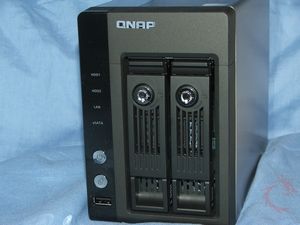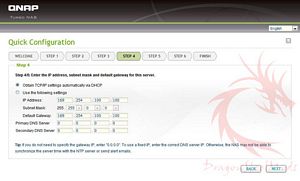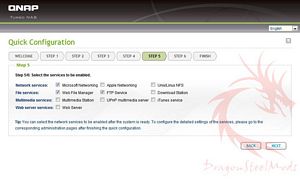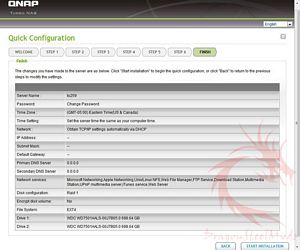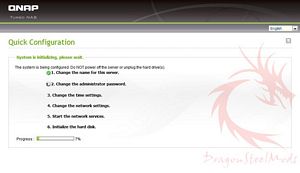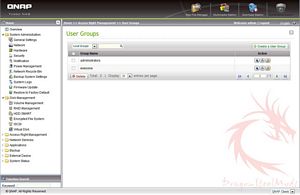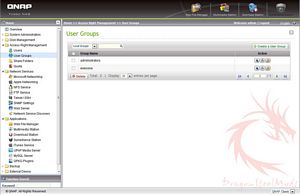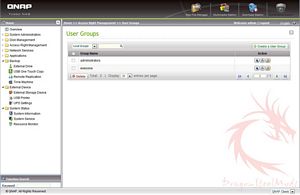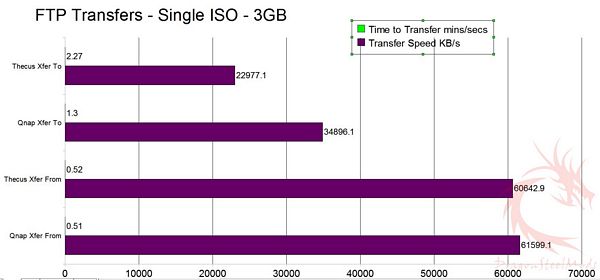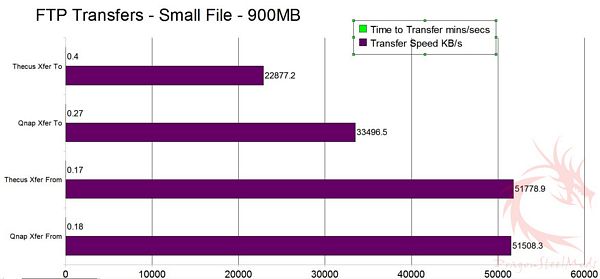NAS boxes are the new storage system
for your computer seriously.. There was a time when USB drives ruled
for your backup and storage needs, but why use them when NAS boxes
offer so much more.
Today for review I’ve got another NAS
box from QNAP called the TS-259 Pro. This box can use either 2.5”
or 3.5” drives and features an Intel Atom Processor along with one
gig of DDR2 ram. The TS-259 Pro also features five USB ports along
with two eSATA ports and two gigabit ethernet connections as well.
I’ve put it up against the Thecus N3200 pro that I’ve been using for
over a year now and found that it’s a bit faster, so read on…
Product
Name: QNAP
TS-259 Pro Turbo NAS
Author: Kristofer Brozio
Sponsor: QNAP
Tech
Specs,Features or the Basic Info:
Modern businesses face the
challenge of dramatic growth of digital data, including emails,
documents and databases. Increasingly, IT managers are turning to
networked storage to provide reliable, scalable storage, centralized
network backup, and easy file sharing. QNAP’s new Business Series
Turbo NAS Servers offer affordable high performance storage for SMB,
Corporate, and entry-level Enterprise customers.
The TS-259 Pro is the powerful
2-bay network attached storage (NAS ) server, which is designed to
provide an affordable and easy-to-management solution with iSCSI
service for virtualized and clustered environment. The TS-259 Pro
also offers versatile business applications to maximize the
efficiency of the data center in the business environment.
Incorporating the
next-generation Intel® Atom D510 1.66GHz Dual-Core processor and 1GB
DDRII RAM, the Turbo NAS delivers exceptional performance and
maintains high reliability for multiple concurrent applications and
intensive data transfer with guaranteed low power consumption.
Features:
FTP Server:
You can establish your own FTP
server by the Turbo NAS and share the files conveniently with your
friends or customers.
Encrypted Remote Replication:
The data on the Turbo NAS can
be backed up to or from other Turbo NAS or Rsync servers over the
network.
File Server:
The Turbo NAS allows file
sharing across Windows, Mac, Linux, and UNIX platforms. It also
supports WebDAV for you to access the share folders via HTTP/HTTPS
protocol remotely.
Printer Server:
The Turbo NAS supports USB
printer sharing over the network (max. 3 USB printers).
Backup Server:
The Turbo NAS offers you the
most complete backup solution with Apple Time Machine support, remote
replication to an Rsync server, Windows client backup software NetBak
Replicator, and third party backup software support, and so on.
Web Server:
You can easily create a website
to publish information over the Internet using the built-in web
server by the Turbo NAS.
Surveillance Station:
The Turbo NAS enables you to
configure and connect multiple IP cameras simultaneously for remote
monitoring, video recording and playback.
IPv6:
The Turbo NAS supports IPv6
(Internet Protocol Version 6) which makes your NAS a dual-stack IP
host running IPv4 and IPv6 at the same time.
Hardware Spec.
CPU: Intel Atom Processor D510
1.66GHz (Dual-Core)
DRAM: 1GB DDRII RAM
Flash Memory: 512MB DOM
HDD: 2.5/ 3.5″ SATA x2
NOTE:
1. The system is shipped
without HDD.
2.
For the HDD compatibility list, please visit http://www.qnap.com/pro_compatibility.asp
HDD Tray: 2 x Hot-swappable and
lockable tray
LAN Port: 2 x Gigabit RJ-45
Ethernet port
LED Indicators: Status, LAN,
USB, eSATA, Power, HDD 1, HDD 2
USB: 5 x USB 2.0 port (Front:
1; Back: 4) Support USB printer, pen drive, USB hub, and USB UPS etc.
eSATA: 2 x eSATA port (Back)
Buttons
System: Power button, USB
One-Touch-Backup Button, Reset button
Alarm Buzzer: System warning
Form Factor: Tower
Dimensions: 150 (H) x 102 (W) x
216 (D) mm / 5.91 (H) x 4.02 (W) x 8.5 (D) inch
Weight: Net weight: 1.74 kg
(3.84 lbs)
Gross weight: 2.92 kg (6.44
lbs)
Sound Level (dB):
w/o HDD installed: 33.3 dB
Stand by: 33.7 dB
In operation: 34.2 dB (with 2 x
1TB HDD installed)
Power Consumption (W):
Sleep
mode: 16W
In Operation: 25W
Power-off (in WOL mode): 1W
(with 2 x 1TB HDD installed)
Temperature: 0~40?C
Humidity: 0~95% R.H.
Power Supply: Input: 100-240V
AC, 50/60Hz, Output: 60W
Secure Design: K-lock security
slot for theft prevention
VGA: Reserved VGA interface for
maintenance
Fan: 1 x smart fan (7 cm, 12V
DC)
Price:
$595.65 (from Amazon at time of review)
{mospagebreak title=Video Unboxing and Pictures}
Video
Unboxing and Pictures:
We’ll start off with the video
unboxing, and then a gallery of product pictures:
In the pictures you’ll see the box
shots along with several views. Included with the TS-259 are two
ethernet cables, power supply, keys, screws, documentation and
driver/software disc. This NAS box features four UBS ports on the
back and two eSATA ports as well. On the front you’ll find one USB
port, copy button and power button along with LED indicators. The
drive bays can be locked with the keys for security, and the trays
can accommodate either 2.5” or 3.5” drives.
Installation,
Testing and Comparison:
Installation is easy, just install
two hard drive to the trays, no problems there just a few screws. I
used two Western Digital 750gb Caviar Black drives in the QNAP TS-259
Pro.
Next up is to hook it to your
network and pop in the disc, install the QNAP finder software and
follow the prompts to get your new NAS box set up.
It took about five minutes total
to get through all of that. I thought it was a bit too short, and I
was right, once I logged into the box I found it was still
formatting/initializing the drives, that took quite a bit longer to
complete..
While the drives are initializing
you can still access the TS-259.
The web interface is very
attractive looking with a slide bar at the bottom for navigation or
you can just click on the icons to scroll to it. The interface
consists of Admin, Web Server, Web File Manager, Customer Service,
QNAP Wiki and QNAP forum.
The main admin interface is
graphical and has a navigation tree on the left side. You’ll find
choices for Overview, Sys Admin, Disk Management, Access Rights
Management, Network Services, Applications, Backup, External Devices
and System Status.
The Download Station is for
downloads as one might expect, it’s essentially a stand alone
BitTorrent program so you can torrent while your PC is turned off. It
also allows you to use FTP and HTTP for the transfers as well.
The Web File Manager is the
‘website’ for your users, here is where everyone can share their
files.
The Multimedia Station is for
sharing your multimedia. Didn’t really need an explanation there did
I?
There are other features as well
like the Surveillance Station, and those listed in the specs on the
first page of this review.
I
tested the speeds by making three types of transfer to and from the
QNAP TS-259 NAS Box. I’ve been using the Thecus
N3200 Pro for quite some time now so that’s what I’m comparing the TS-259 to
here.
For the first test I’m
transferring files and folders, specifically 874 files in 199
folders.
I’ve been using the Thecus N3200
Pro for over a year now and in the majority of my NAS box reviews it
has always come out the fastest, but not anymore. The QNAP appears to
handle file transfers very well.
The next test is a single large
file test, specifically an ISO file that is 3.02GB in size.
The transfer from test is close,
but the transfer to test is very much different with the QNAP being
quite a bit faster.
The final test is a small file
test, a 900mb .TS video file.
Here we see the Thecus is a bit
faster on the transfer from test, but not much. The transfer to test
still shows the TS-259 being faster though.
The price without hard drives is a
bit expensive, but I guess it’s worth it if you need a small, well
made and powerful NAS box. You have to remember though that it
doesn’t come with hard drives, so depending on the size you get you
could be reaching almost $1000 in total for a two bay NAS box.
The noise level is not bad, but
the fan can be a bit loud especially if you keep the box close to
you. For my testing I had the TS_259 on my desk about two feet from
me and I found it to be rather loud at times. It wasn’t loud all of
the time though just when the fan kicked on which seemed like it was
often. You can slightly hear the hard drives as well, but they aren’t
loud especially when compared to the fan.
Summary
and Comments:
The QNAP
TS-259 Pro is a powerful and useful NAS box, it’s a great choice for either home
or business uses.
Overall it’s not a bad product,
the noise level could be a problem, but that’s only if you keep the
box nearby. I have my Thecus N3200 pro under my desk, and if I was
using the TS-259 as my main NAS then that’s where it would go so the
noise level would most likely not even be a problem.
It’s a solidly made product, with
tons of features that both enthusiasts and businesses will
appreciate, and even the novice user.
The price is a bit high, but if
you intend to use all of the features then it could be worth it.
DragonSteelMods gives the QNAP
TS-259 a 4.5 out of 5 score.

Pros:
+Good performance
+Tons of features
+Fairly easy to use
+Uses both 3.5” or 2.5” drives
Cons:
-Fan can get loud
-Rather expensive
review# 643
Disclosure: This product was given to DragonSteelMods for review by the company
for review purposes only, and is not considered by us as payment for
the review, we do not, never have, and never will, accept payment
from companies to review their products.
To
learn more about our review policy, testing methods and ratings
please see this page.