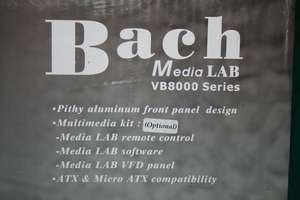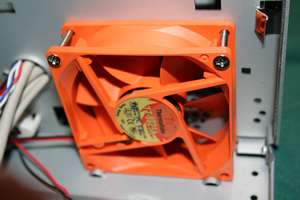Until recently, Home Theatre PC (HTPC) cases required the use of micro or mini form factor motherboards. This was due to cooling considerations and case constraints. Luckily, Thermaltake has decided to eschew the small form factor and build a standard ATX sized HTPC case.
Thermaltake has released its Mozart and Bach HTPC cases with optional MediaLab package which allows the use of an ATX form motherboard. As new processors can run at cooler temperatures, using a full sized motherboard allows the HTPC builder to pack more components and more power into their builds.
Besides providing the ability to use full desktop power, Thermaltake has made a sexy looking case that would not look out of place with even the most expensive of stereo components. When bundled with the Media Lab, the Thermaltake Bach gains remote control function as well as providing another software alternative for your media center.
Let’s see how well this HTPC case performs.
Thermaltake Bach VBS8000SNS HTPC Case Review
Reviewed by: Tomas Ratas
Sponsor: Thermaltake
Tech Specs,Features or the Basic Info:
Features:
Pithy aluminum front panel design
Superb multimedia capability
ATX & Micro ATX compatibility
Front I/O ports for easy access
Gorgeous LED Light
Easy access USB2.0 & 1394 ports
VFD window design
Intake air vent for providing better air flow
Easy reach Power & Reset button
PSII power supply compliant
Ventilation opening on top
Stylish gold-plated foot stands
Rear dual 60 exhaust fans
Front 80mm intake fan
Two bridges for strengthening case structure
Drive Bays: (3) 5.25", (5) 3.5" hidden
Front accessible ports: Firewire, USB x 2, mic and speaker jack
Cooling: 80mm intake fan; (2) 60mm exhaust fans
Specifications:
P/N: VC8000SNS
Drive Bays: 8
-Front Accessible: 2 x 5.25", 1 x 5.25" Accessory Bay
-Internal: 5 x 3.5''
Case Type: Media PC Case
Net Weight: 8.0 kg
Color: Silver
Expansion Slots: 7
Dimension (H*W*D): 170 x 430 x 450 mm
Motherboards: Micro ATX , Standard ATX
Power Supply Unit: Standard ATX PSII
Cooling System:
Front(intake): 80 x 80 x25 mm silent fan, 2000rpm, 19dBA
Rear(exhaust): Dual 60 x 60 x25 mm, 2500rpm, 19dBA
Material: Chassis: SECC
{amazon id='B000E0EDG8' align='RIGHT'}
Features:
Pithy aluminum front panel design
Superb multimedia capability
ATX & Micro ATX compatibility
Front I/O ports for easy access
{mospagebreak title=
A Better Look at Things
(Outside)}
A Better Look at Things
(Outside):
The Thermaltake Bach arrives in a typically sized ATX height cardboard box. The box is primarily gray with a picture of the Bach case centered on the front.
The back of the box shows multiple features of the Bach. There are two versions of the case available, the one with the Media Lab built in and one without. The case comes in either silver or black.
The version I will be reviewing came without the built in MediaLab. Thermakltake did send us the MediaLab as a separate component, which we will cover in a separate review.
The case sample we received is the silver version.
Inside the box, one finds the Bach case, a bag of screws/parts, the user’s guide and a cleaning microfiber cloth.
When the case is placed in a vertical position, it has similar height and width to most standard ATX cases. However, when placed horizontally, the Bach matches the width of most stereo components. Here is a picture of the Bach with the Antec Sonata III laying on top of it.
Looking at the Bach from the front, the first thing you notice is the brushed aluminum finish of the front bezel. This style helps match the aesthetic appearance of most Hi-Fi components that are also silver in color.
In the top left corner, the words Bach Media Lab are printed in black, while on the bottom right, the Thermaltake logo and name can be found.
The front bezel is divided into three sections; the far left houses the microphone in, headphone jack, two USB slots and a Firewire port.
The center section features an open area for the VFD display, the Power and Reset buttons along with the Power and HD activity lights. The power and reset buttons have a nice chrome appearance which contrasts nicely with the brushed aluminum.
Thermaltake decided to stealth the CD/DVD drive area to keep the home theater aesthetic. Behind the CD/DVD drive door, one will find the corresponding case slot for a CD/DVD drive. However, there is no access for an eject button, so to remedy this Thermaltake made this front plate drop down giving one access to all three optical bays which are found behind this door.
Moving to the top of the Bach, one will notice two vents. One is a rectangular shaped that sits in the neighborhood of the graphics card to dissipate any heat coming from that component. The other vent is hexagonally shapes and resides over the CPU location. Thermaltake definitely wants to optimize the cooling capacity for this case. Unfortunately, if you stack another stereo component on top of the case, it may block these vents, rendering them useless.
Upon inspection of the rear of the Bach, one finds the typical layout of an ATX case, such as the PSU area, seven expansion slot openings, the I/O plate and two hexagonal vents for the two 60mm case fans. These fans are rated at 2500rpm and 19dBA.
The bottom of the case has four elevated feet to maintain air flow around the case. These feet are made of plastic have a rubber ring on the bottom to protect other components from getting scratched. Unfortunately, these feet feel flimsy and seem very likely to break after a short time.
{mospagebreak title=
A Better Look at Things
(Inside)}
A Better Look at Things
(Inside):
As with most cases, to open the Bach, three thumb screws need to be removed on the rear of the case. Once, this is done, the top steel cover slides off easily. There are two metal support bars across the upper and lower thirds of the case. These supports are intended to relieve stress off the outer cover of the case and to protect the inner case contents. This is definitely a good idea with a HTPC.
To build your HTPC, these two supports need to be removed. Each of these struts is secured by a Phillips screw. Once removed, these bars lift up and out. One neat feature for these support bars is that the lower bar has a 3.5” rack that can hold two 3.5” drives. Another nice well thought out feature from Thermaltake.
Towards the front of the case, there are two drive racks. One rack can accommodate three 5.25” drives and the other three 3.5” drives. Just next to the 3.5” rack is an 80mm intake fan. This fan is rated at 2000rpm and 19dBA.
Beneath this fan, the front connector cables, USB, Firewire and Audio connector cables can be found.
The rear section features the I/O plate, the two 60mm exhaust fans and the expansion slots.
The floor of the case has well labeled standoff locations for different sized motherboards.
Installation, Testing and Comparison
Initially I tried to install a DFI Lanparty NF4 Ultra-D into the Bach. However, I ran into a few problems trying to get that motherboard to fit. The 60mm fan was blocking the audio header for the DFI motherboard and the IDE connector sat underneath the 3.5” rack and was obstructed once a hard drive was placed in that rack.
In place of the DFI Lanparty NF4 Ultra-D, I used a ECS nForce3A with an Athlon 64 3000. This ATX board was narrower and left more room for the installed peripheral drives.
AMD A64 3000+
ECS nForce3A
1 gig Corsair Value Ram (512 x 2)
ATI x1550
Antec Earth Watts 500 Watt
Hauppauge WinTV-HVR-1600
Hauppauge WinTV-PVR 150
If you have put together a desktop PC, then building your HTPC inside the Thermaltake Bach will be a simple process.
The front of the case gives off a blue glow from the LEDs that are recessed in the center front portion of the bezel. If you do not have a VFD in place, such as in this sample, then you will see the same blue light emitting from the VFD area of the case.
Accessing the DVD is a little irritating, because if you want to manually eject the drive, then the aluminum door must be opened prior to having physical access to the eject button. I guess this is not too different than the doors found on the Antec cases for instance.
The bottom 5.25” bay is restricted especially if your motherboard is close to this bay or if you have a particularly long PSU. In this situation, one may want to put in a card reader or some shorter depth device into the bottom bay.
In terms of cooling, the 60mm and 80mm were audibly noticeable at a close distance, but once back a few feet, they were barely audible. The top vents provided adequate air flow and my Athlon64 3000’s temps were around the mid 40’s at idle and mid 50’s during load.
Summary:
The Thermaltake Bach HTPC case is an excellent amalgamation of solid construction, stylish appearance and functionality. If you require something fancier, then Thermaltake makes a version with a built in VFD and universal home theater remote.
The inside of the case can be slightly cramped when using a full sized ATX board. However, the Bach should be able to accommodate most ATX boards. Installing the motherboard and components into the Bach is similar to building in a standard mid size desktop case.
Thermaltake did a wonderful job in tailoring an affordable HTPC case that can fit in with any home theater setup and not look out of place.
DragonSteelMods gives the Thermaltake Bach VBS8000SNS a 4.5 out of 5 score.

Pros:
-Stylish Appearance
-Steel Case for Strength
-Can accommodate ATX sized motherboards
-Fits up to five 3.5” drives
– Comes in black or silver to match most hi-fi components
Cons:
-Stealth CD/DVD cover does not allow manual ejection.
-Heavy
I would like to thank Thermaltake for the chance to review the Thermaltake Bach VBS8000SNS and for their support of DSM.
review#372