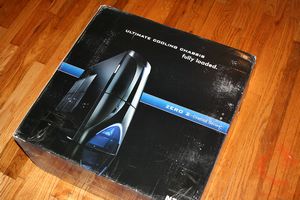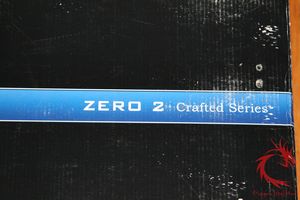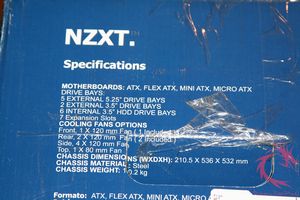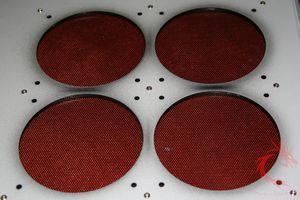Today we will be
looking at the first of three PC cases from NZXT. Their original
Zero case was well received as it was designed for quiet cooling and
performance. The follow up to this acclaimed case is the aptly named
Zero 2 which is designed for the home enthusiast and gamer in mind.
Unlike its predecessor which was made of relatively light aluminum,
the Zero 2 is 10.2 KG of hardened steel.
It has plenty of
room for expansion as it features thirteen drive bays in total.
Cooling is the main theme as the Zero 2 can accommodate eight fans in
total with two included in the bundle. A 500 Watt PSU is optional,
but in this day and age 50 Watts may not always be enough.
So lets take a
closer look at the Zero 2 and see if it measures up to its
predecessor.
NZXT
Zero 2 Crafted Series PC Case
Reviewed by:
Tomas Ratas
Sponsor: NZXT
Tech
Specs,Features or the Basic Info:
Steel
Full Tower Chassis
Introducing
the Zero 2, the follow-up to the successful ZERO, featuring the same
extreme cooling capabilities, the ZERO 2 is the perfect home to
enthusiast and gaming users. Featuring a sturdy 1.0mm steel chassis,
the Zero’s structural integrity cannot be doubted. Weighing at 10.2KG
the zero 2 is a beast of its own. Zero 2’s quad side fans are perfect
for users running multi GPU systems.
Features
-Full
tower steel chassis
-Quad
120mm fans dedicated for CPU and GPU cooling
-Dual
120mm exhaust
-Screwless
installation for 5.25″ and 3.5″ devices
-Intel
HD audio compatibility
-Top
mounted USB, Audio, and E-SATA Ports
-Sturdy
1.0mm steel chassis
Model:
Zero 2 Series
Case
Type Full Tower Steel
Front
Panel Material Plastic
Dimensions
(W X H X D) 210.5 X 532 X 536 mm
Cooling
System
Front,
1 X 120mm Blue Led (Included)
Rear, 2 X 120mm (Included)
Top/Bottom,
1 X 80mm, 2 X 80mm Fans (Optional)
Side,
4 X 120mm (Optional)
Drive
Bays 13 Drive Bays
5 External 5.25″ Drive Bays
2
External 3.5″ Drive Bays
6 Internal 3.5″ Drive Bays
Screwless Rail Design
Material(S)
Steel Construction
Expansion
Slots 7
Power
Supply 500 Watt PS2 ATX 12v 2.0 (Optional)
Weight
10.2 KG (W/O Power)
Motherboard
Support Motherboards: ATX, Micro-ATX, Baby AT
A Better
Look at Things:
The NZXT Zero 2
arrives in standard PC case packaging: a black cardboard box with
pictures of the case of the front and back. On the sides is a list
of features. The case is protected in the box by two Styrofoam
inlays.
Once removed from
the packaging, the first thing you will notice about the Zero 2 is
that it is heavy! If you ever had one of the original Antec cases
that were used by Alienware then you know how heavy this case weighs.
The Zero 2 is a
full tower case composed of black steel with a plastic front panel
door and measures 21.05 X 53.2 X 53.6 cm and weighs 10.2 kg without
the optional power supply. It is designed to house ATX,
Micro-ATX and baby AT motherboards.
On the side of
the case is a grill capable of mounting four 120mm fans which are not
included. The front panel is composed of a matte and piano black
finish. There is a silver plate NZXT logo on the right top edge of
the door; a large blue LED runs down the center upper portion on the
front door with a green hard drive activity LED sitting below it.
Under the door is a silver power button which also houses a blue LED
behind it. Finally below the lower front panel is a black metal mesh
grill for cooling. Behind this grill is a 120mm blue LED fan which
glows when the PC is powered on.
Opening the front panel door reveals
five external 5.25″ drive bays and two external 3.5″ drive
bays. In total the case has 13 drive bays including six internal
3.5″ drive bays. NZXT certainly provides enough room for ample
storage!
The top of the Zero 2 has a center 80mm
fan grill. Just beyond the NZXT logo on the front door are top
mounted USB, Audio, and E-SATA ports. Personally I prefer these
ports on the front panel of my cases, but they are easily accessible.
Looking at the
back there are seven expansion slots available, although with the
size of some graphics cards it is doubtful that they will all be
filled. Above the expansion bay are two 120 mm NZXT fans. Adjacent
to these fans is an opening for the motherboards back plate. Just
above the top fan is an area for the power supply. The side panel is
held in place by two thumb screws.
The bottom of the
case has an 80mm fan grill in the center with four rubber feet to
keep the case stable and to dampen any vibrations.
Opening up the
side of the case we find plenty of space with a large open area for
an ATX board and space between the motherboard area and the power
supply bay. Towards the rear are the two 120mm fans with dual ended
molex connectors. On the far right of the case are the 5.25” and
3.5” drive cages. Coming from behind these cages we find
connectors for the audio, USB, eSATA as well as the standard Power,
Hard Drive Activity, Reset switch connectors. The side cover has an
open grill for four additional 120mm fans.
NZXT also
includes a User Manual, an accessory box containing 3.5” and 5.25”
screwless brackets, and labeled packages of screws.
{mospagebreak title=Installation and Testing}
Installation,
Testing and Comparison:
To test the Zero
2 I installed the following system:
Motherboard: Asus P6T Deluxe
CPU: Intel i7 920
Memory: Kingston KHX16000D3K3/3GX –
3GB
Video Card: MSI n260GTX
Hard Drives: Seagate 200 GB 7200RPM,
Samsung 1 TB 7200 RPM
PSU: Ultra
X-Finity 800 Watt Power Supply
Cooler: Noctua
NH-U12P SE1366
DVD Burner: ASUS DRW-22B1LT and LG GH22NS30
The Zero 2 does
not have a removable motherboard tray; while not unusual is slightly
annoying as new motherboards become more feature rich and bigger in
size, this makes mounting the motherboard a little more difficult.
Installation of
the motherboard and power supply was simple. Although the standoff
holes on the inside of the case are not marked, figuring out their
position was not difficult.
Hard drive
installation involved clipping on screwless guide rails which allow
the drives to slide into the 3.5” internal drive bays on the right
side of the open case. The external 5.25” DVD drives were
installed in the same fashion.
My main concern
with this case was how the Nvidia n260GTX would fit since it is a
fairly large GPU. Inserting the graphics card did involve angling it
into place leaving just a few precious centimeters of clearance from
the edge of the card. Once everything was installed there was plenty
of open space to stash the excess wiring in either the upper drive
bays or the open space between the PSU and motherboard.
When powered on
the case emits a blue LED light from the front panel, the power
button and the bottom grill. It looks very cool. Behind the door are
five 5.25” bays, two 3.5” bays and a reset button. The door
opens from left to right which is opposite to most cases that I have
dealt with in the past. Magnets close the door, usually slamming it
closed when the edge of the door gets close to the case.
Summary and Comments
NZXT has made
some excellent cases in the past and the Zero 2 continues the trend.
This well built steel case has plenty of room to accommodate the most
feature rich system. With thirteen drive bays you will be hard
pressed to fill them all. The supplied fans do an excellent job of
cooling but additional fans can be added for more arctic conditions
if required.
The external
input panel for the USB, audio and eSATA could have been placed
somewhere else, but it is easy to access as long as the case in not
sitting under a desk with very little space above the Zero 2. All
the top panel inputs worked with one of the latest motherboards from
ASUS.
This case is
heavy so if you move your PC around frequently keep that in mind.
The screwless design makes installation into the Zero 2 simple,
although a removable motherboard tray would have been nice.
Overall the Zero
2 is a cool looking with plenty of features for a relatively low
price in such a quality case.
DragonSteelMods
gives the NZXT Zero a 4.5 out of 5 score.
Pros:
+Cooling looking
case
+Plenty of Blue
LED lighting (to some may be a con)
+Plenty of
expansion capacity
+Solid
construction
+Extremely Quiet
+Excellent
Cooling
+Screwless design
Cons:
-Heavy
-No motherboard
tray
I would like to
thank NZXT for the chance to review the Zero
2 and for their continued
support of DSM.
review#573