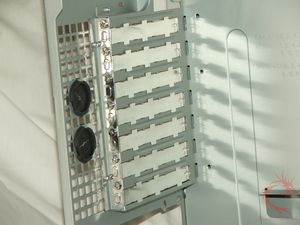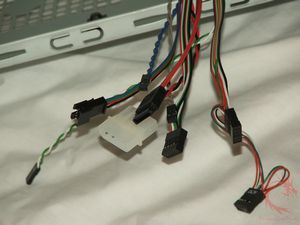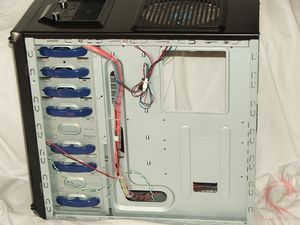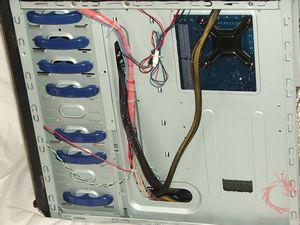Today for review I’ve got another PC
case from our friends at Xclio, this one is called the Nighthawk.
This case features modular hard drive bays that can be moved, or
removed and can support up to eight of them. The Nighthawk also
features fans that can be controlled so you can adjust their speeds,
and those fans have plenty of LEDs to brighten up your day. So read
on to learn more…
Product
Name: Xclio
Nighthawk PC Case Review
Author: Kristofer Brozio
Sponsor: Xclio
Tech
Specs,Features or the Basic Info:
Nighthawk supports twin 12cm
blue LED fans on the front panel , twin 18cm blue LED fan on the top
panel and one 18cm fan on the side panel. Also feature a central
controller on the top panel, that users can adjust the speed of the
top and side panel fans. There are two smart HDD modular systems
featured to increase the mid tower storage, which support up to 8PCS
3.5″ HDD and users can also transfer the smart HDD modular
systems to different position to avoid blocking the long card
installation.
SPECIAL FEATURE:
-UNIQUE & EMOTIONAL DESIGN
-SOLID & VERSATILE CASE
CHASSIS (0.6MM SECC)
-EXCELLENT COOLING SOLUTION
-SMART FAN CONTROLLER
-SMART HDD MODULAR SYSTEM
-SUPPORT E-SATA
COOLING SYSTEM:
-TOP FAN > BLOW OUT TYPE
(500~1500RPM)
-FRONT FAN TOP > 5.25″
OR 3.5″ DEVICES (1200RPM)
-SIDE FAN > PSU &
GRAPHIC VIDEO CARD & MOTHERBOARD(500~1500RPM)
Specs:
Brand: XClio
Model: Nighthawk
Spec:
Type: Mid Tower
Color: BLACK Finish
Case Material: Chassis: 0.6mm
SECC
Motherboard Compatibility: Flex
ATX, Micro ATX & ATX
Expansion:
External 5.25″ Drive Bays:
3 or 6 bays (Smart HDD Modular System)
External 3.5″ Drive Bays:
4 or 8 bays (Smart HDD Modular System)
Expansion Slots:7
Top I/O Port: USB2.0 x 2PCS +
Audio (AC97+HD Audio) + E-SATA
Top Smart Panel: Top, side &
front panel fan smart controller (RPM VR, Blue LED on/off switch)
Cooling System (FAN):
Case Chassis – Front: 12cm *
2PCS (Blue LED + transparent frame & blade)
Case Chassis – Side: 18cm * 1PC
(Blue LED + transparent frame & blade)
Case Chassis – Top : 18cm * 1PC
(Blue LED + transparent frame & blade)
Case Chassis – Rear: 12cm * 1PC
(optional)
Physical Spec:
Dimensions: 200x430x440mm
(WxHxD)
{mospagebreak title=
A Better Look at Things
-Outside}
A
Better Look at Things -Outside:
The Xclio comes in a box, and
inside you’ll find the case well packaged with styrofoam and wrapped
in plastic.
The front of the Xcliop is a bit
misleading, it look like you can fit many 5.25” devices, but you
can really only fit three at the default arrangement. Behind the
other bay covers are fans actually, which you’ll see a bit later.
You’ll notice that there are no 3.5” external bays in the
Nighthawk.
On the top of the case is where
you’ll find an exhaust fan along with the control panel with power
and reset buttons along with eSATA, USB and audio ports. Here you’ll
also find fan speed control knobs as well.
The right side of the case is
plain, but on the left side you’ll find a 180mm cooling fan. There’s
also a button on the outside of the case that controls the fan.
On the bottom of the case you’ll
find four feet and ventilation where the power supply will be
installed.
The Nighthawk is a bottom mounted
PSU style case. On the back you’ll find the usual stuff along with
holes ready for water cooling tubing.
{mospagebreak title=
A Better Look at Things
– Inside}
A
Better Look at Things -Inside:
The front bezel opens like a door,
behind it you’ll find the two 120mm fans pre-installed on the door.
With the door open you’ll also have access to the two hard drive
cages and you can then remove the bay blanks as well so you can
install devices into the 5.25” bays.
Removing the left panel you can
get a better look at the fan and the wiring for it.
Once the panel is off we can get a
better look at the interior of course. The motherboard tray is cut
out to make installing and swapping CPU coolers easier. You’ll also
notice that there is no rear exhaust fan installed in the Nighthawk.
The bays use a clip system to hold
your 5.25” devices in place and to hold the hard drive cages in
place. You’ll also need to use the included metal clips as well for
the installation of any devices into the bays.
Like any case you’ll find all of
your motherboard connectors hanging around, the wires are nice and
long as well.
Each hard drive bay can hold four
HDDs, and they’re are tool-less to install. They use a plastic rack
mount style system for installation.
Here’s the view from the right
side of the case with the panel removed. You’ll noticed the top
control panel wires are bundled and secured for you already.
In the accessory bag you’ll find
the standard stuff, but you’ll also find several more of the metal
clips I mentioned above. These clips act as a ledge to hold your
devices in place.
{mospagebreak title=Installation and Testing}
Installation,
Testing and Comparison:
For installation I started out
with the hard drives. You don’t have to take the cage out to do the
installation of the HDDs, but I did for the sake of this review.
Getting the hard drive on the
plastic rack can be tough honestly, but it holds them very securely.
I installed my C2D 6420 based
system in the Nighthawk with no real big issues, some small ones
though.
I did find that there’s not much
room near the top of the case to work, especially trying to get the
top power connector in. I’m using a small Noctua NH-U9B CPU Cooler
with the C2D, and even then space was limited.
This system is just for web
browsing and word processing basically, so I’m using my older ATO
X1800GTO video card. It’s a large card yes, but not as big as some
out there. I found that it comes very close to the hard drive cage,
it fit, but you will have issues most likely with larger sized video
cards.
There’s also really no where to
put the extra PSU wires that you might have, the Nighthawk would be a
great case for a modular PSU so you can only use what you need and
not worry about sticking the wires out of the way.
There is a little bit of room on
the backside of the case to run wires but not much really. The right
side of the case, or back of the motherboard tray is basically closed
off from the rest of the case with a few holes to route wires
through.
When you power on the Nighthawk
you’re greeted with a lot of blue LEDs, in fact they are in every fan
in the case, top, front and side. The top corners of the case also
light up.
For the most part the fans are
quiet, but when you turn up the speed they do get a bit loud, but not
overly so.
Personally I don’t care much for
all of the lights, it’s a bit too much blue for my tastes, but that’s
me and I’m sure others out there like the style of it.
Overall it’s not a bad case, and I
checked NewEgg and the price was $75.99 (not including shipping) for
this case, so that’s not too bad really. It is sturdy and well made,
and it does look pretty good.
Summary
and Comments:
The Xlcio Nighthawk is a decent
case for the price. Is has a lot a great features like that it’s
mostly tool-less and you can fit a lot of hard drives in it. It is
well made, and designed fairly well.
There really aren’t any big issues
or problems with this case, just a lot of minor ones really that will
be dependent on the system you install into it.
DragonSteelMods gives the Xclio
Nighthawk a 4.5 out of 5 score.

Pros:
+Fairly quiet fans
+Well made
+Lots of room for hard drives
+Fairly easy installation
+Mobo tray is cut out for easier
CPU cooler installation
Cons:
-Might not fit larger video card
depending on HDD configuration
-Not much room near top of case
-No 3.5” external bays
-No exhaust fan included
-Not much space for wire
management
I
would like to thank Xlcio for the chance to review the Nighthawk and for their continued support of DSM.
review# 628
Disclosure: This product was given to DragonSteelMods for review by the company
for review purposes only, and is not considered by us as payment for
the review, we do not, never have, and never will, accept payment
from companies to review their products.
To
learn more about our review policy, testing methods and ratings
please see this page.