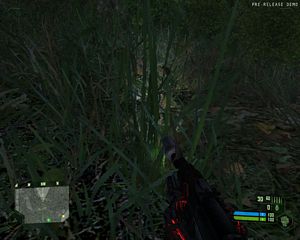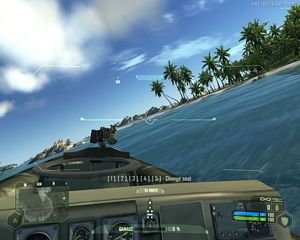Crysis is looking to be the game to play, it has been talked about for quite a while and everyone has been waiting with anticipation and longing for it. The demo is very short and only gives you a brief glimpse into the Crysis world, but that glimpse is more than enough to put your pre-order in now. While it does look quite a bit like Far Cry, it does have other things going for it especially the special abilities of the nano suit your character is wearing, those abilities should make multiplayer that much more interesting. While the game should be fun in single player mode, I don't see much there really, Crysis multiplayer is where the game will be huge and should have a large following and success rate.
I decided to sit down and benchmark Crysis on my system in XP and Vista to see how it rates. My system isn't quite what you would consider high-end, but I've got dual 8600GTS video cards and a C2D 6420 OC'd to 3.0ghz running on an EVGA NF680i motherboard so it's quite capable of running most things comfortably. I ran the benches with SLI enabled and without to see if it makes much difference, the max settings I could achieve playable was everything set to medium, no AA and a resolution of 1280×1024, which is max for my LCD monitors.
I've played Crysis through to completion on every level with various settings on XP and Vista, I've played it so many times now I pretty much know the complete layout of the level, but I got bored and decided to play around a bit as well with some cheats to make things a bit more interesting and to really explore the island. So continue on to check out all the screenshots, benches and the cheats of one of the hottest games to come out this year…
Article: Crysis Impressions, Screenshots, Benchmarks and some Cheats
Author: Kristofer Brozio
Crysis XP DX9:
Well let me start with my system specs, and specs are the same for Vista and XP, I have Windows XP and Vista Ultimate installed on separate hard drives.
CPU: Intel C2D 6420 2.13Ghz (Oc'd to 3.0GHZ-Liquid Cooled)
RAM: 2 Gigs Crucial Ballistix Tracer PC2-8500
Video: 2x EVGA 8600GTS 256MB DDR3
Mobo: EVGA NF680i SE 122-CK-NF63-TR
Monitor: Samsung Syncmaster 740n- 8ms -1280×1024 Max Resolution
Latest Nvidia drivers (beta) are installed on both systems as well.
Anti-Aliasing was turned off, having it on at all dropped the framerates significantly, same in Vista also.
Everything was set to Medium, I tried to change things but here again the framerates dropped again, this applies to Vista as well.
I used FRAPS for all benchmarking and screenshots, so here's the results of the benchmarking SLI Enable and not:
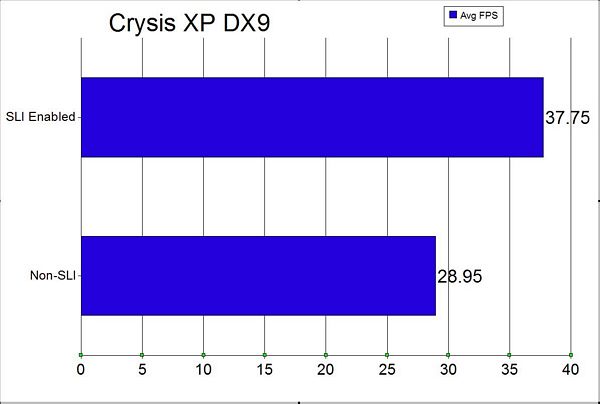
We can see that enabling SLI does give a nice jump in the average framerates, so it's worth it for Windows XP. Though the 29FPS I got was very much playable, and I really didn't experience any problems at all.
And here's an assortment of screenshots, all thumbs will open in new widow to 1280×1024 resolution. They are just assorted shots throughout the game, I picked a few that show what the suit looks like that you're wearing as well, it reminds me of the suit the guy in the Anime Guyver wears, it looks very similar to that. There's also shots of the different modes of the suit, cloak and strength, and in the vehicles as well. Check'em out…
{mospagebreak title=Crysis Vista DX10}
Crysis Vista DX10:
And here's Vista Ultimate benchmarks, basically the same results here for SLI and non-SLI enabled setups, but we see lower average framerates running under Vista or DX10 settings.
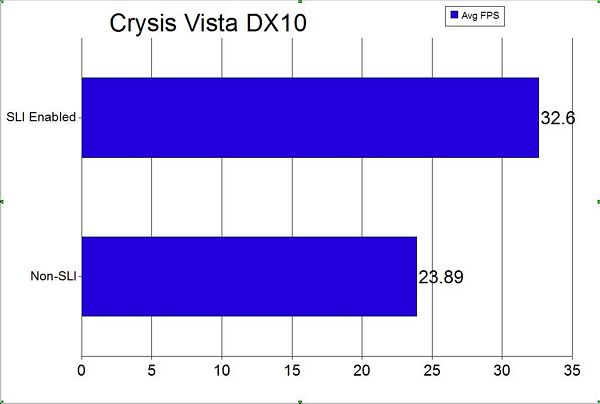
Here's a few more screenshots as well, there's really not much of a difference running DX10 or DX9 when the settings are set at medium, but I choose some different screenshots…
{amazon id='B000UCK0LW' align='RIGHT'}
Well I for one can't wait to get my hands on the full version, I'm very interested in playing the story through and learning about what's going on exactly.
Crysis is really cool, but I was a bit let down by the fact that it pretty much looks exactly like FarCry, they should have set it in a city of something to make it really stand out. I think people will be a bit disappointed by the idea that it looks like a re-hashed FarCry, but I still think it'll do very well and be very popular.
{mospagebreak title=Cheats}
Cheats:
As I said in the intro I got bored with all this gaming and I really wanted to try something a bit different, I found a couple basic cheats on CheatHappens.com for God Mode and Unlimited Ammo. These involve editing the config file located in the Crysis directory, while I was in the file I saw some other stuff and started playing with it.
Some of the cool things I found that a lot of the environment is interactive, like the crabs walking around or swimming, you can shoot them or throw a grenade at them, it's fun if they are int eh water to watch them float to the surface! There's chickens and other birds running around as well, one well placed grenade sends the flock of birds flying around…
One of the most interesting things to change is the Speed Multiplier, you can change the multiplier to pretty much any number, I haven't gone over x10 yet as that's pretty fast as it is, it allows you to run up the mountains and go so fast that if you hit a rock you'll go flying up in the air and actually start free falling as you did in the very beginning of the game. Of course to get this to work correctly you'll have to make sure God mode is enabled, you don't want to run into a wall at high speed, and you'll need to set the suit regeneration to basically instantly so you can run fast non-stop. Doing this I pretty much explored the entire island, there's not much there, I thought maybe I'd find something interesting but didn't. Also another reason you have to have God mode enabled is that once you stray from the main map you'll be automatically 'terminated', but with god mode on you'll survive and just have to deal with a blinking red screen as your health drops and regenerates. Have fun!
For default install the location of the config files is:
C:Program FilesElectronic ArtsCrytekCrysis SP DemoGameConfig
The files are :
diff_normal.cfg
diff_easy.cfg
diff_hard.cfg
Open with regular Windows Notepad or other text editor, you can change all of them or just change the one you'll be playing.
These two are from CheatHappens.com… the others just involve editing the config file a bit… just insert these two at the bottom of the file and save.
g_godMode = 1
i_unlimitedammo = 1
They are pretty much self-explanatory as to what they do, here's the original settings for hard, and following is the edited version, you can just copy and paste if you wish to any of the difficulty config files.
—-Original Hard Settings——
— Player Health/Energy/Suit
g_suitCloakEnergyDrainAdjuster = 1
g_suitRecoilEnergyCost = 7
g_suitSpeedEnergyConsumption = 110
g_suitSpeedMult = 1.85
g_suitArmorHealthValue = 100.0
g_playerSuitArmorModeHealthRegenTime = 15
g_playerSuitArmorModeHealthRegenTimeMoving = 25
g_playerSuitHealthRegenTime = 30
g_playerSuitHealthRegenTimeMoving = 35
g_playerSuitHealthRegenDelay = 2.5
g_playerSuitEnergyRechargeTimeArmor = 6
g_playerSuitEnergyRechargeTimeArmorMoving = 7
g_playerSuitEnergyRechargeTime = 8
g_playerSuitEnergyRechargeDelay = 1.0
{amazon id='B000UCK0LW' align='RIGHT'}
—–Modified Settings——
— Player Health/Energy/Suit
g_suitCloakEnergyDrainAdjuster = 1
g_suitRecoilEnergyCost = 1
g_suitSpeedEnergyConsumption = 1
g_suitSpeedMult = 10
g_suitArmorHealthValue = 100.0
g_playerSuitArmorModeHealthRegenTime = 1
g_playerSuitArmorModeHealthRegenTimeMoving = 1
g_playerSuitHealthRegenTime = 1
g_playerSuitHealthRegenTimeMoving = 1
g_playerSuitHealthRegenDelay = 1
g_playerSuitEnergyRechargeTimeArmor = 1
g_playerSuitEnergyRechargeTimeArmorMoving = 1
g_playerSuitEnergyRechargeTime = 1
g_playerSuitEnergyRechargeDelay = 1.0
See you in the game!