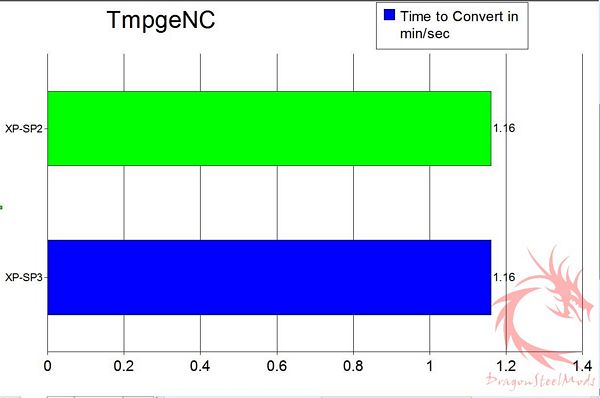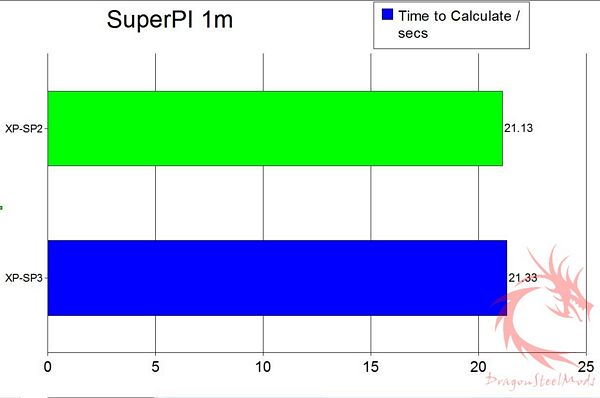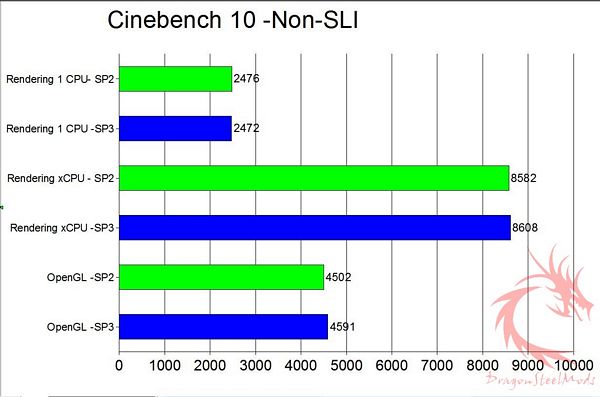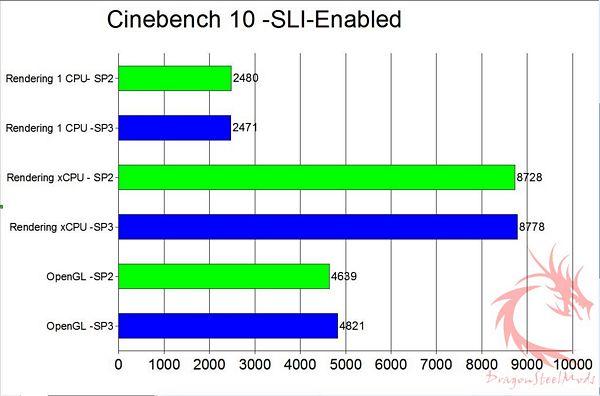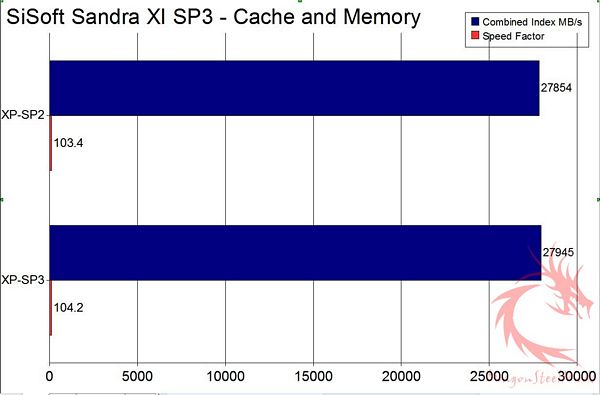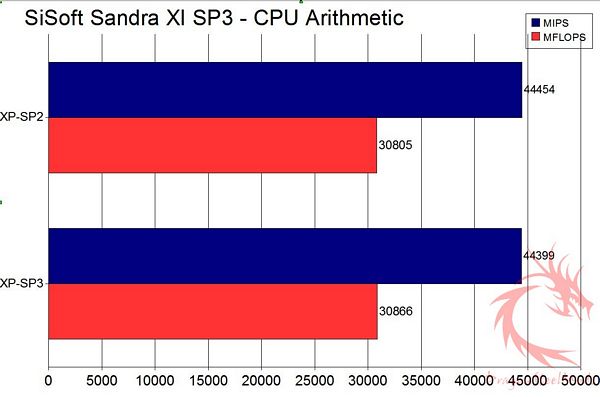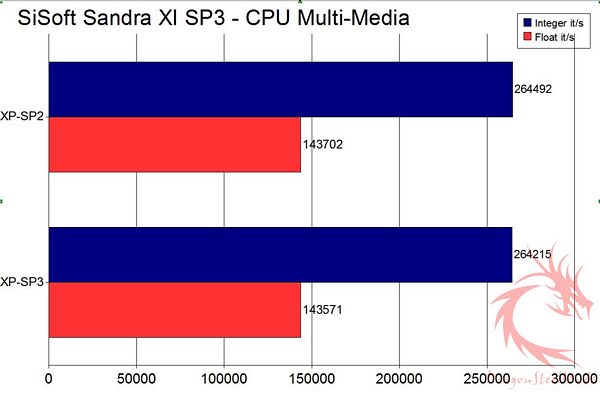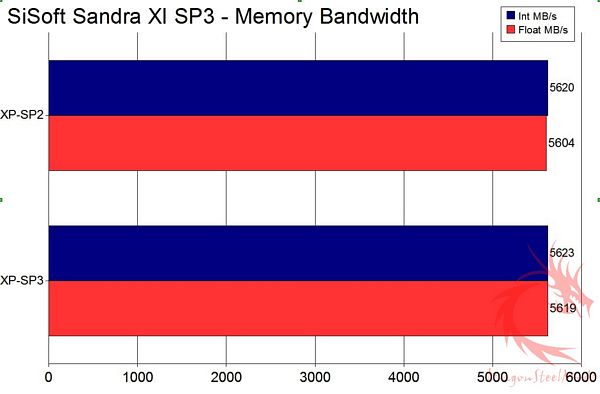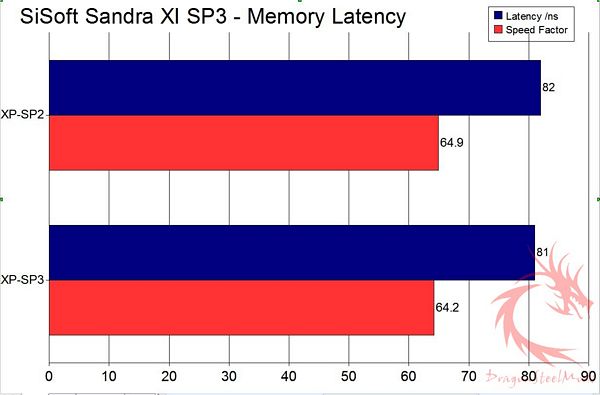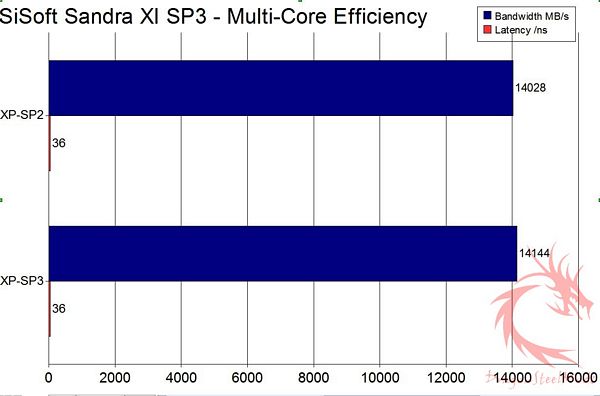So Service Pack 3 for Windows XP has come and gone with not much really said about it, sure there was plenty of talk before it came out but you don't hear much after the fact. Of course I installed it I was curious as to what if any differences there were between them, from what I can recall Microsoft said that the Service Pack didn't include any performance enhancements or anything like that to the core of the OS, and honestly if doesn't feel much different to me. It does actually 'feel' a bit slower though to do things, like load thumbnails for instances, I've got tons or pictures on my computer and they just seem to load much slower now, also I noticed when I click 'My Computer', click a drive to open it or pop in a USB drive it seems slower there as well to react, maybe it's me as I haven't really heard anyone else mention it.
So for my own purposes I decided to run a bunch of tests to see if there was any real differences, after all Benchmark and testing software is designed to pick up very small imperceptible differences in things that we normally wouldn't notice. We wouldn't notice a few nanoseconds or milliseconds most likely but the software will as that's what it's for, to measure things like that. So I ran SiSoft Sandra, Cinebench, 3dmark06, SuperPi Mod 1.5 and TmpgeNC before and after the upgrade to SP3, I decided instead of just keeping it all to myself, why not share the results, and well there is a difference between SP2 and SP3 and it's a mixed bag of results really, in some cases SP2 is better and in others SP3 is, but there is obviously something going on, something changed and I'm not sure if it was for the better…
So continue on to see the results…
XPSP2 vs XPSP3 Performance Comparison
Testing and Comparison -Basic Tests:
My system consists of:
Intel C2Q6600 running at Stock 2.4Ghz
EVGA nForce 680i Motherboard (122-CK-NF63-TR)
OCZ DDR2 PC2-6400 SLI-Ready Edition Dual Channel 2Gigs
(-EPP mode with 4-4-4-15 1T timings)
First test would be 3dMark06 , I don't think any introduction is needed, everyone knows what this program is and does, 3dMark06 was run both SLI Enabled and Not Enabled.
1 point difference, with SP2 coming out better.
The next test is video encoding or recoding as the case may be, using TMPGEnc to to see how long it takes to encode or re-encode a video file. The file is an AVI file that is being converted to MPG. It is 3 minutes and 48 seconds long, with 5720 frames and is 70.5 MB in size. Of course here again the lower the score the better.
No differences here at all.
SuperPi Mod 1.5, the time to calculate to 1 million
XPSP3 is slower to calculate Pi by a fraction of a second, but still slower…
Next up we have Cinebench 10, I ran separate tests with SLI Enabled and Not Enabled just cause I was curious as to the differences or effects it would have on the program.
How Does MAXON CINEBENCH Work?
The test procedure consists of two main components: The first test sequence is dedicated to the computer's main processor. A 3D scene file is used to render a photo-reaslistic image. The scene makes use of various CPU-intensive features such as reflection, ambient occlusion, area lights and procedural shaders. In the first run, the benchmark only uses one CPU (or CPU core), to ascertain a reference value. On computers that have multiple CPUs or CPU cores and on those who simulate multiple CPUs (via HyperThreading or similar technolgies), MAXON CINEBENCH will run a second test using all available CPU power.
The second test measures graphics card performance and is run inside the 3D editor window. The project file used can test all graphics cards that support the OpenGL standard. This scene places medium to low demands on graphics cards and tests the maximum speed with which the scene can be properly displayed.
-Results viewed as Higher is Better
We can see that Rendering with only one CPU causes SP3 to lag behind a bit, but when Rendering with all four CPUs SP3 is the better choice, and we have the same result with the OpenGL test, SP3 is the better choice.
{mospagebreak title=Testing and Comparison -SiSoft Sandra}
Testing and Comparison -SiSoft Sandra:
Now onto SiSoft Sandra XI SP3 testing, Sandra can tell you a whole lot about your system, it's really a great suite of tools that everyone should have installed…
SiSoft Sandra Cache and Memory test
Benchmark the processors' caches and memory access (transfer speed).
Combined Index: is a composite figure representing the overall performance rating of the entire Cache-Memory performance in terms of MB/s. The value is the logarithmic average of all the results for the entire address space. (Higher is better, i.e. better performance)
Speed Factor: is a figure representing the speed differential between the CPU’s cache and memory. The value is the ratio of the fastest cache (i.e. L1) bandwidth to the main memory bandwidth. (Lower is better, i.e. the memory is not very much slower than CPU’s cache)
We can see SP3 comes ahead in the Combined Index, but with the Speed Factor test SP2 is winner.
CPU Arithmetic Benchmark
Benchmarks the ALU and FPU processor units. Shows how your processors handle arithmetic and floating point instructions.
Results Interpretation : Higher index values are better.
Here again we see a toss up between them, SP2 is better at ALU Processor units while SP3 is better at FPU units.
Processor Multi-Media
Benchmark the (W)MMX, SSE/2/3/4 processor units. Shows how your processors handle multi-media instructions and data in comparison to other typical processors.
Such operations are used by more specialized software, e.g. image manipulation, video decoders/encoders, games.
Results Interpretation : Higher index values are better
With this test we can see you're better off all around using SP2.
Memory Bandwidth Benchmark
Benchmarks the memory bandwidth of your computer.
Results Interpretation : Higher index values are better.
We see a slight increase here using SP3 with both tests.
Memory Latency Benchmark.
Benchmark the latency (response time) of processors' caches and memory
The latency of caches is measured in processor clocks (i.e. how many clocks it takes for the data to be ready) as it is dependent on the processor clock speed.
The latency of memory is measured in nanoseconds as it is typically independent on processor clock speed.
Results Interpretation : Lower index values are better.
Here again we see SP3 is the better choice, but we're talking nanoseconds here.. would anyone even notice? Then again, shouldn't they be the same if nothing changed?
Multi-Core Efficiency
Benchmark the multi-core efficiency of the processors. Shows how efficient the processor cores and their inter-connects are in comparison to other types to other typical processors.
The ability of the cores to process data blocks and pass them to another core for processing (producer-consumer paradigm) of different sizes and different chain sizes is measured. The efficiency of the inter-connect between cores is thus benchmarked; however, the number of cores (and processors) also counts as more data buffers can be processed simultaneously (aka "in flight").
True multi-core processors that have shared L2/L3 caches will thus perform much better than cores that have separate caches and are connected by the traditional FSB.
Inter-Core Bandwidth :Results Interpretation : Higher index values are better.
Inter-Core Latency :Results Interpretation : Lower index values are better.
and here we see SP3 edging ahead a bit over SP2.
Summary:
In summary I'm not sure what to make of my results really, it's a mixed sort, but there is something different about the two Service Packs, something did change in the performance of my computer.
There seem to be things that are different from SP2, I've been using SP2 now for quite a while and I think I can see that something has changed, and personally it doesn't seem like it was for the better.
As I mentioned in the intro I ran into a few differences and I just realized another as I was working on this little article, when I do right-click on a picture or something it seems to me that it takes much longer now for that menu to pop-up and be accessible to me.
Is it just me? Possibly, but I'm curious has anyone else noticed anything like these things I mentioned or did you notice anything that I didn't?