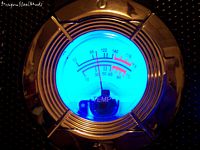Let's face it, those cases that come with most computer systems are just bland, yes there a re a couple companies out there that have some nice cases with their systems but not many. Or you might be considering a new system build and can't quite decided what case you want. So you need a new case or want to get rid of that bland case, well today for review I have one that you might be interested in! The case for review today is the X-Discovery from Apevia Corp, it has it all, looks, lights and excellent quality, read on to check it out, I've got lots of pictures for you to look at…
Apevia Corp X-Discovery PC Case
Reviewed by: Kristofer Brozio AkA Dracos
Sponsor: Apevia Corp
Tech Specs,Features or the Basic Info:
X-DISCOVERY-BK/420 APEVIA X-Discovery Metal Case w/ Side Window-Black
X-Discovery is a blend of technology, functionality, elegancy and versatility. Our goal is to make the ownership of X-Discovery case a proud rewarding experience and a personal life style. Superior material, ample inner space, versatile features, full-scale expansion that all come together in X-Discovery to ensure it satisfies the most demanding users. Exceptional elegant with dazzling flashy paint finish with a clear thick acrylic front door spiced up with blue LED lights, X-Discovery is a mix of modern and classic. Loaded with great features-front panel USB2.0 and IEEE 1394 Firewire accessible ports for multimedia connections, front temperature gauge safeguards your system and components from overheating, 10 x drive bays and 7 x expansion slots are more than enough to serve all your current needs and future upgrades; One each of built-in 80mm and 120mm fans with optional 2 x 80mm fan space in the front provide efficient cooling to your system; spacious internal room to work with, folded edges to prevent possible cuts, thumb screws on side panel, plus unnoticeable attention to all the tiny little details. Mix of classic and modern, spectacular and incomparable make X-Discovery stand out from the crowds.
Available in 6 colors – black, silver, blue, red, green and yellow.
SPECIFICATION:
Model No.: X-DISCOVERY-BK
Case Material: Metal
Color Black:
Main Board: Standard ATX / Baby AT / Micro ATX
Window: Yes
Drive Space 4×5.25" / 2×3.5" / 4×3.5" (hidden)
Motherboard Size up to 11" x 12"
Expansion Slots 7
Front Panel Switch Power / Reset
Front Access Ports 2 x USB 2.0, 1 x Firewire
Cooling Fan Space Up to 4 x case fans:
2 x 80mm fan – front (optional)
1 x 80mm UV blue LED fan – side panel (included)
1 x 120mm crystal fan – rear (included)
Front Thermometer 1 x Analog Temperature Gauge
Front Fan Controller N/A
Front Volume Controller N/A
Led Display Power / HDD
Shipping Weight 18 lbs (w/o power supply)
Dimensions(DxWxH) 19.25" x 7.75" x 17"
Cu'ft 2.64'
PRODUCT FEATURE:
-Elegant modern looking with large side window
-Front accessible USB2.0 and Firewire ports
-Front analog temperature gauge
-Thick clear acrylic front door
-Front blue LED lights
-2 x 5.25" drive doors for color consistency
-Ample space w/ superb airflow and cooling
-Removable motherboard tray
-10 drive bays and 7 I/O slot for max. expansion
Now, we can move on to the pictures…..
–
–
–
–
–
A Better Look at Things
:
First up we get to look at the box, yep it's a box alright… There is a black and white picture of the X-Discovery on the front and back of the box along with specs listed on the side.
The X-Discovery is packed very well, with lots of styrofoam all around it. So it will survive shipment to any destination intact.
The window and front door were also covered in a protective plastic film as well, and there was even a piece of styroam in between the case and the door for further protection, excellent job on the packing.
Getting everything uncovered we can get a nice look at the X-Discovery, the paint job is excellent, very reflective, in fact I had a hard time taking pictures of it as it would reflect the flash and reflect other things in the background.
–
–
–
–
–
The side window is fairly large offering a nice look into the interior of your PC so you can show off that system you built.
The right side of the case is plain, except for some ventilation holes and an indentation used as a handle to help remove the side panel.
The front of the case features a nice thick plexi glass door that swings open, it is held in place by magnets.
The bottom of the front bezel features Firewire and USB ports and an analog temperature gauge, the chrome accents really add to the look of the X-Discovery. Set into the chrome accents around the gauge are the power and reset buttons, the power being the top one and the reset being on the bottom.
Above the analog temperature gauge we find two LEDs, one is green the other is red, for power and HDD activity. Above the LEDs there are two 3.5” bays, one has a blank cover the other has a floppy drive 'stealth' cover so no matter what color your floppy it will match the X-Discovery.
The rest of the front bezel consists of four 5.25” bays, two of which are 'stealth' covers as well so you can hide those devices if you wish.
With the front plexi door closed we can really see just how thick it is, and that the magnets do make a nice tight fit with the case. That magnets themselves are not that strong, just enough to hold the door closed.
The plexi door does open up farther than most doors, something that makes installation much easier.
The left side panel features a UV blue 80mm fan with blue LEDs in it, it has an Aspire fan grill on it, but Aspire and Apevia are one in the same. On the bottom of the window are some ventilation slits as well, essentially where your video card might be located, to help promote airflow within the case.
On the back of the X-Discovery we find a place for the power supply, a 'universal' I/O plate, and a 1210mm fan pre-installed, you can put other sizes of fans in there as well if you wish.
Of course on the bottom of the back of the case we find our PCI slot covers, and another set of ventilation holes. You can also see that the left side is held on with thumbscrews while the right is attached with standard case screws.
Before we move inside of the case, let's check out the bottom. On the bottom we find holes for feet.
I figured since I was here already I would attach the included feet, they just pop in place, they are a soft patterned rubber to prevent sliding of the case. You see these types of feet on many cases today.
Taking the side panel off allows us to see what's going on inside the X-Discovery, the inside of the case is very nice, it is made from a very shiny and reflective aluminum. All the corners are rolled so you won't find any sharp edges here.
–
–
–
–
–
Inside we also find the standard motherboard header connectors, a temperature sensor for the analog gauge, a bag of parts and a sheet of paper with a wiring diagram on it for installing the audio correctly.
Apevia included one removable and replaceable PCI slot cover while the others are standard knockout types. The 120mm fan uses the standard Molex connection, and includes a pass-through as well so you won't loose a connector.
Moving to the front inside of the case, let's take a look at the bays themselves; the 3.5” and the 5.25” bays are your standard type that need to use screws to install anything in them. Two of the 5.25” bays already come free of the metal knock outs so you can get right to the installation. There are also two spaces for additional 80mm fans to be installed if you wish directly in front of the hard drives.
Taking the right side panel off we can see the removable motherboard tray, and the opposite side of the bays. There are nice big holes in the motherboard tray for routing wires if you wish, these holes are rolled metal too so no wires will be cut or short out on the tray.
The motherboard tray is locked in place by screws that also hold the side panel in place, except for one screw that remains in place when the panel is off. After removing that single screw the motherboard tray can be slid out for easy installation. On the top of the tray are bent tabs that slide into place and hold the tray in place fairly tightly, while on the bottom there are tabs that are used as guides and for stability of the tray itself.
Once the tray is out we can get a nice look at it, it is very shiny, and well made. It appears to be very sturdy as well.
Well that's it for this section, let's move on and see what happens during the install. So far the Apevia X-Discovery has impressed me very much, it is very well made from the excellent paint job down to the rolled metal edges of the case inside. The X-Discovery is very sturdy and you can tell that a lot of thought and care went into it's design and manufacture.
Installation, Testing and Comparison
Well I took the motherboard tray out and installed my motherboard to it and the CPU, ram and CPU cooler as well. So far so good eh?
So the only problem I ran into was that once installed in the case the Scythe Mine CPU Cooler hits the fan and the door cannot close all the way… So I hit a fan with a mine, or I hit a mine with a fan?!?! Either way it's not good. Whatever, anyway…This is in no way a reflection on the case as it is on the Mine cooler, it is very tall and I have had this problem with other cases that have the side fan installed right over the CPU, but it needs to be kept in mind if you have such a massive CPU cooler, when purchasing not just this case but any case.
So, take it all back apart and install a new CPU cooler, this time a Thermaltake Golden Orb II, nice and small, now it fits fine.
The installation part of this was very easy, I thought about including more pictures of the installs of the hard drive and DVD drive, but there really is no reason, there is nothing special about the installation of those just a couple screws, very easy to do.
Other than the CPU Cooler and side fan problem there were no other problems that I encountered at all. The cables are sufficiently long enough to reach anywhere in the case so with any motherboard layout you will be fine with the X-Discovery.
Now let's see the pretty lights, so we have more pictures! The sides of the front of the case light up a bright blue, making a very nice accent effect, even my wife thought it looked very cool. She said she wants the case for herself now, but she would have preferred red lighting over the blue…
The power LED is a bight green, while the HDD activity LED is a bright red. The analog gauge has a nice blue back light to it as well. About the gauge, well I stuck the temperature sensor between the fins of my CPU cooler just to get a nice reading on the gauge for the pictures, while the analog gauge is a nice addition it is more for aesthetics than anything, you really cannot get an accurate temperature reading by using it, you can get a nice general idea of the temperature though, it seems fairly accurate as I did test it with my ThermoHawk non-contact infrared thermometer.
The side fan emits quite a bit of light from its blue LEDs, and it just so happens that the Thermaltake CPU Cooler was blue as well, makes a nice match for the X-Discovery. The 80mm side fan is quite loud, louder than I expected it to be, but not deafeningly so, about on average with other 80mm fans out there today.
Finally here are a couple more shots of the X-Discovery with the lights on. The case still looks very cool even when the lights are on, a nice sleek black case with blue and chrome accents.
Well that's that for all the pictures, let's finish this up now shall we?
Summary:
Despite the one problem I encountered, with the CPU Cooler, the Apevia X-Discovery is an excellent choice for a new case, I think most anyone will be very happy with it. It is extremely well made and designed, you can tell attention was paid to even the tiniest of details while making this case. The X-Discovery is overall just a great case for most anyone, the ventilation is fine for a standard system, I saw no temperature differences in my CPU with this case compared to the last case it was in. If you are looking for a sleek, stylish PC Case then this could be the one for you, it has nice lighting accents and an excellent paint job.
DragonSteelMods gives the Apevia Corp X-Discovery PC Case a 5 out of 5 score.

Pros:
-Excellent design and manufacture
-Looks great
-Nice lighting effects
-Rolled edges inside the case
-Lots of room inside
-Good ventilation
Cons:
-Larger CPU tower style cooler might not fit
I would like to thank Apevia for the chance to review there products.