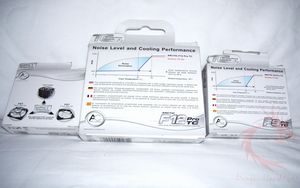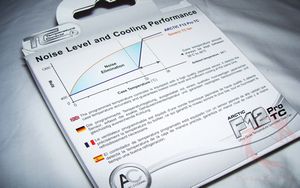If you are in the mood for something
truly exciting, get yourself fired up for this review. It’s going to
knock you back in your chair.
Alright, maybe not. Case fans aren’t
generally the most exciting things in the world. But, that doesn’t
mean they’re not important. A good case fan is essential for getting
unwanted heat out of your tower and away from your hardware.
Up for review today we’ve got a few
case fans from Arctic Cooling, ranging in size from 8cm to 12cm.
They are advertised as super quiet and using patented PST function,
up to five fans can be connected to one fan.
Product
Name: Arctic
Cooling F Pro PWM & TC Case Fans
Author: Jeff
Saporito
Sponsor: Arctic
Cooling
Tech
Specs,Features or the Basic Info:
High
Performance Ultra Quiet PWM Case Fans
The ARCTIC
F Pro PWM fans outerperform other 80mm/92mm/120mm fans in the market. The
patented PWM
Sharing Technology (PST) regulates the speed up to 5 fans via BIOS. With efficient central
cooling, the ARCTIC F Pro PWM fans offer excellent cooling and noise
control performance for the system.
Main
features
Patented PWM
Sharing Technology (PST)
Best
noise-performance ratio
Patented fan
holder eliminates the buzzing sounds
Patented
vibration absorption
Fluid dynamic
bearing extends service life
Compatible
with screwless mounting
Dimensions:92
L x 92 W x 34 H mm
Rated
Fan Speed:700
– 2000 RPM (controlled by PWM)
Air
Flow:35
CFM / 59.5 m3/h
Noise
Level:0.4
Sone
Weight:86
g
Bearing:Fluid
Dynamic Bearing
Warranty:6
Year
PST:PWM
amplifier integrated on motor circuit
4
pin plug for receiving power and PWM signal from motherboard
4
pin socket for CPU cooler or second fan
3
pin plug to send fan RPM signal to motherboard
Temperature
Controlled High Performance Case Fans
The
intelligent programmed temperature controller and accurate
temperature detection make ARCTIC
F Pro TC the best TC fans in the market.
Main
features
Temperature
sensor on a 40cm long cable
Accurate
case temperature detection
Cable
can be positioned in wherever necessary
Extremely
quiet – only 0.3 Sone
Patented
fan holder eliminates the buzzing sound
Patented
vibration absorption
Cutting-edge
thermal management concept
Unlike
other generic temperature controlled case fans, the ARCTIC
F Pro TC fan provides cooling according to not only the temperature, but also
the overall necessity for cooling.
Dimensions: 80
L x 80 W x 34 H mm
Fan
Speed:500
– 2000 RPM
Air
Flow:28
CFM / 47.6 m3/h
Noise
Level:0.3
Sone
Weight:82
g
Warranty:6
Year
A
Better Look at Things:
First off, we’ll look at the
packaging. Each fan comes in a box that is fairly similar, and looks
like most other Arctic products. They’re fairly generic but
straightforward – a product picture, specs and information about
the technology that goes into the fans. You can’t see the product
itself at all unless you open the box.
Each fan is packaged with a little
bag of screws and the nerd sticker to put on the outside of the case,
along with a dandy little instruction pamphlet.
So here are some shots of the
fans. The TC fans have a 3-pin power adapter and a temperature
sensor on a 40cm long cable. The PWM fans have 4-pin connections for
power and PWM, and 4-pin connections for cpu cooling and a 3-pin for
motherboard connection.
The fans are a bit tall and are
braced on one of Arctic’s favorite methods for eliminating noise –
the rubberized fan holders that absorb vibration and keep the fan
very quiet. Because the mount is connected with these springy
corners, it ensures no hard pieces touch each other and make noise.
Visually, it’s a fan. The
bearings are cool, but aside from that, it’s black and white plastic.
This fan’s appeal isn’t so much in its aesthetics but its function.
Installation,
Testing and Comparison:
Since this is the first fan review
I’ve conducted with the hardware I currently possess, I don’t have a
lot of comparison specs. So, I decided to install these fans in a
particular tower of mine that has been notorious for overheating.
It’s a really strange, cheap retail tower that is horribly insulated.
I stopped using the machine because of how badly it would overheat
and turn itself off. It seemed like a perfect candidate for testing
out some better fans with technology designed specifically to prevent
such things.
I ran tests on the machine using
its stock fans, which were the cheapest, most basic, boring, generic
piece of junk plastic fans you can imagine. I then added the Arctic
fans to see how things compared, both with temperature and noise.
The TC fan’s temperature node
constantly detects case temp and is programmed to increase fan speed
depending on the computer’s load. It runs at 400RPM when the
computer is at its coolest, and can hit 1300RPM at max.
The PWM fans are all connected,
and can also connect to your computer’s CPU cooler fan. They are
controlled by BIOS to increase speed and decrease speed depending on
load. What that basically means is the motherboard decides how much
fan speed you need on its own. Not all motherboards support PWM, but
most newer ones do, so check your specs before putting too much money
down for fans you might not be able to fully utilize.
The case receiving the fans has a
9cm fan in the rear. Installing these Arctic fans is ridiculously
easy and doesn’t require any special instruction. Just four screws
hook it in place.
The temperature sensor can be put
anywhere in the case. It kicks in when the case temp crosses 38C.
Previously, this case had one of
those horrible plastic tubes that is supposed to funnel heat from the
CPU fan out of the case. It was removed and replaced with the 12cm
fan. Again, this is just screwing it in with the four screws.
The
PWM fans have a 4th pin in their connection which is the signaling pin. Connecting all
the fans together, including the CPU fan, then connecting to the
motherboard allows the board to send a signal to the fans and control
their speed. These fans look and install the same way as the TC
fans.
The two technologies we have here
give you two options on how to control fan speed in your computer.
Using a series of TC fans, it can be based on the temperature reading
of the fan. Using a series of PWM fans, you can leave it up to the
motherboard. Either way, the point of the fans is to provide you
technology that will do the work for you so you don’t have to worry
about fan speeds.
The fans are indeed very quiet.
The case previously operated at an
idle temperature of 36C, which is awful for such a low-load machine.
With these fans installed, the idle was down to 32C.
It’s still a badly designed case,
and it’ll only be so cool regardless of what hardware is installed
because of its design, so that’s a great improvement.
A Prime95 stress test was able to
run without the computer turning off. That’s a first. The fan
speeds did respond to temperature both via the TC node and the PWM
functions. It’s almost hard to tell because they’re so quiet, but
it’s detectable if you get down and listen. The cooling is very
effective for something so quiet.
Summary
and Comments:
These fans are a great way to
regulate case temperature without having to worry about it. They’ll
speed up and slow down as needed, leaving you available to worry
about more important things. They are super quiet thanks to Arctic’s
wonderful rubberized design and are inexpensive. All-around, they
are a super option if you’re in the market for a cheap but useful PWM
or TC case fan that can compete with fancier products.
DragonSteelMods gives the Arctic
Cooling F Pro PWM & TC Case Fans a 5 out of 5 score.

Pros:
+Very quiet and energy efficient
+Quick, simple installation
+Large warranty
+Controlled automatically via temp
or PWM
+Rubberized mounts absorb
vibration
+Inexpensive
Cons:
-None
I
would like to thank Arctic
Cooling for the chance to review the F
Pro Fans and for their support of DSM.
review# 618