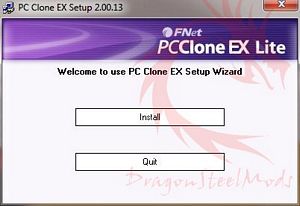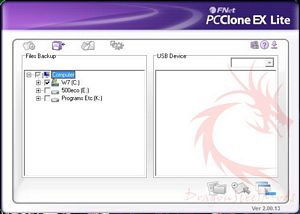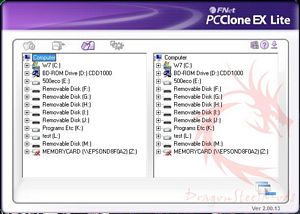I’ve looked at many hard drive docks in
my time, and most are pretty much the same, just a place to stick
your hard drive to transfer files back and forth. Cirago has sent me
over their new HDD dock that adds a bit more features to the regular
plain dock, theirs has a built-in card reader and two additional USB
ports as well. The additional features do make the dock more useful
than the plain HDD docks that we’re accustomed to, with this dock you
won’t need a card reader and USB hub because it’s all right there for
you. Not a bad idea overall, but let’s see how it performs when I
compare it to my Thermaltake BlacX Duet HDD dock. Read on…
Product
Name: Cirago
USB Hard Drive Dock with Card Reader CDD1000
Author: Kristofer Brozio
Sponsor: Cirago
Tech
Specs,Features or the Basic Info:
Cirago
USB Hard Drive Dock with Card Reader CDD1000
Features:
* High Speed USB 2.0 Backwards
compatible with 1.1
* Higher Performance Transfers
up 480 Mbps
* Plug and Play
* USB hub function with 2 USB
2.0 ports
* Supports 2.5” and 3.5”
SATA I/II hard drives
* Supports PC (Windows
98SE/ME/2000/XP/Vista/7), MAC (MAC OS 10.4.8 or above) and Linux
* Active LED Power Indicator
* One-touch backup button
activates included PCClone EX Lite back-up software
Description/Specs:
Interface 1x USB 2.0 (device)
2x USB 2.0 (hub)
1x SATA I/II 2.5” or 3.5”
Memory Card Support: SD/MMC,
MemoryStick/MemoryStick Pro,CompactFlash, XD
Power: 5V, AC/DC adapter
included
Warranty: 1 year
Dimension: 6.5 x 4.5 x 4’’
Price:
$35.99 (at Amazon at time of review)
A
Better Look at Things:
The Cirago USB JHDD Dock comes in
a box as one might expect, on that box you’ll find pictures and
information.
Unpacking everything you’ll find
the dock, USB cable, software disc, user manual and power supply.
The dock itself is red and black
plastic with a support on the back end for your hard drive, I like
the idea of the support to help hold the drive up.
On the top you’ll find a spring
door that is access to the SATA connection and a red button for
backups.
On the front you’ll see the card
reader and two USB ports.
On the back is where you’ll find
the USB and power connections along with the main power switch. The
bottom of the dock does have four rubber feet as well.
Installation,
Testing and Comparison:
There’s not much to the actual
hardware installation process, just plug it into your USB port and
power outlet and you’re ready to go. Windows installs the drivers
automatically for you, no issues there.
I
use the Thermaltake
BlacX Duet hard rive dock all of the time, so that’s what I’m comparing it to in
this review.
Here’s
both docks with a Western
Digital Caviar Black 750GB Hard Drive in them:
If you want to use the backup
feature though you’ll need to install the software on the disc.
The backup software is PCClone EX
Lite, it’s something that I’ve seen before on many backups units,
apparently it’s a popular program. It’s configurable, and it’s fairly
easy to use.
The idea of using this for backups
I guess works, but it’s not something that I would use really. A dock
to me is so I can quickly and easily, without the hassles or
enclosures, to transfer data to and from hard drives I’ve got
floating around. To use the backup feature essentially you need to
leave the hard drive in the dock, that doesn’t make much sense to me,
at least in how I would and do use a dock.
I
used ATTO Disk benchmark for the testing, and I ran into an issue
with the Cirago
HDD dock with
the transfer speeds. I thought maybe it was a bad hard drive, but
I’ve got a few WD Caviar Black drive and grabbed another one to test
again and I got the same results. The transfer rates were just all
over the place with the Cirago Dock. Using the Thermaltake dock I had
no such issues though. Here’s the results done two times on each dock
with two different WD Caviar Black drives:
As you can see the transfer rates
on the Cirago HDD dock were just all over the place, not sure what’s
going on there as I used the same USB port and drives with the
Thermaltake dock and got the expected rates of transfer.
Still thought, it works, but just
not as fast as the Thermaltake dock obviously.
I guess it’s a trade off, to get
the other features like USB hub and card reader you’ve got to
sacrifice something right? Oh well..
The price, well for $35.99 it’s
not bad I guess. The Thermaltake BlacX Duet is $44.99 on Amazon and
while it does have the ability to use two hard drive, it does not
have a USB hub or card reader. The regular single bay BlacX costs
$33.99 at Amazon, and with that you get only one spec for a hard
drive and that’s it, so I guess the Cirago HDD Dock is a pretty
decent deal then…
Summary
and Comments:
The inclusion of the card reader
and the two USB ports in this dock is a great feature really, it
allows you to get rid of a couple other things that you might have
lying around. With the Cirago HDD dock you’ve essentially got
everything in one place right there for you, which is something that
I think most people will appreciate.
I’m not sure what was going on
with the transfer rates, they were all over the place as you saw. The
speeds weren’t bad, but the Cirago HDD Dock wasn’t as fast as the
Thermaltake BlacX Duet, still they weren’t bad overall for
transferring stuff back and forth.
DragonSteelMods gives the Cirago
USB Hard Drive Dock with Card Reader a 4 out of 5 score.

Pros:
+Easy to use
+Well made
+Card reader and USB hub built-in
+Better than a standard HDD dock
in terms of features
+Push button backup
Cons:
-Odd speeds
review# 641
Disclosure: This product was given to DragonSteelMods for review by the company
for review purposes only, and is not considered by us as payment for
the review, we do not, never have, and never will, accept payment
from companies to review their products.
To
learn more about our review policy, testing methods and ratings
please see this page.