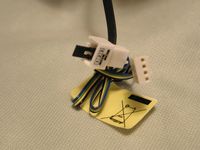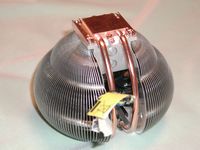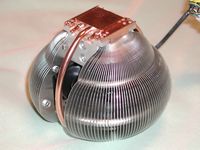A little bit ago I reviewed the Cooler Master Hyper TX CPU cooler and found that it was an excellent choice for an after market CPU Cooler, today for review I have another CPU cooler from Cooler Master, the Mars. The Mars is one of those CPU coolers that just looks cool (pun intended!), it has an innovative and attractive design that is sure to attract your attention. Let’s find out if the Mars performs as well as it looks…
Cooler Master Mars CPU Cooler
Reviewed by: Kristofer Brozio AkA Dracos
Tech Specs,Features or the Basic Info:
Cooler Master Mars CPU Cooler
Fighting against the intolerable heat from the CPU entails the extreme action from the invincible champion Mars, the new generation cooler for the latest AMD Socket AM2 and Intel Core 2 Duo brought to you by Cooler Master.
The special design of embedded fan with blue LED, enclosed in the dome shaped stacked fins, accelerates the heat dissipation process. Not only does Mars present a spectacular sight but also provides an effective cooling environment. The aluminum heat sink with three heat pipes provides excellent heat dissipation. And its intelligent Fan Speed Controller (PWM / Silent / Performance Modes) allows you to have total control over the cooling performance.
{amazon id=’B000EFBJBK’ align=’RIGHT’}
Features:
Compatible with the latest Intel and AMD Low Power Consumption CPU
Comprehensive cooling solution:
– Unique Air Flow Design cools CPU and its surrounding components
Silent Operation:
– Embedded Fan with Shockproof Design
– Intelligent Fan Speed Controller
Going Green:
– Unleaded production
Specifications:
Socket Type: Intel LGA775, AMD Socket (754/ 939 / 940 / AM2 / F)
Heat Sink Dimension: 132*120*105mm
Heat Sink Material: Aluminum Fin + Copper base + 3 Heat pipes
Fan Dimension: T 90 * 25.4 mm
Fan Speed: 900~3000 (Max)R.P.M.
Fan Air flow: Max 55.3 CFM
Fan Life Expectancy: 40,000 hrs
Bearing Type: Sleeve Bearing
Voltage Rating: 12v
Noise Level: 17dBA (Min), Average 25dBA
Connector: 4 PIN
Fan speed adjustment:
Three modes adjustment:
1.Silent Mode:1800rpm
2.Performance mode:3000rpm
3.PWM mode: 900~2500rpm
Weight 1.48 lbs
A Better Look at Things
:
The Cooler Master Mars CPU cooler comes in the easy open clamshell style of package, my favorite kind! The packaging is designed to showcase the Mars, with it protruding out so the buyer can get a nice look at it.
The back of the package has the back of the Mars, along with the specs and features as well.
Opening up the package we find the installation manual and the accessories in a little baggie.
The Cooler master Mars comes with all the parts you need for the various installs on several socket types.
Cooler Master included their own thermal grease, and a special socket type attachment to tighten the nuts on the bottom of the motherboard, plastic and rubber washers are also included.
–
–
–
–
A Better Look at Things
Continued:
The Cooler Master Mars has a special in line jumper style system to control the fan speed by adjusting the voltages.
The Mars is a very interesting looking CPU cooler, it only has three heatpipes, but it is rather large and has lots of fins. The Cooler Master logo is right on the top so you can proudly show everyone that your CPU is cooled by a quality cooler.
The Mars is made primarily of Aluminum, with a copper base and heatpipes.
The Cooler Master Mars seems very well made, it is a bit on the heavy side, but that is to be expected when you have a cooler of this size.
A Better Look at Things
Continued:
Overall the Mars is very well designed, I was very much looking forward to installing it and giving it a try.
I was a bit curious as to just how only three heatpipes would be able to cool a hot CPU, considering most other CPU coolers out there have many more heatpipes.
The base of the Mars is fairly well finished, it appears to be nice and smooth.
The fan placement of the Mars surprised me, it is actually located in the very center of the cooler. While this might be a problem if the fan were to need replacing, but with a life expectancy of 40,000 hours, I think the Mars will last long enough.
Cooler Master has always made some cool looking products, their designs are always innovative and very creative. The Mars is no different, I’ve heard/read quite a few comments about how the Mars looks, and most were impressed by its’ looks and design.
Installation, Testing and Comparison
When you have to remove the motherboard from the case to install a CPU cooler, it always makes things a bit of a pain, especially for a reviewer who does it quite often. For someone buying a new CPU cooler such as the Cooler Master Mars, it will most likely be one of the few times they will have to go through this process, so in the end a little extra work is worth the extra trouble.
To install the Mars, first you need to attach the half threaded screws to the base you are using, since I am installing this on my Socket 939, Athlon X2 system I will be using that bracket.
The next thing you need to do is install the thick rubber washers, these washers are sticky on one side to attach to the bracket. These washers will be touching the top of your motherboard.
After that you can install the bracket to the Mars with the four included screws, then attach it to the motherboard with the two included nuts, of course don’t forget the thermal paste on your CPU.
The fan of the Mars has blue LEDs in it that create an interesting effect.
Installation, Testing and Comparison Continued:
The system I am using for testing is based on a socket 939 DFI Lanparty SLI-DR motherboard, with AMD Athlon X2 4200+ CPU.
To achieve load I used Prime 95, running one instance on each core for approximately 30 minutes. The ambient temperature during testing was 21C. To get the idle temps I let the system sit for approximately 30 minutes doing nothing but running Windows and its’ processes.
The following graph is a comparison of the Cooler Master Mars, AMD Stock CPU Cooler and the Corsair Nautilus 500 liquid cooling system.
You can see from the results the Cooler Master Mars is better than the AMD stock cooler, and the Mars is a lot quieter. The temperatures are close, the AMD Stock cooler is actually a very good CPU cooler for a stock cooling solution, the only drawback is that it is quite loud under load. The Cooler Master Mars wins against the stock cooling solution of course, with both lower temps and a lower noise level. Of course there were no surprises here were there? We all knew that the CM Mars was going to be better than the stock cooler…
Having the ability to easily adjust the speed with the in-line jumper is a nice option as well, or you could always just let your motherboard do it for you.
One thing I need to mention that might affect some people is that due to the size of the Mars I actually had to swap my ram sticks out, originally I had Corsair XMSPro 3500LL in there, it has the larger black heatspreader with the LEDs built in, the Mars actually hit one of the sticks and was applying pressure to it, so I decided that didn’t look to safe and swapped the Corsair out for some OCZ Platinum, which is a lower profile style memory. Part of this problem is due to the size of the Corsair heatspreader and due to the configuration of the DFI motherboard as well.
Summary:
In closing, Cooler Master once again has designed an excellent CPU cooler that not only looks great, and performs well but does so quietly. Cooler Master is known for their high quality products, and the Mars CPU cooler is just that, an excellent, high quality product. The Mars is one of those cooler that I can easily and honestly recommend to anyone looking for a quiet CPU cooler that performs well.
DragonSteelMods gives the Cooler Master Mars CPU Cooler a 5 out of 5 score and our Recommended Award as well.
{amazon id=’B000EFBJBK’ align=’RIGHT’}
Pros:
-Innovative and attractive design
-Quiet
-Excellent performance
-Fairly easy installation
Cons:
-Depending on certain situations, clearance issues might arise
I would like to thank Cooler Master for the chance to review the Mars CPU cooler and for their continued support of DSM.