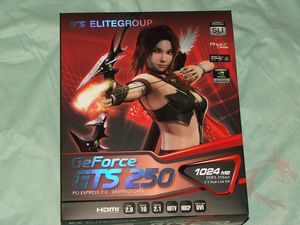A Better Look at Things
I’ve never quite understood the box art on things like video cards and motherboards, but I like it. The box for the ECS GTS250 is chock full of information and specs about the card as is expected. Inside we find the card wrapped in an anti-static bag as it should be.
Included with the GTS 250 is the user manual, HDMI adapter installation guide, DVI to HDMI adapter, HDMI sound cable, and two Molex to PCIE power adapters, and of course the driver/software disc. I’m not quite sure why it can with two PCIE power adapters as the card only has one power connection on it, but oh well, call it a spare I guess.
The ECS GTS 250 is a large card, but not as big as other, it does take up two slots in your system though because of the large cooler. The cooler features an orange fan in the center, with the name and a graphic similar to the box art on it.
On the top edge are two SLI connections to run 3-way SLI, and the HDMI sound connection it there as well. You’ll need to use the included cable to hook the card to the S/PDIF connector on your motherboard to provide sound for the HDMI connection.
The front, or back, of the card is where you’ll find the two DVI connection along with another connection that is most likely an alternate video output, usually TV-Out Component and Composite, or one of the two, but there was no cable included to utilize this connection though…
On the back end of the card you’ll find only a single PCIE power connection located on the side, or front of the card, a place where I personally would not prefer it to be, I like them much better on the back edge for cabling reasons.
There’s nothing special to look at on the bottom of the card, it’s a blue PCB.