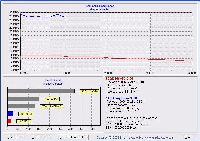Taking your 'stuff' with you is very popular these days and it seems like all that stuff just takes up more space then ever. There has become a need for larger capacity portable storage devices, and Edge Tech Corp is attempting to answer that need with their DiskGo, which is a 1 inch mini hard drive that is available in various sizes. Today for review I have the 4Gb size DiskGo and I put it up against some of the fastest USB drives on the market today to see if it can compete, read on to find out what I learned…
Edge Tech Corp DiskGo 4Gb 1” Mini Hard Drive
Reviewed by: Kristofer Brozio AkA Dracos
Sponsor: Edge Tech Corp
Tech Specs,Features or the Basic Info:
Features/Benefits:
SIZE: As small as a box of matches!
1.9" (L) x .63" (W) x .1.9" (H)
WEIGHT: .1 lbs (product only)
STYLE: Brushed aluminum cover, providing protection and cooling
USE: – Plug 'n Play! – no need to restart
– Hot-Swappable – allows for quick and easy insertion and removal!
SPEED: Hi-Speed USB 2.0 (480 Mbps)
POWER: USB powered – no external supply needed
EXTRAS: Includes protective carrying case, USB cable
COMPATABILITY: PC & Mac Compatible
SUPPORT: 1 year warranty & toll-free technical support
CAPACITIES: 4GB, 6GB, 8GB
Technical Specifications:
Interface: Universal Serial Bus(USB) Port 2.0, backwards compatible to USB 1.1
Operating System Windows 98SE / ME / 2000 / XP, and Macintosh OS 9.x or later
Transfer Rate Up to 7.9MB/second
Power Supply 3.3-5 VDC =,- 5%
Price: $99.95 from EdgeTech site
A Better Look at Things
:
The packaging of the DiskGo is very interesting and eye catching, it is bright and the product is the center of attention.
On the back of the package we can see the back of the DiskGo and the package contents, the features and description are obscured by part of the package though.
Opening the package up is fairly easy, once open we find the DiskGo itself, a 'Quick Guide', a short USB cable and a carrying case.
The DiskGo itself looks rather cool, it is silver and has the DiskGo logo on it with the capacity in the right corner. In the left corner there is something that looks like a button but it isn't, it is the swivel point for the USB connector. On the curve of the DiskGo is an LED indicator that blinks blue during activity.
The back of the DiskGo isn't that exciting, we find a bar code and some other basic info.
On the top of the DiskGo is the USB connector that swivels out to make the connection.
The case is a faux leather and it appears to be relatively sturdy, it holds the DiskGo rather tightly and the top is secured with velcro.
On the back of the case is a belt loop if you would like to attach the DiskGo to your belt or wherever.
The USB cable is just your standard USB cable, one female and and one male end.
In size comparison the DiskGo is about the size of a USB thumb drive, of course a bit wider.
Installation, Testing and Comparison
Installation is easy just plug and play, Windows XP recognizes and installs the DiskGo automatically. The blue LED lights up with activity when accessing the DiskGo.
For the first test I have DiskBench, DiskBench lets you run a series of real time tests on your storage devices. For these tests I will be focusing on the time it takes to read a file, copy the same file from my hard drive and then copy the same file back to my hard drive. These are things that people will be doing the most with any storage device, so I feel they are the most important. Included in the graph are the APT Petito scores as well, for some comparison. Essentially remember that the lower the number the better the score. The file is an AVI file that is 349Mb is size.
The times you see in the graph are in seconds, we can see that the DiskGo just can't compete with the memory of the USB thumb drive, but considering that most USB thumb drives maximum capacity is 2gb you will have to sacrifice some speed for the ability to carry much more data, up to 8gb on the DiskGo. I also added the times for my Maxtor SATA hard drive for some comparison.
Next up I have HDTach from Simplisoftware, which gives us a nice measurement of the various access times of the DiskGo and my ToughDrive USB drive.
Here again we can see that the thumb drive pretty much blows away the DiskGo, and again when making a purchase of this type one has to consider speed and capacity. To me it would be worth sacrificing a bit of speed for the higher capacity.
Lastly for testing we have Sandra 2007 Removable Storage Benchmark, the higher the better scores of course.
In this set of tests we can see that the DiskGo actually beats out the Corsair Flash Voyager and the ATP Tough Drive wins in the combined index. For the endurance factor though, which gives us an approximate measure of a devices life cycle, we can see the the DiskGo is actually better.
Summary:
My impressions of the DiskGo are a mixed set, while having the ability to carry large amounts of data on such a small device is very nice, the times it takes to transfer data is double that and more of a flash drive. Considering that flash memory is always evolving and the capacities are becoming larger and larger, how soon will it be before we can get an 8gb USB thumbdrive?
If the DiskGo we available in much larger sizes then I might be more excited about such a technology, having a one inch hard drive in you pocket could be very useful. That one inch hard drive could be utilized in many things such as cellphones, mp3 players etc where the higher capacity is really needed for the most part. If you really don't care to much about the speed you transfer data at then this is not a big problem, but in today's society it seems that speed is king, and everyone wants everything right now. Overall though there aren't any problems with the DiskGo except for the speed factor which can be considered a big factor depending on your needs.
DragonSteelMods gives the Edge Tech Corp DiskGo a 4 out of 5 score.
Pros:
-Small and portable
-Large capacity
-Carrying case
-Looks cool
Cons:
-Slow
'Nuff Said