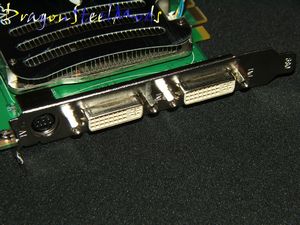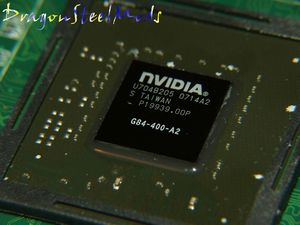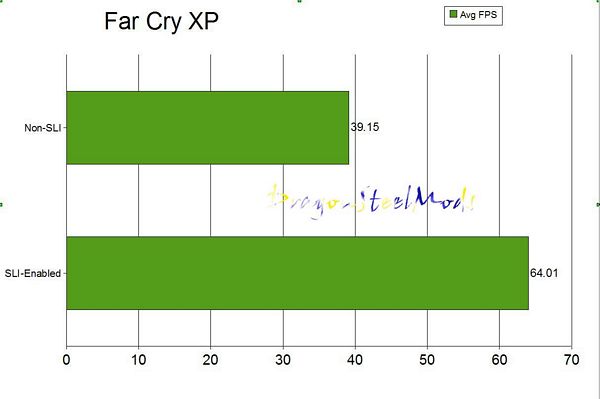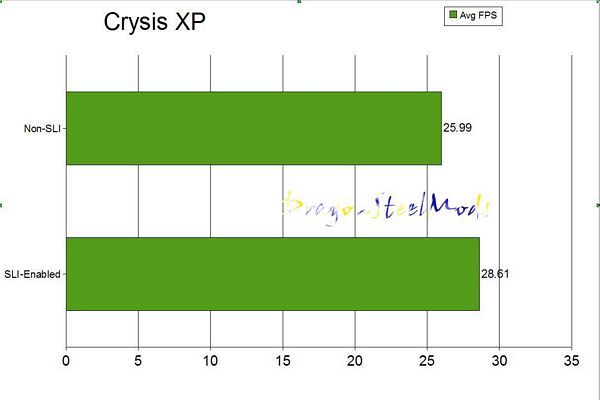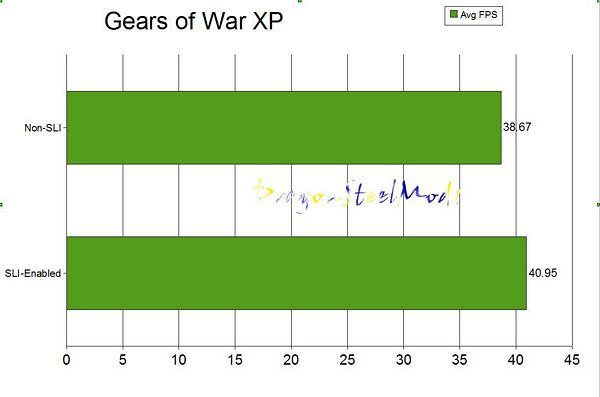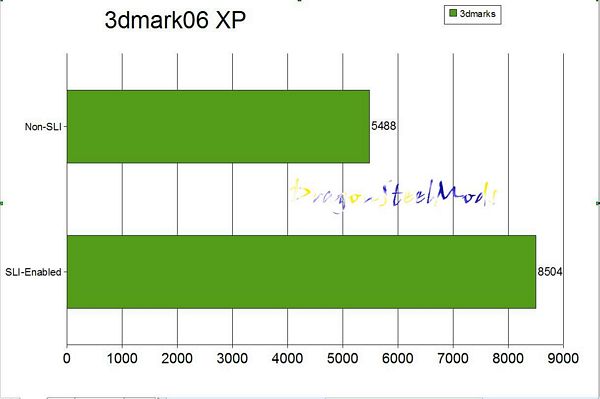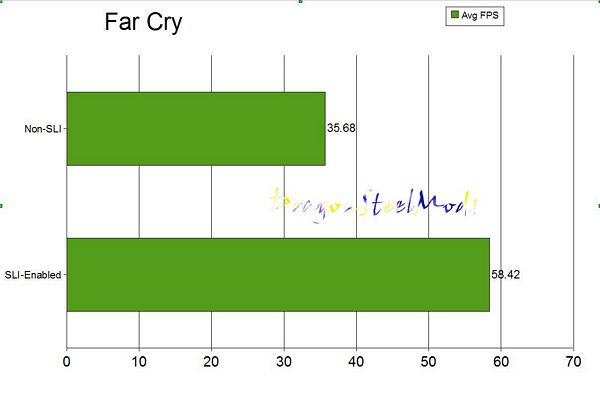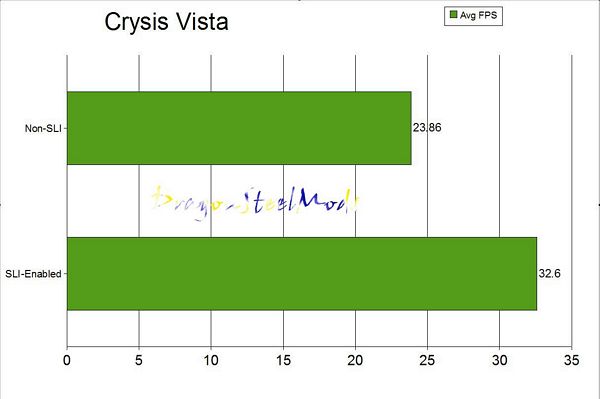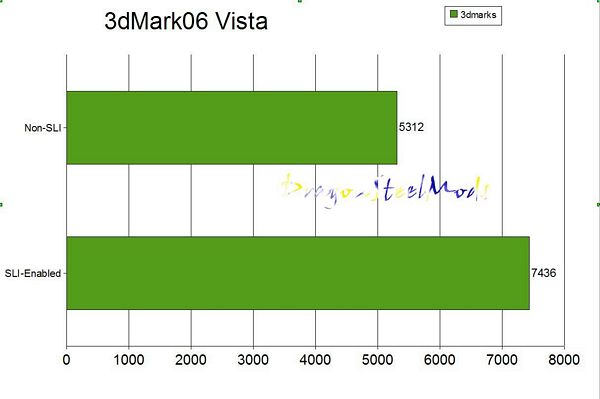So with the latest bunch of game releases are you noticing that your system just isn’t quite up to the task of playing these games? Is the new 8800 line of video cards just not in your budget, but yet you still need to upgrade to something better? There are budget cards out there that are very capable of running the latest games in DX9 and DX10, of course you’re not going to max the video settings but the games still look great.
I’ve got two EVGA 8600GTS video cards for review today, not quite a budget card but they won’t set you back too much either. They’re quite capable of playing the latest games like Crysis, Gears of War and COD4: Modern Warfare very comfortably and I think most people would be very happy with them. Sure I’d like to own a couple 8800s but it’s not in my budget, so I get what I can afford, cheap but not too cheap! I still like to be able to play games and have them look nice as well.
I went with these specific cards mainly because of the DDR3 that is on them, there are other cards at this price point but not many that have the DDR3 memory. I shopped around quite a bit and did a lot of research before buying them. Originally when I was upgrading my system with the EVGA motherboard I was sort of set on getting the EVGA video cards as well to make it sort of a matched set, but there were others of the same model that were cheaper and I was considering getting those, but in the end after my research I finally decided that the EVGA 8600GTS offered the best bang for the buck.
So continue to see the results of my testing with DX9 and DX10 games and to see if these cards are worth your money or not…
EVGA e-GeForce 8600GTS 256MB 256-P2-N761-AR Video Card Review
Author: Kristofer Brozio
Sponsor: DragonSteelMods
Tech Specs,Features or the Basic Info:
EVGA e-GeForce 8600GTS 256MB 256-P2-N761-AR Video Card
e-GeForce 8600GTS 256MB
Part Number: 256-P2-N761-AR
MSRP: $219.99 USD
Features:
Key Features:
NVIDIA SLI Technology
Dramatically scales performance by allowing two graphics cards to be run in parallel. Only available on select PCI-Express models.
Next-Generation Superscalar GPU Architecture
Delivers up to 2x the shading power of previous generation products, taking gaming performance to extreme levels.
Other Features:
nView Multi-Display Technology
The nView hardware and software technology combination delivers maximum flexibility for multi-display options, and provides unprecedented end-user control of the desktop experience. NVIDIA GPUs are enabled to support multi-displays, but graphics cards vary. Please verify multi-display support in the graphics card before purchasing.
High-Speed GDDR3 Memory Interface
Support for the worlds fastest GDDR3 memory delivers fluid frame rates for even the most advanced games and applications.
NVIDIA PureVideo Technology
The combination of high-definition video processors and software delivers unprecedented picture clarity, smooth video, accurate color, and precise image scaling for all video content to turn your PC into a high-end home theater.
OpenGL 2.0 Optimizations and Support
Ensures top-notch compatibility and performance for all OpenGL applications
NVIDIA UltraShadow II Technology
Enhances the performance of bleeding-edge games like id Software’s DOOM 3, that feature complex scenes with multiple light sources and objects.
Dual Dual-Link TMDS Connector
For a dual link TMDS, which is in essence two TMDS links bonded together, can display at resolutions up to 2048 x 1536 – and is the connector of choice for users of extremely large digital flat panels.
-NVIDIA unified architecture with GigaThread technology
-Full Microsoft DirectX 10 Shader Model 4.0 support
-16x full-screen anti-aliasing
-True 128-bit floating point high dynamic-range (HDR)
-NVIDIA Quantum Effects physics processing technology
-Built for Microsoft Windows Vista
Performance:
NVIDIA GeForce 8600GTS
-675 MHz GPU
-32 Pixel Pipelines
-400 MHz RAMDAC
Memory:
-256 MB, 128 bit DDR3
-2000 MHz (effective)
-32 GB/s Memory Bandwidth
Interface:
-PCI-E 16x
-DVI-I, DVI-I, HDTV-7
-SLI Capable
Resolution & Refresh:
-240Hz Max Refresh Rate
-2560×1600 Max Analog
-2560×1600 Max Digital
{amazon id=’B000PAWV6G’ align=’RIGHT’}
Requirements:
-Minimum of a 400 Watt power supply.
(Minimum recommended power supply with +12 Volt current rating of 22 Amp Amps.)
-Minimum 450 Watt for SLI mode system.
(Minimum recommended power supply with +12 Volt current rating of 24 Amp Amps.)
-An available 6 pin PCI-E power connector (hard drive power dongle to PCI-E 6 pin adapter included with card)
A Better Look at Things
:
–
The EVGA 8600GTS video cards come in colorful but still rather bland boxes, other companies boxes are fun shaped and much more interesting. Then again, sometimes less is better and the product inside is what should really be highlighted.
The boxes have got lots of information on them, including the list of specs and features on the backs.
Lately I’ve noticed that things like video cards and motherboard are no longer being shipped in anti-static bags, but in plastic ‘boxes’. It’s interesting that this is happening, I’m guessing the plastic has some sort of anti-static properties. Included with the video card is an S-Video cable, HDTV adapter, two dvi/vga adapters, Molex to PCIE power adapter, user manual, and driver/software cd. I really like the fact that EVGA included TWO dvi/vga adapters, every card I’ve ever gotten only included one or none. The documentation is neatly packed in small folder, one thing that was missing from both the video cards and even my EVGA 680i motherboard was the case badges or stickers, actually the box has it listed as an ‘EVGA Sticker Pack’ . It’s not a big deal but it is listed on the contents as being included, and I like them…
The first thing that caught my eye with these cards is the slim and sleek looking coolers that are attached to the cards. They are very thin and don’t take up another PCI slot like some video card coolers do.
There’s nothing special about the back of the card, just the standard stickers.
The EVGA 8600GTS comes with two DVI ports and a TV out jack.
The 8600GTS does require an external power connector in the form of a 6-pin PCIE power connection, so if you have two of these card you’ll need to make sure your power supply has the required connections.
Of course I had to take the HSF off and look under the hood. I never quite understood Nvidias coding system, the core in labeled a G84 but the card is an 8600, you’d think it would be labeled G86.. Oh well..
{mospagebreak title=Installation, Testing and Comparison -DX9 XP}
Installation, Testing and Comparison -DX9 XP:
–
As you may have noticed I have two of these cards, so obviously I have them installed to run in SLI mode, but actually I rarely use it only for testing etc…
I have the two EVGA 8600GTS video cards installed in my Antec P182 case, the system is:
-2 Gigs of OCZ PC2-6400 SLI Ram
-Intel C2D E6420
-4 hard drives (800 gigs)
-2 DVD/RW drives
First up we have a FarCry, here I ran the benchmarks 5 times and averaged out the results to gets the scores you see in the graph. The settings were all maxed and a resolution of 1280×1024. SLI enabled and NON-SLI results are shown in the chart.
Far Cry
Res: 1280×1024
Demo: Pier
Pixel Shader: default
Antialiasing: 8x
Anisotropic Filtering: 16x
HDR: level 7
Obviously we can see that Far Cry loves SLI enabled…
Next we have Crysis, all settings Medium at 1280×1024 Resolution, SLI and Non-SLI Modes:
Here we can see a slight boost when running SLI, but nothing to get excited about… The framerates seem low but it was playable at those rates with very slight lag at times.
And here we have Gears of War, all settings maxed out at 1280×1024 Resolution, here again SLI and Non-SLI in the graph:
Very playable framerates but nothing special when running with SLI enabled…
and finally I have to add 3dMark06:
It’s a canned benchmark, but we can see a nice increase in our scores by enabling SLI as is to be expected…
{mospagebreak title=Installation, Testing and Comparison -DX10 Vista}
Installation, Testing and Comparison -DX10 Vista:
–
My setup for Vista is exactly the same, I have four 200gig hard drives in my computer, one of them has Windows XP installed and another has Windows Vista Ultimate installed on it. I just choose which on I want to boot into when I start the computer…
First up we have a FarCry, here I ran the benchmarks 5 times and averaged out the results to gets the scores you see in the graph. The settings were all maxed and a resolution of 1280×1024. SLI enabled and NON-SLI results are shown in the chart.
Far Cry
Res: 1280×1024
Demo: Pier
Pixel Shader: default
Antialiasing: 8x
Anisotropic Filtering: 16x
HDR: level 7
Same as in XP, very high framerates and even higher when SLI is enabled…
And now we have Crysis, same setting as XP, Medium at 1280×1024 Resolution:
Oddly we see a larger jump in the average framerates than we did with XP running under SLI… odd but it’s playable!
And of course we have 3dMark06 with SLI Enabled and Not Enabled:
We’ve got lower marks running under Vista, and of course though we can see the jump while using SLI enabled… nothing to write home about though…
Summary:
–
While these cards do perform admirably well, I’m still a bit disappointed in them, I upgraded from two 7900GT video cards and was quite honestly expecting much more from these cards than what I’ve seen from them.
I have to take into account they are essentially a budget card, and I guess I really cannot expect spectacular results from them, I guess I set my sights a bit high. In the end I think I should have saved my money and waited a couple months and got an 8800GT/GTS.
For the price they are, and the fact of HDCP/HDTV ready and that they are SLI ready, they are a good deal really, I’m not getting down on these cards they are very good for the price point they sell at. If I had to do it all over again though I wouldn’t have bought them, I would have saved some more money and got one of the 8800 series cards.
EVGA does have the step up program where you can trade up to a better card, but it’s only a 90-day window to do this, and with the holidays here, kids and all I just can’t afford to spend anymore money on something like this…
One final note: Just don’t set your expectations too high and you won’t be disappointed…
DragonSteelMods gives the EVGA e-GeForce 8600GTS 256MB 256-P2-N761-AR Video Card a 4 out of 5 score.

Pros:
-Inexpensive
-Quiet
-Cool
-Can handle newest games
-Step up program
Cons:
-No Nview options in Vista
-Not the performance from a next gen card that I expected it would be
Questions, Discuss HERE
{amazon id=’B000PAWV6G’ align=’RIGHT’}
review# 363