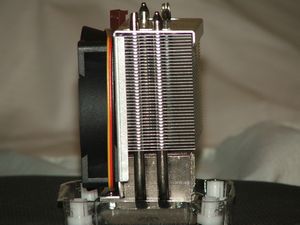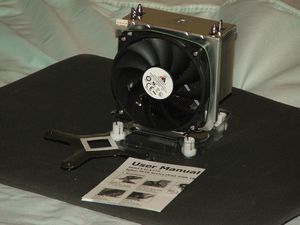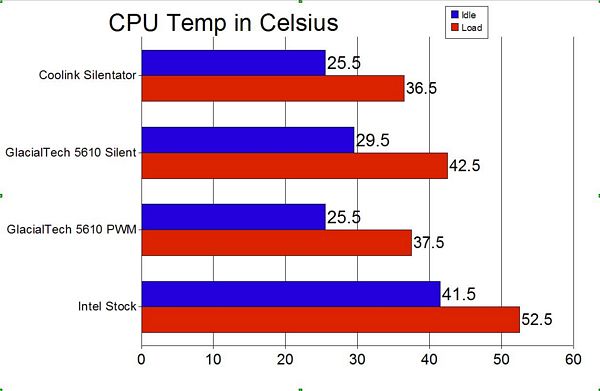I've got two CPU coolers up on the review block today from GlacialTech. You might be wondering why I'm reviewing two CPU coolers at the same time but that's because they are basically the same coolers just with different types of fans on them.
The GlacialTech Igloo 5610 Silent CPU Cooler features a silent fan that run at 1600RPM, while the Igloo 5610 PWM features a fan that can be controlled via the BIOS if your motherboard supports it to run from 800RPM to 2600RPM allowing you full control over the cooling and overall noise level of your system.
GlacialTech IGLOO 5610 Silent & IGLOO 5610 PWM CPU Coolers
Author: Kristofer Brozio
Sponsor: GlacialTech
Basic Info:
*(Since this is a review for Two CPU Coolers from GlacialTech, I'm doing it a bit different. The Specs for each cooler can be found with the unboxing pictures for easier reference)
GlacialTech IGLOO 5610 Silent & IGLOO 5610 PWM CPU Coolers
The unique design incorporates a specially aligned aluminum heatpipe combination of two pipes that dissipate the heat from the CPU directly into the heatsink fins. From there, the Silent version's fan quietly and efficiently brings the temperature down. The low decibel (19dB), high volume (30.8 CFM) fan is 80mmx80mmx25mm and runs at an ultra-quiet speed of 1800 RPM.
Unlike the Silent version of this series, the PWM version has an 80mm×80mm×25mm adjustable speed fan which brings the temperature down according to your needs, The fan ranges in speed from 800~3200RPM, with a maximum volume throughput of 51.3CFM. The Fan puts out 34dB maximum at full revolutions. The entire heatsink (both versions) keeps a relatively low profile and only weighs in at 373grams (Well within Intel's safe CPU specification of 550 grams for a CPU cooler).
With today's power hungry computers, GlacialTech has implemented a cost effective and useful way to keep your processor cooled. When doing resource hungry applications and you have the PWM version installed, turn up the RPM to 3200 to manage your heat dissipation more effectively. While the PC is in idle or doing non-intensive work, turn the RPM back to 800. In this way you manage your power consumption, your decibels and your overall peace of mind. Alternatively users have the option to purchase the Silent version; GlacialTech gives you the variety and options to suit your needs.
As a total thermal solution provider, GlacialTech is committed to bringing increased value to customers in a quiet working environment. The IGLOO 5610 PWM and IGLOO 5610 Silent are the next step in your evolution to an ultimate light weight, low cost CPU cooler for your system.
Price performance, noise performance and weight performance are GlacialTech's three principle design philosophies. Having acquired ISO 9001 and 14001, GlacialTech commits itself to using green materials for its product design and construction and to perfecting green manufacturing processes in manufacturing its products.
{mospagebreak title=
A Better Look at Things
Igloo 5610 Silent}
A Better Look at Things
Igloo 5610 Silent:
Intel CPU Clock Speed (max.):
Pentium D 3.4 GHz (95W)
Prescott 3.4 GHz (84W)
Intel Core 2 Duo E6700 2.66 GHz (65W)
Intel Core 2 Duo E4300 1.8 GHz (65W)
Intel Core 2 Extreme X6800 2.93 GHz (75W)
Intel Core 2 Extreme QX6800 (130W)
All Celeron
Specs:
Cooler Dimension (mm): 93 x 102 x 135
Fan:
Bearing Type: 1B1S
Rated Voltage: DC 12 V
Dimension (mm): 92 x 92 x 25
Speed (RPM): 1,600 (±10%)
Airflow (CFM): 35.8 (±10%)
Noise (dBA): 19
Interface Material: High Efficiency Thermal Compound
Both of these CPU Coolers come in identical boxes with the only difference being which version is included inside being marked on the side.
Installation instructions and a motherboard backplate are all that are included with these coolers.
These CPU coolers do make a nice presentation, they look very nice.
The fan is attached to a shroud that sits over the fins, on top of the shroud is the GlacialTech logo between the heatpipes.
The coolers come with thermal compound pre-applied for you, and the mounting screws are attached to the bracket so there's no chance of loosing them and this does make installation much easier.
{mospagebreak title=
A Better Look at Things
Igloo 5610 PWM}
A Better Look at Things
Igloo 5610 PWM:
Intel CPU Clock Speed (max.):
Pentium D 3.4 GHz (95W)
Prescott 3.4 GHz (84W)
Intel Core 2 Duo E6700 2.66 GHz (65W)
Intel Core 2 Duo E4300 1.8 GHz (65W)
Intel Core 2 Extreme X6800 2.93 GHz (75W)
Intel Core 2 Extreme Processor QX6800 (130W)
All Celeron
Specs:
Cooler Dimension (mm): 93 x 102 x 135
Fan:
Bearing Type: 1B1S
Rated Voltage: DC 12 V
Dimension (mm): 92 x 92 x 25
Speed (RPM): 800 (±10%) ~ 2,600 (±10%)
Airflow (CFM): Max. 51.6 (±10%)
Noise (dBA): Max. 29 (±10%)
Interface Material: High Efficiency Thermal Compound
I'm not going to go into details again here, the main difference here is the fan and the color of the fan wire, or PWM features with a 4-pin fan connector.
Installation, Testing and Comparison
Installation is fairly easy, you need to remove the motherboard to install these CPU coolers so that's always not fun to do, but usually it's worth the extra work in the end.
Since everything is basically pre-assembled for you you just need to attached the heatsink tot he backplate with the supplied/attached screws and you're all done.
Of course if you are using the PWM version and your motherboard supports it you can go into your BIOS and adjust your fan speeds if you wish.
The Gigabyte motherboard I am using has a fairly large Northbridge heatsink on it and luckily both Igloo CPU coolers fit with it, the fan shroud actually went down between the fins on the heatsink, it was a perfect fit. If the heatsink had been turned the other way I would not have been able to install these CPU cooler though, or of course I could just rotate the heatsink…
The heatpipes of these coolers do site very low and come very close to the components on my motherboard, some motherboard with large components might have a problem installing this cooler.
Here it is fully installed in my system, it's actually a rather short height CPU cooler so there should be no problems there.
I had both heatsinks installed for one week on my secondary system which consists of:
Gigabyte GA-G33m-DS2R/S2 motherboard
Intel P4 944X CPU
2 gigs OCZ Reaper PC2-8500 ram
Hard drive
DVD/RW
all installed in a Thermaltake Matrix VX PC Case.
To get my idle temps I powered the system on and let it sit for 30 minutes doing nothing but running Windows processes that start at boot. To get Load temperature I ran Orthos Stress Prime for the same amount of time, I did this everyday for a week and averaged out the temperatures I got for the results you see below. The ambient room temperature during all testing was approximately 22C.
Since I had the Coolink Silentator installed before these I thought it would work well to include it in the results as well for comparison.
The GlacialTech Igloo 5610 Silent really is pretty much silent, it didn't add any noise to my system at all, and as you can see it offers up some very good performance.
The Igloo 5610 PWM though is fairly loud, I didn't use the PWM feature I just let it run at full speed which was recorded via FanSpeed as 2400RPM as I wanted to see the full cooling capabilities of it. Of course though using the PWM features the results will vary but they should still be very good. As you can see from my results it does perform very well overall.
Summary:
Depending on what you desire in your system, silence or control, that will decide which GlacialTech Igloo CPU Cooler is right for you, both coolers offer excellent performance. Of course with the PWM version you can adjust the fan to make it virtually silent also under light loads and let it go to full speed for maximum cooling when your CPU is under full load.
DragonSteelMods gives the GlacialTech IGLOO 5610 Silent & IGLOO 5610 PWM CPU Coolers a 4.5 out of 5 score.

Pros:
-Easy installation
-Igloo 5610 Silent is very quiet
-Both coolers work very well
Cons:
-Might not fit with all motherboard configurations
I would like to thank GlacialTech for the chance to review the IGLOO 5610 Silent & IGLOO 5610 PWM CPU Coolers and for their continued support of DSM.
review# 341