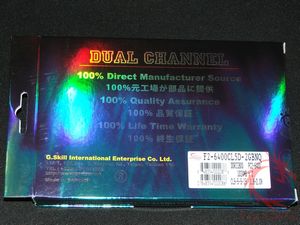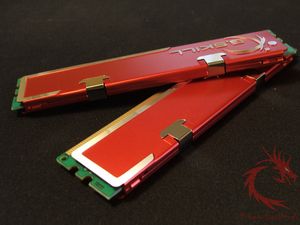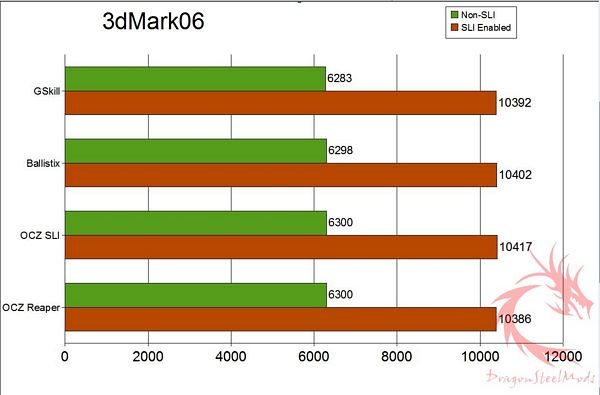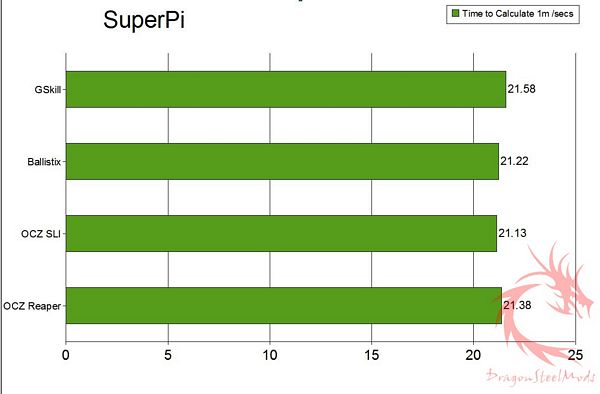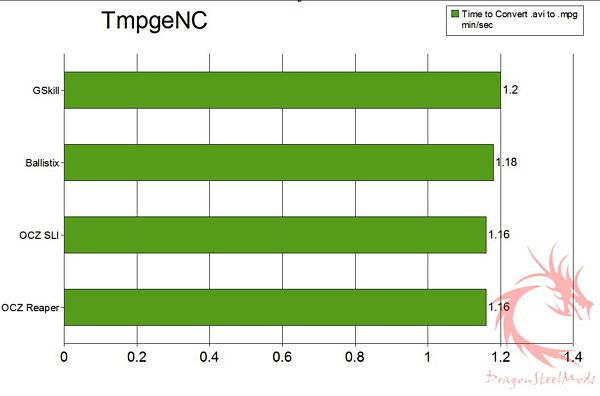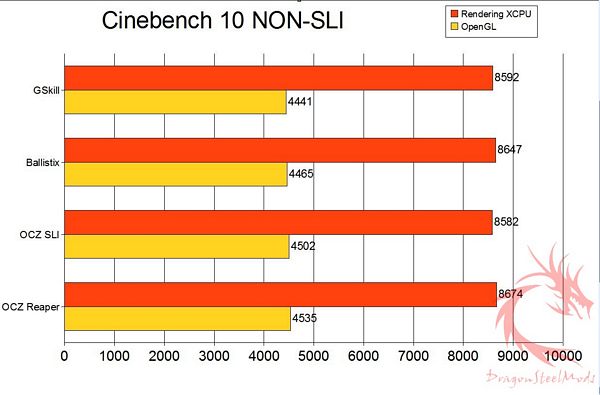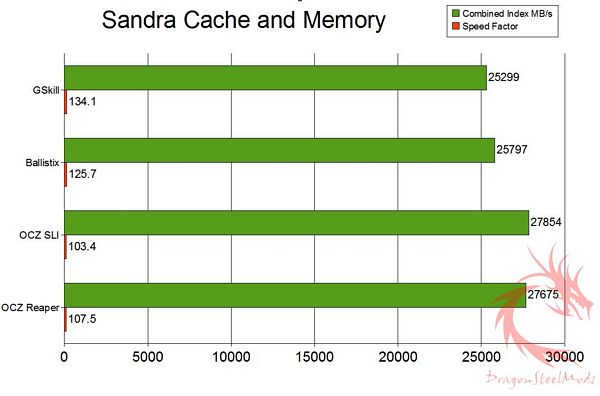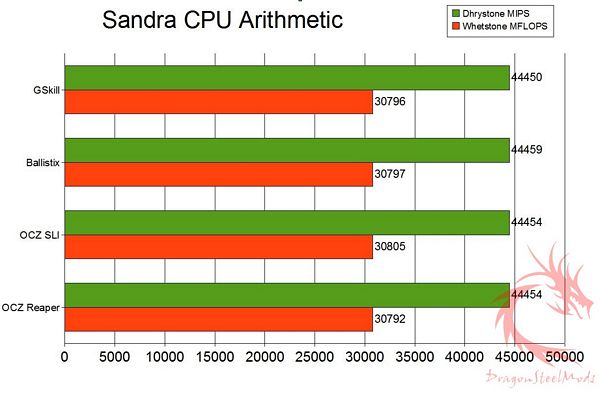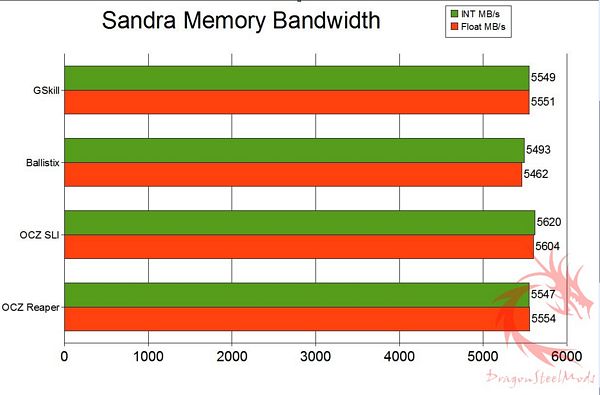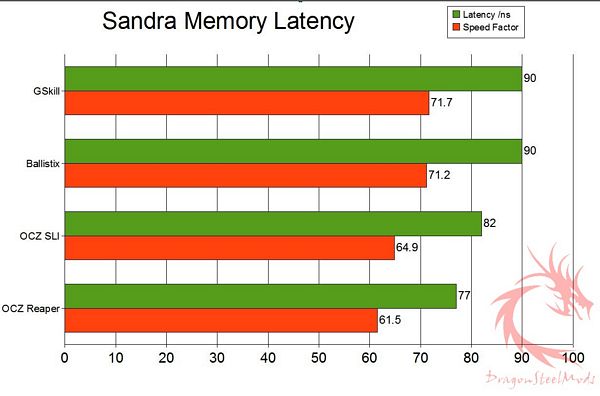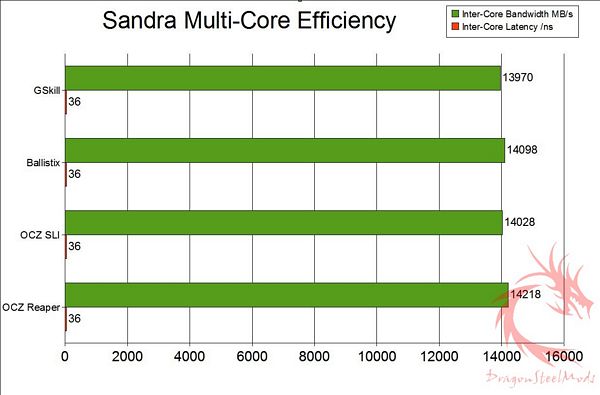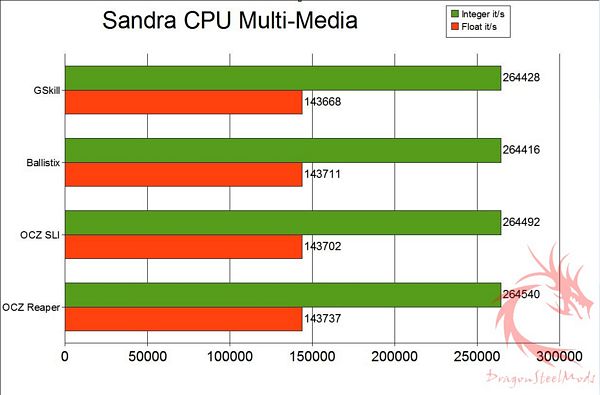All ram is not created equal, and that means ALL ram, one set of the same exact ram may perform better than another set or overclock higher than another set, it’s hard to judge ram except with testing and examining the results to see where the strengths and weaknesses are of any given set of ram.
Up on the review block today is a slick looking set of ram from GSkill, with it’s red and silver heatspreaders it just screams fast sitting in the box, but is it?
The ram I have today can be found online very cheaply, for around $45 for 2gigs of it, that’s not a bad price really even if it doesn’t outperform the competition.
GSkill PC2-6400 2x1GB 800mhz DDR2 Ram F2-6400CL5D-2GBNQ
Author: Kristofer Brozio
Sponsor: Nobody!
Tech Specs,Features or the Basic Info:
Gskill PC2-6400 2x1GB 800mhz DDR2 Ram
Specs from Gskill Site:
Main Board: Intel
System: Desktop
System Type: DDR2
M/B Chipset: nVidia nForce 5 series (590SLI, 570 Ultra. Others For AM2)
CAS_Latency: 5-5-5-15
Capacity: 2GB (1GB X 2)
Speed: 800MHz DDR2 (PC2-6400)
Test_Voltage: 1.8v ~ 2.0v Volts
PCB: 6 Layers
Registered/Unbuffered: Unbuffered
Error_Checking: Non-ECC
Type: 240-pin DIMM
Warranty: Lifetime Warranty
Model: F2-6400CL5D-2GBNQ
Price: $44.99 at time of review from NewEgg
A Better Look at Things
:
GSkill certainly has to get some props for a nice presentation, the box for this ram is very cool, with it’s holographic race case and presentation case style opening top.
GSkill also included some nice extras with the ram including a very nice metal GSkill case badge.
The ram itself is very nice looking as well, it’s got bright red heatspreaders with the GSkill logo done in a silver color. Opposite the logo is the identifying labels that tell us the model, speed, latencies, voltages and the serial number.
Installation, Testing and Comparison
I installed it in my main system for testing which basically consists of:
Intel Q6600 CPU
EVGA NF680i SLI Motherboard
2x EVGA 8600GTS video cards
the ram I used for comparison is:
Crucial Ballistix PC2-8500 5-5-5-15 2x1Gb
OCZ SLI PC2-6400 4-4-4-15 2x1Gb
OCZ Reaper PC2-8500 5-5-5-15 2x1Gb
All the testing coming up was run three times each and averaged out to get the results shown in the graphs.
First test would be 3dMark06 , I don’t think any introduction is needed, everyone knows what this program is and does, 3dMark06 was run both SLI Enabled and Not Enabled.
As you can see the results are all pretty much the same with the OCZ SLI coming in at the head of the pack.
SuperPi Mod 1.5, the time to calculate to 1 million
Apparently the GSkill doesn’t like SuperPi too much…
The next test is video encoding or recoding as the case may be, using TMPGEnc to to see how long it takes to encode or re-encode a video file. The file is an AVI file that is being converted to MPG. It is 3 minutes and 48 seconds long, with 5720 frames and is 70.5 MB in size. Of course here again the lower the score the better.
1 minutes and 20 seconds for the GSkill to complete the task, coming in last basically..
Next up we have Cinebench 10 .
How Does MAXON CINEBENCH Work?
The test procedure consists of two main components: The first test sequence is dedicated to the computer’s main processor. A 3D scene file is used to render a photo-reaslistic image. The scene makes use of various CPU-intensive features such as reflection, ambient occlusion, area lights and procedural shaders. In the first run, the benchmark only uses one CPU (or CPU core), to ascertain a reference value.
The second test measures graphics card performance and is run inside the 3D editor window. The project file used can test all graphics cards that support the OpenGL standard. This scene places medium to low demands on graphics cards and tests the maximum speed with which the scene can be properly displayed.
Scores are close across the board with the OCZ Reaper achieving the highest score.
Installation, Testing and Comparison- SiSoft Sandra Tests:
Now for the SiSoft Sandra Tests.. what would a ram review be without them…?
SiSoft Sandra Cache and Memory test
Benchmark the processors’ caches and memory access (transfer speed).
Combined Index: is a composite figure representing the overall performance rating of the entire Cache-Memory performance in terms of MB/s. The value is the logarithmic average of all the results for the entire address space. (Higher is better, i.e. better performance)
Speed Factor: is a figure representing the speed differential between the CPU’s cache and memory. The value is the ratio of the fastest cache (i.e. L1) bandwidth to the main memory bandwidth. (Lower is better, i.e. the memory is not very much slower than CPU’s cache)
Most of the SiSoft Sandra tests favor the tighter timings of the OCZ SLI Ram, we see the GSkill ram coming is last for this set of tests.
CPU Arithmetic Benchmark
Benchmarks the ALU and FPU processor units. Shows how your processors handle arithmetic and floating point instructions.
Results Interpretation : Higher index values are better.
Memory Bandwidth Benchmark
Benchmarks the memory bandwidth of your computer.
Results Interpretation : Higher index values are better.
Very close scores all around, all are pretty much even with this set of tests.
Memory Bandwidth Benchmark
Benchmarks the memory bandwidth of your computer.
Results Interpretation : Higher index values are better.
Close scores across the board with the Ballistix coming in last even though it was running at 1066Mhz.
Memory Latency Benchmark.
Benchmark the latency (response time) of processors’ caches and memory
The latency of caches is measured in processor clocks (i.e. how many clocks it takes for the data to be ready) as it is dependent on the processor clock speed.
The latency of memory is measured in nanoseconds as it is typically independent on processor clock speed.
Results Interpretation : Lower index values are better.
Clearly the OCZ Reaper takes this set of tests easily, while the others have close scores.
Multi-Core Efficiency
Benchmark the multi-core efficiency of the processors. Shows how efficient the processor cores and their inter-connects are in comparison to other types to other typical processors.
The ability of the cores to process data blocks and pass them to another core for processing (producer-consumer paradigm) of different sizes and different chain sizes is measured. The efficiency of the inter-connect between cores is thus benchmarked; however, the number of cores (and processors) also counts as more data buffers can be processed simultaneously (aka “in flight”).
True multi-core processors that have shared L2/L3 caches will thus perform much better than cores that have separate caches and are connected by the traditional FSB.
Inter-Core Bandwidth :Results Interpretation : Higher index values are better.
Inter-Core Latency :Results Interpretation : Lower index values are better.
Here we can see what happens when we use different ram with a Quad Core CPU. All are fairly close scores in reality, with the OCZ Reaper pulling ahead with the Bandwidth Test.
Processor Multi-Media
Benchmark the (W)MMX, SSE/2/3/4 processor units. Shows how your processors handle multi-media instructions and data in comparison to other typical processors.
Such operations are used by more specialized software, e.g. image manipulation, video decoders/encoders, games.
Results Interpretation : Higher index values are better
Close scores across the board yet again…
As for overclocking I personally don’t do it myself anymore except for testing, I’m more than happy with my system running at stock speeds, I like to keep it nice and stable as this is my main system, but of course since this is a ram review I needed to see what I can get out of this ram and the highest I hit was 851Mhz, not much over the stock 800Mhz. I tried adding a bit more voltage as well and that didn’t make any difference at all, so apparently that’s all this kit could do for me. Now of course with any ram kit individual results will vary as they all are not made the same, so depending on the luck of the draw you might get better results than I did.
Summary:
All in all the this GSkill set of ram is not that bad, it might not have faired well in all of the testing but for the price you really can’t beat it.
As for the overclocking, well you know how that goes, it all depends on what you get, so your mileage may very as to what your set can do.
For now though I’m happy with my 2gigs of OCA SLI ram, of course until something better comes along…
DragonSteelMods gives the GSkill PC2-6400 2x1GB 800mhz DDR2 Ram a 4 out of 5 score.
Pros:
-Inexpensive
-Looks cool
-Outperforms faster ram in some instances
-Lifetime warranty
Cons:
-Doesn’t overclock well
-Not the best performer overall
review# 441