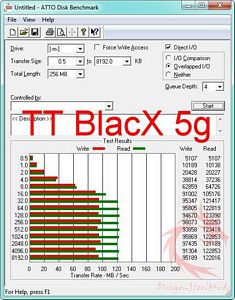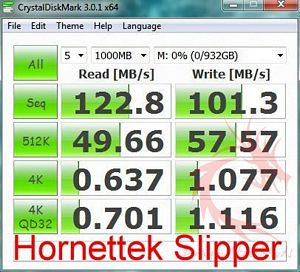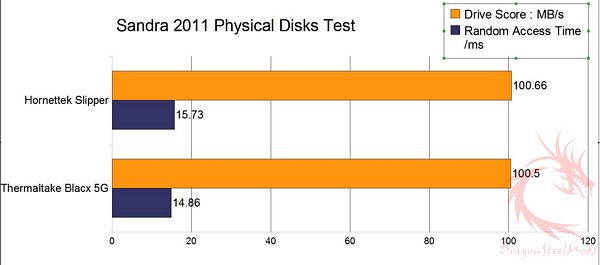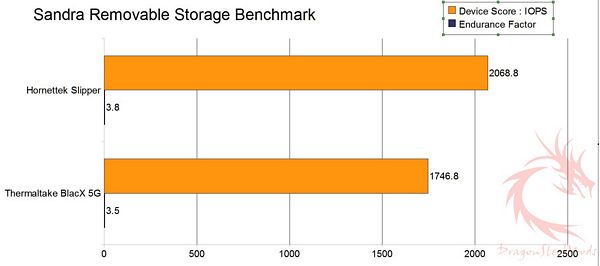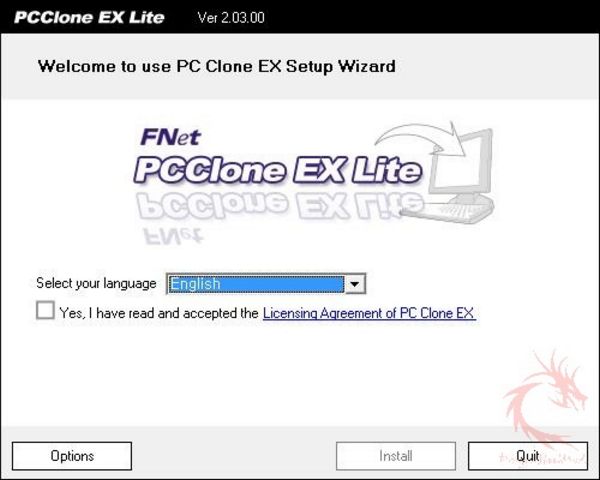Hard drive docks have become as common as external
enclosures and it seems everyone is making them. The docks out there all seem
the same basic design, but the one I have today is very much different. For
review today I have the Hornettek Slipper U3 HDD docking station. The name is
interesting but fitting as you just literally slip your hard drive into the
dock. The Slipper can use either 2.5” or 3.5” drives and is USB 3.0 capable for
maximum transfer speeds.
Product Name: Hornettek
Slipper U3 Hard Drive Docking Station
Author: Kristofer Brozio
Sponsor: HornetTek
Tech Specs,Features or the Basic Info:
Compact and
lightweight, Hornettek Slipper is the revolution design for HDD Docking
Station. You can easily install your SATA drives (3.5” & 2.5”) horizontally
on the Slipper, assuring your drives stability while transferring mass amount
of data. Smart ejection jack allows you to swap different HDDs in seconds.
With USB3.0
interface, Slipper U3 supports data transfer rate up to 5Gbps. The additional
One Touch Backup software can help backup your files more easily. Slipper is
powered by a 12V/2A adapter and supports all the latest 3.5” SATA I/II/III
HDDs. instantly adding more storage for your computers.
Features:
-Slipper design,
open space for 3.5”/2.5” HDD connection
-Smart ejection
jack to help install and remove HDD easily
-Universal fitting
for 2.5”/3.5” SATA HDD/SSD
-One Touch Backup
software included
-Maximum Transfer
Rates Up to 5 Gbps w/USB 3.0
-Maximum Transfer
Rates Up to 480 Mbps w/USB 2.0
-Blue LED power/
status indicator
-USB Hot-Swappable:
Plug & Play without Rebooting.
-Power Adapter,
100-240 VAC(47Hz~63Hz), 12V/2A output
Specification:
Model: Slipper
Interface: USB 3.0
Data Transfer: USB
3.0 at 5.0 Gbps max
HDD Support: 2.5”/3.5”
SATA HDD
HDD Capacity:
Support up to DATA
Material: ABS
plastic
Package Dimension
(LxWxH): 8.75” x 5.25” x 4.25” (inch)
Product Weight:
2.35lb
OS System Support:
Supports Windows 2000/XP/Vista/7, Linux 2.4.1.0 or above
Price:
$39.99 (from Amazon at time of review)
A Better Look at Things
:
Hornettek does a nice job on the design of their packaging; I like it
quite a bit.
When you open up that nice looking box you’ll find a USB 3.0 cable,
software disc, power supply, user guide and the Slipper itself.
The Slipper is plastic as most things are these days. It’s designed so
that you can just slip the hard drive into place.
On the back you’ll the find the USB 3.0 port, power switch and the power
connection.
There you’ll also find an orange lever that is used to eject the drives
from the Slipper.
The Slipper can use both 3.5” and 2.5” drives, there’s a small block
that flips up to fit the 2.5” drive in place.
Here’s the SATA power and data connection, it’s located at the back as
you might have suspected.
The bottom is black with an identification label and rubber feet.
Installation, Testing and Comparison
Installation is simple, just slip the drive into the Slipper and hook it
up to your computer.
Here’s what it looks like ejecting a drive from the Slipper.
There is an LED located on the back by the lever to indicate power and
HDD activity. This LED will light blue for a USB 3.0 connection and green for a
USB 2.0 connection. The LED indicator is also a button for the one-touch backup
system that’s built-in.
Before getting this dock from Horettek for review I was using the Thermaltake
BlacX 5G which is also USB 3.0, so I figured it might make for a good
comparison.
For testing I’m using the Seagate
7200.12 1TB hard drive. I’m of course using the USB 3.0 interface as well.
The tests I ran are from Atto, Crystal DiskMark and a few from SiSoft
Sandra 2011.
First up is ATTO:
Here are the speeds:
Slipper: 102MB/s Write and 124MB/s Read
BlacX: 98MB/s Write and 123MB/s Read.
Here are the Crystal DiskMark tests that show similar results:
Next up would be SiSoft Sandra testing:
The first test is the File Systems Test:
File
Systems
Benchmark mounted
file systems (i.e. volumes).
This is not the raw
disk performance that other benchmarks test – but the speed of the volume
itself that depends on many more factors like file system, operating system
cache, position on disk, etc. Thus this is the performance you get at the file
system level.
Drive Score: is a
composite figure representing an overall performance rating based on the
average of the read, write, and seek tests, and file and cache size. It is
intended to represent drive performance under typical use in a PC
Here we see the speeds are very similar, not much of a difference.
Next would be the Physical Disks test:
Physical
Disks
Benchmark hard
disks (i.e. the disk itself, not the file system).
As the test
measures raw performance it is independent on the file system the disk uses and
any volumes mounted off the disk.
Drive Score: is a
composite figure representing an overall performance rating based on the
highest read or write speed across the whole disk. Thus the higher the better.
Access Time: is the
average time to read a random sector on the disk, analogous to latency response
time. Thus the lower the better.
Here again we see the results are very close between the two docks.
The last test would be the Removable Storage Benchmark:
Removable
Storage
Benchmark removable
and flash devices
Combined Device
Score: is a composite figure representing an overall performance rating based
on the average of the Combined Score figures over the four file sizes. (Higher
is better, i.e. better performance)
Endurance Factor:
is a figure representing the Wear and Life Expectancy of flash devices; this is
obtained by dividing the average performance (normal condition, i.e. sequential
write) to the lowest performance (high-stress condition, i.e. same block
re-write).
It measures the
relative improvement of endurance caused by the wear leveling or flash
management algorithm; the absolute endurance of a device (i.e. its expected
life-time) is directly dependent, in addition to this Endurance Factor, on the
nominal manufacturer rating of maximum erase/reprogram cycles, which is
typically 100,000+ for SLC and 10,000+ for MLC devices. (Higher is better, i.e.
longer life-time for the device)
In this test we see a rather large difference between the two docks with
the Slipper coming out ahead.
If we look at these tests it does seem the Slipper performs a bit better
than the BlacX 5G.
The Slipper does also have a backup feature but to use it you’ll need to
install the software from the disc. The software is called PCClone EX Lite.
The software is common with these types of things; I’ve run into it with
several other enclosures and docks. The software is fairly simple to use, but
personally I’m not sure I’d use a dock as a backup system. Then again it might
work well as you can just pop the drive in, make your backup and then put the
drive in a safe place for storage.
Summary and Comments
The Slipper is a very useful gadget if you’ve got a lot of drives
floating around. It’s like other docks, but unlike them in many ways. The
design is certainly unique, but it works well, it makes accessing drives quick
and easy.
Transfer speeds are very good when compared to the Thermaltake BlacX 5G
that I’ve been using.
DragonSteelMods gives the Hornettek Slipper U3 Hard Drive Docking
Station a 5 out of 5 score and our Recommended Award as well.


Pros:
+Decent speeds
+Ease of use
+Lightweight
+Nicely made
+One button backup
Cons:
-None really
review# 710
Disclosure: This product was given to DragonSteelMods for review
by the company for review purposes only, and is not considered by us as payment
for the review; we do not, never have, and never will, accept payment from
companies to review their products.
To learn more about our review policy, testing methods and ratings
please see this page.