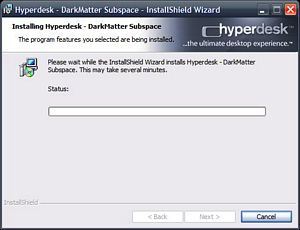Why settle for plain old windows
backgrounds and icons when you can change them, after all we’re all
different so why should our computers all look the same?
Hyperdesk and The Skins Factory have
teamed up the create Hyperthemes to customize your desktop, icons,
folders, and basically the entire look of your desktop. The
Hyperthemes are easy to use with menus to let you choose the look you
want, then just hit a button and everything is customized for you. So
why settle for a plain boring Windows XP theme when you can have a
Hypertheme?
Hyperdesk
DarkMatter: Subspace Hypersuite
Author: Kristofer Brozio
Tech
Specs,Features or the Basic Info:
Hyperdesk
DarkMatter: Subspace Hypersuite
Currently available only for
Windows XP. This does NOT work on Windows Vista.
From the artists who created
Alienware’s phenomenally popular desktop themes (Invader, ALXMorph,
Darkstar, Superman, Star Wars & others) comes a fresh invasion of
galactically cool desktops – introducing The DarkMatter Trilogy.
Three unbelievably slick hypersuites that completely transform your
desktop into a super-futuristic, hi-tech environment.
DarkMatter: Subspace contains 2
distinct hyperthemes in both dark and alloy styles, a WMP/iTunes
remote Yahoo! widget featuring mind-blowing animations that have to
be seen to be believed, a futuristic icon set that includes 6
different folder sets (vertical and horizontal layouts), a sleek
Windows Media player skin that will play video (and audio) and an
amazing otherworldly high-resolution wallpaper. Part of the
DarkMatter Trilogy of hypersuites. You will need to download the
free application, Yahoo! Widgets to use the hyper-animated audio
remote. Price includes: 1 license seat per purchase. Available also
in The DarkMatter Trilogy Pack (buy 2 and get 1 free).
Cost: $9.95
About Hyperdesk:
Hyperdesk is an exciting new
product from The Skins Factory that allows you to transform the
appearance of your regular Windows desktop, with an endless array of
exciting new desktop themes, skins, wallpapers, widgets and other
applications called “hypersuites”.
Using Microsoft’s own skinning
engine, Hyperdesk uses a “native” and stable way to theme
Windows. Because the magic of Hyperdesk occurs entirely in memory,
your system files are never touched or replaced. And just as it takes
a single button to make the magic happen, a single click will return
you to your default Windows desktop.
Each Hyperdesk installation
contains a custom hypersuite. These works of art have been
painstakingly, hand-crafted by the world’s most talented commercial
interface artists at The Skins Factory, with the same attention to
detail & flawless execution we’ve become known for throughout the
industry.
The Skins Factory’s theme
design division has proven irresistible to the world’s leading
entertainment companies and content providers. In the past, Microsoft
contracted The Skins Factory to build their only official Xbox
desktop theme to date, while Alienware Corporation contracted us 6
times to design custom desktop themes. To take advantage of this
unique branding experience, please contact us today and see why we’re
the company with the most desktop experience in the industry.
Hyperdesk currently runs in
Windows XP with Windows Vista compatibility coming soon.
We distribute our Hyperdesk
products digitally to the consumer. Broadband internet connections
are suggested, but not required.
A
Better Look at Things:
There’s no box for this product as
it’s a digital download, installation is simple, just follow the
instructions and enter your key when needed, then of course you’ve
got to restart your computer.
Once you’ve restarted your
computer you can open up the Hyperdesk interface, on the menu you’ve
got choices for Hypertheme, Icon Set, Wallpaper, Widget, and Media
Player Skin, below that are the main buttons, Apply Hypersuite and
Restore WindowsXP.
There is a preferences menu, but
there’s not much there, just two options:
In applying the theme there are a
few to pick from, there basically the same with just some color
differences between them:
The Icon Set gives your a few
choices here too, physically they all look the same, just the colors
and accents change.
There widget section requires you
to download the Yahoo Widget program to make it work, this is so you
can also skin your Media Players.
Heres’ samples of what your
desktop, folders, icons etc look like after the Hypersuite has been
applied, I’ve got three monitors so it spanned all three which is
nice.
Summary
and Comments:
The Hyperdesk DarkMatter: Subspace
Hypersuite is easy to use and it appears to not ues much of your
system resources, it resides in ram, so if you’ve got a low quantity
of ram that might be a problem though. I’ve got two gigs installed
and it ran fine for me, it didn’t seem to have any effect on system
performance at all.
Overall it looks cool, it’s easy
to use and it works well.
DragonSteelMods gives the
Hyperdesk DarkMatter: Subspace Hypersuite a 5 out of 5 score and our
Recommended Award as well.


Pros:
-Easy to use
-Expandable
-Looks great
-Inexpensive
Cons:
-None really
I
would like to thank Hyperdesk for the chance to review the DarkMatter
Hypersuite and for their support of DSM.
review# 511