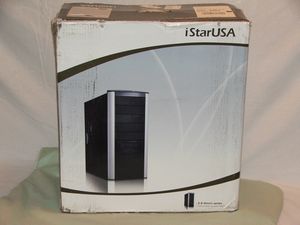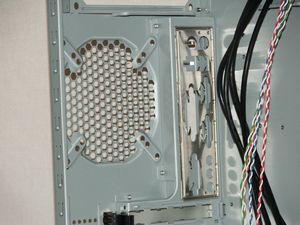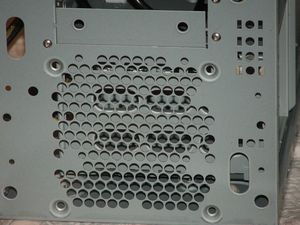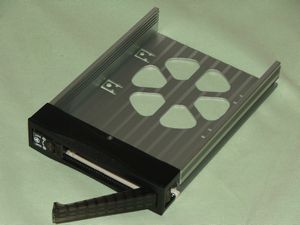Last week I took a look at a mobile rack from iStarUSA and found it to be an excellent quality product overall, today I've got another iStar product and I found it to be just as good. Today for review I have a PC Case that features a built-in 4 bay hot-swappable mobile rack system that makes adding storage and transferring large amounts of data around very easy. The 4 bay hot swap rack features built-in cooling as well, and the entire setup can be used for either in a server situation or the basis for a killer workstation or even gaming rig.
iStarUSA S-9 Storm Series 4 Bay Hot-swappable Storage Server ATX Case S-9-H34
Reviewed by: Kristofer Brozio AkA Dracos
Sponsor: iStarUSA
Tech Specs,Features or the Basic Info:
iStarUSA S-9 Storm Series 4 Bay Hot-swappable Storage Server ATX Case
Features:
-Tool-less Thumb Screws
-Top Access I/O Panel
-Aluminum Dash Plate
-4 Hot-Swappable SATA II Drive Bay
-Meet CAG1.1 Intel Thermal Standard
-Optional iStarUSA Mini Redundant Power Supply
-Easy Assembling Drives
-Easy Assembling Expansion Slots
-Metal Mesh Bezel with Air Filter
Introduction:
iStarUSA introduces a new modern, tool-less assembly design S-9-H34 Mid-Tower ATX chassis. It provides innovative features such as aluminum top mount USB2.0, Audio, Firewire 1394 for easy access, metal mesh bezel with air filter for great cooling, excellent thermal solution meets CAG 1.1 standard. S-9-H34 supports iStarUSA redundant power supply that keep system running without any interruptions. With a 4-Bay hot-swappable SATA converter cage, it is best suited for storage server applications.
Specs:
Model Number: S-9-H34
RoHS Compliance Version: Yes
Standard Drive Bays:
-Hot-swap Drive: 4xSATA
-3.5" Drive: 1
-3.5" Drive (internal): 4
-5.25" Drive: 2
Cooling Fan: [Option] [2x120mm]
Mainboard Size: (inch) 12 x 10
Front Connector:
-2x USB 2.0
-1x IEEE1394
-1x Line out
-1x Microphone
Indicators: LEDs for Power ON/OFF, HDD
Switches: Power ON/OFF, System Reset
Speaker: 0.4W Built-In
Material of Front Bezel: Aluminum
Material of Main Chassis: 0.8/0.6 SECC/SGCC
Color of Front Bezel: Black
Color of Main Chassis: Black
Dimensions: (W x H x D) 8.2 x 17.8 x 20.2 inch
3×5.25" to 4×3.5" SATA2.0 Hot-Swap Backplane Raid Cage
Features:
-Plug & Play
-Support Hot-Swap, RAID 0/1/5
-All Aluminum Design with Conductive Dissipation Grooves
-The Safety Tri-angle Lock Safeguards the Hard Drives
-Super Air Ventilation & Heat Sink with 80mm Fan
-Patent Balance Handle – No Skew In/Out
-Power Control, Sensor & Alarm
Introduction:
High level Raid and high availability storage in compact design, BPU-350SATA adds extra storage and hot-swap capability to satisfy any application needs. The BPU-350SATA is constructed of aluminum material that provides best heat dissipation required for high performance SATA drives. It is designed with excellent front to back vent airflow. The BPU-350SATA is an ideal solution for internal server RAID and JBOD applications. Aluminum body and extra 80mm cooling fan subsystem complete a high end data storage server or workstation.
Specs:
Model Number: BPU-340SATA
RoHS Compliance Version: Yes
Standard Drive Bays 3.5" Drive: 4
Cooling Fan: [Option] 1x80mm
Interface: SATA 2.0 Hot-Swap Capable
Materials: All Aluminum Design with Conductive Dissipation Grooves
Color: Black
Cables: SATA Cable Included (4pcs)
Weight: 10 lbs
Dimensions: (W x H x D) 146 x 126 x 202 mm
{mospagebreak title=
A Better Look at Things
(External View of Case)}
A Better Look at Things
(External View of Case):
The first thing we always look at is the box or packaging, and well this box didn't travel very well, but the case is packaged and protected so it made the trip perfectly fine. This just goes to show that you need to take care when packaging items for shipping anywhere, and if you do they'll make it to the destination in great condition.
My first impressions of this case was that it looks almost like my two Coolermaster Centurion RC-532 cases. Obviously the front is a little different but I found out that everything else is the same, inside and out.
The left side features two sets of vents, one located where the CPU would normally be, and one lower where your video card would be. The right side is just plain black, both sides are indented with a sort of handle to help remove them.
The main feature of this case is of course the raid cage, which there is a whole section in this review devoted just to that.
The top front is where the power and reset button are located, along with the power and HDD LEDs, here you'll also find the audio, USB and firewire ports. When shipped it comes covered with plastic for protection, the buttons themselves are metal as in the backplate.
The bottom has holes to install the included feet, and there is a space for a front 120mm intake fan as well.
The back of the case look pretty much like any other, here we'll find the space for the power supply but it features a removable plate so this case can be fitted with a redundant power supply as well. There is a space for an exhaust fan with holes for 120mm, 92mm and 80mm fans. The iStarUSA Storm case comes with a supposed universal I/O plate installed, but I have yet to find a motherboard that fits one of these 'universal' I/O plates. On the bottom we find the PCI slots which features removable and replaceable knockouts, and another set of ventilation holes.
{mospagebreak title=
A Better Look at Things
(Internal View of Case)}
A Better Look at Things
(Internal View of Case):
Removing the right side panel we find that an adjustable airflow guide in included as well to help cool the CPU. Personally I have found that these are quite useless unless you are using a stock cooler, which I don't normally…
If you noticed in the picture above there was a little brown box stuck in the HDD bay, that is where we find the accessories for installation, HDD rails, and the instructions for the raid cage.
We also find the standard front panel connectors as well hanging around inside the case.
Here's the view of the back of the case from the inside, the PCI slots are also tool-less for easy installation of add-in cards like video and audio if need be.
The front of the inside is where we find the main drive bays with the raid cage already pre-installed for you. These are tool-less as well, and feature a slide locking mechanism and also a secondary lock to make sure they stay locked.
Below the 5.25” bays is room for one 3.5” external device like a floppy for card reader and another internal 3.5” device like a hard drive.
At the very bottom we find the hard drive cage for even more room for storage, this cage utilizes the included rails we saw earlier.
In front of the bottom HDD cage is the spot for the 120MM intake cooling fan that has to be accessed/installed by removing the entire front bezel. Once removed you can install the fan and also clean the included removable filter that is part of the front bezel.
If we take off the right side panel we can see the other side of the case… not much really to look at and really not much room to even hide wires if need be…
{mospagebreak title=
A Better Look at Things
(Views of Raid Cage)}
A Better Look at Things
(Views of Raid Cage):
The BPU-340SATA Hot-Swap Backplane Raid Cage is the main feature of this case, without it, it's still a good case but just rather plain…
Each tray can be locked and unlocked as need be, they open by pushing the handle in or by pushing the lock in. The handle pops out and you can easily slide the tray out to install a drive or put the rack in another system to transfer your data. Each of the racks features it's own lock that you just turn to lock or unlock, and each of the rack slots has it's own power button as well, along with a reset button at the top that is used to silence the built in temperature alarm.
Taking the racks out we find each has an SATA cable, and one bay has all of the installation screws in a small bag. The SATA cables are heavy duty and feature the locking metal clips on the ends to insure they don't come out at any inopportune time. The racks themselves looks very similar to the iStar T-7M1-SA Removable SATA Hard Drive Rack that I reviewed last week. They are all aluminum with ventilation holes on the bottom where the PCB of your hard drive would be.
The raid cage itself is primarily made from aluminum with slots and holes for installation in both sides. When it's empty it's very lightweight, but once full of the racks and drives it can get a bit heavy. While I had the racks out I figured I'd take a quick picture of the inside, you can see the power and data connections along with the holes in the circuit board to allow air to be pulled through the cage to keep your drives cool.
Moving around to the back of the cage we find the 80mm cooling fan in the center of it, with the SATA data connections running down the right side and we can also see the alarm buzzer here as well.
On the left side is where we find a set of jumpers at the top that is used to set the temperature the buzzer will go off. Beneath that are four power connections, two types are there, standard Molex and SATA power connections, and on the very bottom of the left side is the fan speed switch, high or low settings.
Installation, Testing and Comparison
For installation the first thing I did was to install all the hard drives in the raid cage, this is fairly simple to do, just use the included screws and mount the drive to the racks.
During the installation I did find one spot a bit cramped inside the case since the power connector on my motherboard was located right next to the raid cage and the fan sticks out a bit into the case. The raid cage can be moved up or down one space, but it wouldn't have made much of a difference with this clearance issue.
Where the cage is located it will not interfere with anything else being installed so larger video cards will fit just fine with no worries.
Overall the installation is very easy, but I did find it a bit painful and bloody… I did slice open fingers on both of my hands while installing the power supply, the metal around the PSU slot is very sharp.
The raid cage is great, I love the quick and easy accessibility of the hard drive and I like the fact that I can choose which one to have powered on at any given time. One thing I used it for was a dual boot setup, one drive has Windows XP, while the other has Windows Vista, all I have to do is turn one on and the other off to boot which ever OS I need to.
The fan of the cage is quiet on low speed, but on high it is a bit loud at least for me, other might not care to much about the noise level as it is bearable, and once more case fans are added you won't even hear it. I couldn't turn the fan off, so I really can't say how much cooler the cage makes your drive or not, but I can say that having it on high does make them drop a couple degrees over low and of course the top most drive is the hottest because we know heat rises…
Speaking of fans, I think this case should come standard with the front intake and rear exhaust fans installed, it just promotes a cooler running system and better to be safe than sorry when your system overheats….but surprisingly it was not that hot inside the case, at least my CPU wasn't anyway, then I was running a basic bare system with on-board video on the motherboard…
Summary:
The iStarUSA S-9 Storm case and Raid Cage combination is great as it is, it offers easy access to your data for transporting and active cooling of your hard drives and the data they contain.
The raid cage can be purchased alone also and I can easily recommend it to anyone looking for a great raid or non-raid hard mobile hard drive system, it's very well made, and just works extremely well.
DragonSteelMods gives the S-9 Storm Series ATX Case a 4.5 out of 5 score.

DragonSteelMods gives the BPU-340SATA SATA2.0 Hot-Swap Backplane Raid Cage a 5 out of 5 score and our Recommended Award as well.


Pros:
-Lots of storage space
-Quality made case
-Easy installation/tool-less design
-Raid cage features active cooling for hard drives
-Raid cage is very high quality
-Raid cage is very easy to assemble/access
Cons:
-Sharp Edges
-Limited 5.25” External Bays
-No included cooling fans for ventilation
I would like to thank iStarUSA for the chance to review the S-9 Storm Series 4 Bay Hot-swappable Storage Server ATX Case and for their continued support of DSM.
review# 283