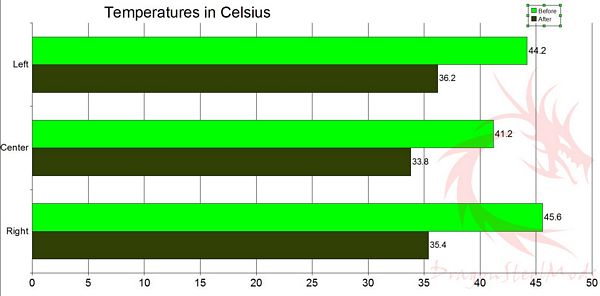Installation and Testing
I don’t have any HyperX ram so I used my own of course, 8gigs of OCZ Fatal1ty DDR2 ram.
Installation is fairly easy, for me I had a small problem because of the large CPU cooler I’m using, the Thermalright Ultra 120 Extreme, it comes very close to the first ram slot, and the Kingston HyperX Fan is rather large so it hit the side of the Ultra 120.
The HyperX fan mounts by sliding the side clips over the clips on your ram slots, then tightening the four screws down, this was fairly easy to do, though the screws are a bit small and the one nearest the CPU cooler was hard to turn because the cooler was in the way. Since the HyperX Fan is rather large it hit the CPU cooler, this was easily this was easily fixed by just sliding the HyperX Fan a little to the right, so it ended up being mounted a little off of center really, but it is still secure, and still covering the ram.
The blue LEDs are very bright and add a bit of color to your case.
As I mentioned in the intro most of these types of products don’t work that well really, but the Kingston HyperX Fan truly surprised me by how low my temps dropped.
Ambient room temperature during my testing was 26.5C (+/- .3C).
For measuring temperatures I used my Thermohawk200 infrared thermometer. Originally I was only going to use one temperature from the center of the sticks of ram, but I found that the temps varied from place to place, so I used three temperatures for the measurements.
I ran my system just doing my daily work for three hours and took temps with the Thermohawk200. Then I installed the HyperX Fan and ran my system for another three hours just continuing what I was doing. I took temperature measurements from the Left center, Center and Right center of the ram that was accessible, the last stick basically. In the following chart you’ll see the measurements I got before and after installing the HyperX Fan.
The HyperX Fan is a great piece of hardware, I was truly amazed at the temperature drop, I was expecting maybe 1-2 degrees, but a drop of 8-10 degrees is amazing. The HyperX Fan is the real deal, it will cool your ram.
The build quality of the HyperX Fan is excellent and it looks great, it will be remaining in my system for some time to come now, I’m very happy with the performance.
The noise level though is a bit loud, at least for me, I’m someone who likes to have a case that is quiet. My case, a Cooler Master Black Label Cosmos, sits on my desk, about 2 feet from me, I’ve done pretty much everything to make it as quiet as possible, but the addition of the HyperX had noticeably upped the noise level. When I’m here by myself I can really notice it, but if I’ve got other background noises, such as my children it’s not as noticeable, but it might be worth the added noise to have the ram that much cooler.