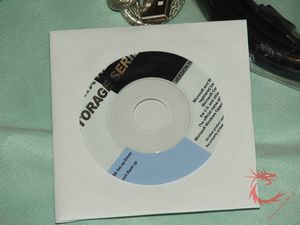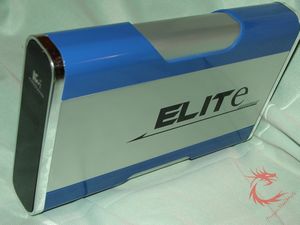Portable hard drive enclosures have
become very popular, so much so that many HDD manufacturers are now
selling them in addition to their regular hard drives. This is nice,
but from my experience it’s cheaper to just buy an empty enclosure
and put your own hard drive into it, but which enclosure is right for
you?
Up on the review block today I’ve got
the Kingwin Elite 3.5” SATA to USB and eSATA hard drive enclosure.
From my time with this product I’ve found it to be one of the best
choices in an external enclosure, it looks great, it’s well made, and
it works well.
Continue on…
Kingwin
Elite 3.5″ SATA to USB/eSATA Hard Drive Enclosure
Author: Kristofer
Brozio
Sponsor:
Kingwin
Tech
Specs,Features or the Basic Info:
Kingwin
Elite 3.5″ SATA to USB/eSATA Hard Drive Enclosure
Features:
1. Model: EL-35EU-SR
2. 3.5″ E-SATA + USB +
One touch back up combo aluminum H.D.D. Enclosure
3. Futuristic capsule design
w/ front blue led
4. SATA Interface
5. Applicable for PC,
notebook, and Mac
6. Plug & Play,
hot-swapping capability
7. Up to 3.0 Gbps Data
Transfer Speed in ESATA
8. Up to 480 Mbps Data
Transfer Speed in USB
9. Suitable for all 3.5″
SATA H.D.D
10. 1 stand
11. Strengthen aluminum finish
12 12v power adapter
Specs:
Interface: E-SATA + USB 2.0
Combo
Data speed: USB 2.0: 1.5/12/480
Mbps./ SATA: 1.5/3 Gb/s
Color: Silver w/ Black
Rear panel connection: USB B
receptacle/E-SATA connector
Dimension: 205 (L) x 130 (W) x
35 (H) mm
Support OS : Windows
98SE/ME/2000/XP/Vista; Mac OS 10x & Above
One touch backup: Yes
Hard Drive Support: 3.5″
SATA Hard Disc.
Weight: 2.5 lbs (1134 g) / unit
A
Better Look at Things:
The Kingwin Elite comes in an
attractive display style box where you can see the product through
the window on the front, of course we’ve got specs and features
listed on the back as well.
There are several things included
with the Elite, power supply, eSATA cable, USB cable, driver/software
disc, stand and of course user manual.
I really like the looks of the
Elite, the version I received for review is silver with blue accents,
other colors are available as well.
On the back of the enclosure is of
course where we find the USB, eSATA and power connections.
Installation
and Testing:
To install your hard drive you
just need to open it up, hook up the power and data connections,
close it back up and you’re ready to go.
The Kingwin logo on the front of
the enclosure lights up blue to indicate power, the enclosure can be
used with or without the stand.
I’ve got several external hard
drives on hand, and they all perform pretty much the same in terms of
data or transfer rates, be it USB or eSATA.
The Kingwin Elite does help to
quiet the drive and it seems to keep it cool, the surface of the
enclosure doesn’t get very warm to the touch either.
Overall it’s very well made, and
looks pretty good, it is larger than other enclosures out there, but
I assume the extra space is to help keep the drive cool as there is
no fan in the Elite, so it’s passively cooled.
Summary
and Comments:
The Kingwin Elite Enclosure is one
of the nicest hard drive enclosures I’ve reviewed, it not only looks
great but it’s well made and it works exactly as it should.
If you’re in the market for an
external HDD enclosure then you really should give this one a second
look…
DragonSteelMods gives the Kingwin
Elite a 5 out of 5 score and our Recommended Award as well.


Pros:
-Well made
-Looks cool
-Easy to use
-Works well
-Comparable to others out there
Cons:
-None really
I
would like to thank Kingwin for the chance to review the Elite
HDD Enclosure and for their continued support of DSM.
review#508