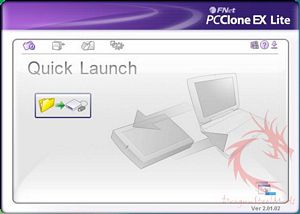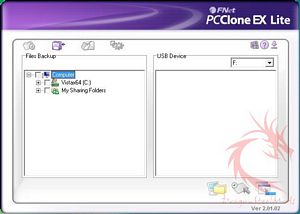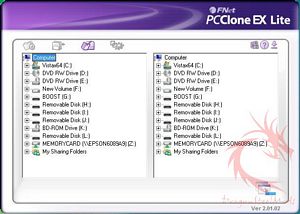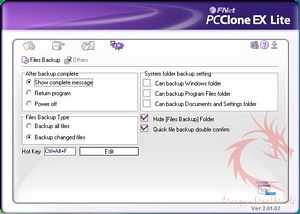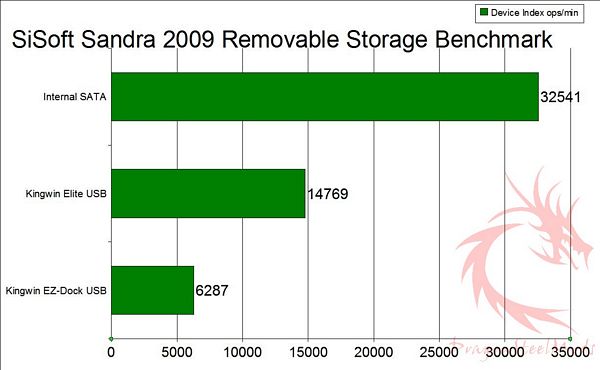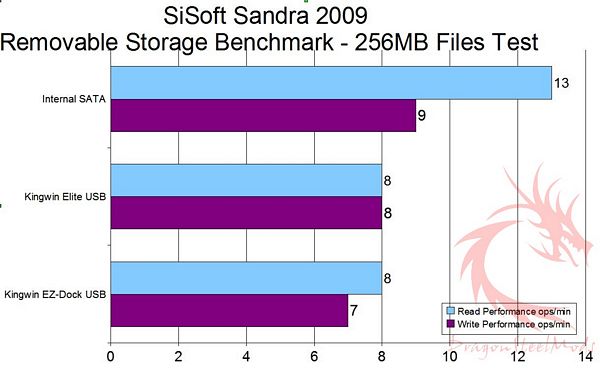If you’re anything like me, and you’re
probably not, but if you’re any kind of geek you’ve got several hard
drives floating around your house or office and figuring out what’s
on them can be a pain as you’ve got to open up your case and install
the drive or use an external HDD enclosure.
Kingwin has sent me over a very useful
product for those of us that have many bare hard drives floating
around, it’s the EZ-Dock and it can actually accept either 3.5” or
2.5” hard drives and you can then connect them to your PC via
USB cable or even eSATA to make the transfers a bit faster.
Kingwin
EZ-Dock 2.5″/3.5″ SATA hard Drive Docking Station
Author: Kristofer Brozio
Sponsor:
Kingwin
Tech
Specs,Features or the Basic Info:
Kingwin
EZ-Dock 2.5″/3.5″ SATA hard Drive Docking Station
Features:
1. 2.5” / 3.5” SATA Hard
Drive Docking Station
2. Up to 480 Mbps Data Transfer
Rate In USB
3. Up to 3.0 Gbps Data Transfer
Rate In ESATA
4. One Touch Back Up Function
5. Plug and Play
6. Rohs Compliant
Model #: EZD-2535
H.D.D. Support 2.5” / 3.5”
SATA Hard Disc
Dimension: 133 (W) x 123 (L) x
62 (H) mm
Support OS: Windows
98SE/ME/2000/XP/Vista
Mac OS 10x & Above
Withstand voltage: Input to
output 1800Vac 3 sec.
Input to ground 1800Vac 3 sec.
H.D.D. Capacity: Up To 1TB
(Seagate up to 750GB)
Interface: USB 2.0 and ESATA
A
Better Look at Things:
The Kingwin EZ-Dock comes in a
small, square brightly colored box with pictures and information
listed on the sides.
Inside we find another box and the
dock itself, in the smaller box is the user manual, software cd, USB
and eSATA cables along with the power supply.
The EZ-Dock itself is a small
plastic block basically, on the front are two LEDs to indicate power
and activity along with the backup button. Inside of course is the
SATA interface fro your hard drives.
The back is where you’ll find the
connections for power, USB and eSATA along with the main power
button.
Installation,
Testing and Comparison:
To use the EZ-Dock as if you just
need to plug in the power, stick in a hard drive, hook to your
computer and then power it on, it gets automatically recognized and
installed by newer versions of Windows.
If you wish to use the backup
button though you’ll have to install the included PCClone EX lite
software. The EZ-Dock comes with a full license for it so that’s a
nice added bonus,and it’s easy to use as well. You’ve got the option
as well to backup everything or just backup the things that changed
which is nice.
So let’s see how it performs, I
used SiSoft Sandra 2009 Removable Storage Benchmark to compare the
speeds to another external enclosure and an internal drive. The same
drive was used for all tests to make sure they compared evenly.
You can see transfer are a bit
slow overall, but that’s at the benchmark level, I’ve used the
EZ-Dock several times already and I can’t fell any difference in the
transfer times compared to any of my USB external HDD enclosures.
Here’s a closer look at the
benchmark, or specifically the 256mb files test:
as you can see it’s the Write
Performance that brings the overall score down a bit, but as I said
it doesn’t feel any slower compared to an external enclosure.
Summary
and Comments:
The Kingwin EZ-Dock is an
extremely useful product, it offers the user the ability to easily
access bare hard drives without having to install them in their case.
The EZ-Dock seems well made, and
it’s very easy to use. If you’ve got bare hard drives floating
around, or even if you’re in a tech related field I can easily and
honestly recommend that you get this product.
DragonSteelMods gives the Kingwin
EZ-Dock a 4.5 out of 5 score and our Recommended Award as well.


Pros:
-Small and portable
-Very useful
-Includes license for backup
software
-Comparable speeds to external
enclosures
-Easy to use
Cons:
-None really
I
would like to thank Kingwin for the chance to review the EZ-Dock
2.5″/3.5″ SATA hard Drive Docking Station and for their support of DSM.
review# 518