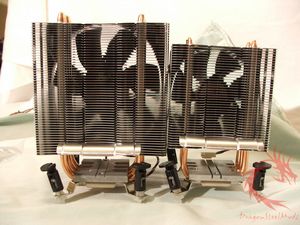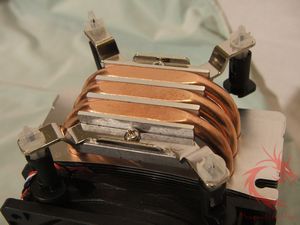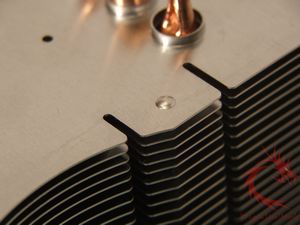Installation:
For that sake of comparison, here’s a few pictures of the RVT-12025 and the RVT-9225 side by side, you can see they are exactly the same except for the size for the size of them.
Since I’m installing this on my Intel system, I need to install the LGA775 mounting brackets, this is done very easily with just two screws.
Next thing to install is the cooling ‘wing’, the wing supposedly directs some of the air from the fan downward onto the components near the CPU socket, honestly it’s one of those things that you really don’t need I think… It does install easily though, there are small bumps on the back fins, these bumps insert into the holes of the wing and it’s held in place with basically just tension. The system works, but since it’s not really secure it can easily be bumped off of the CPU cooler.
The Kingwin Revolution RVT-12025 was installed in my secondary testing system which consists of:
Gigabyte GA33M-DSR2 motherboard (Review HERE )
Intel C2D6420 / Intel C2Q6600
2gigs Crucial Ballistix Tracer PC2-8500 Ram (Review HERE )
Connect3d X1800GTO Video Card
1x HDD
1x DVD/RW
Ultra X-3 800Watt PSU (Review HERE )
1x120mm Intake fan
1x120mm Exhaust fan
Housed in a Thermaltake Matrix VX case (Review HERE )
One nice thing about this cooler is that you won’t need to remove the motherboard for installation, it uses the standard LGA775 push-pin style system. I know some people don’t care for this setup, but if the cooler is not heavy, as this one isn’t, this style of mounting works very well.
I ran into no real problems with the installation, expect for it being a very tight fit, I actually could not get the top most mounts locked into place, I had a choice of removing the fan or sliding the PSU out of the way temporarily, I found it was just easier to slide the PSU out of the way.
The north bridge cooler on my motherboard is large, and the RVT-12025 almost hits it, if you’ve got a motherboard with a large northbridge cooler installation could be a problem, but you can always just rotate the cooler 90 degrees and install with fan on video card side blowing into the PSU.