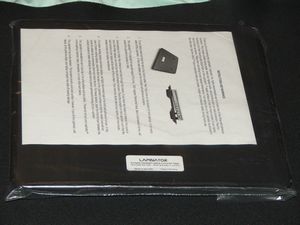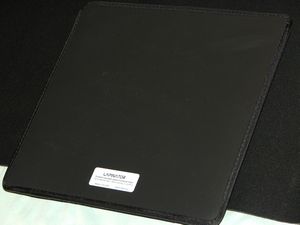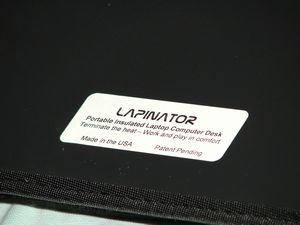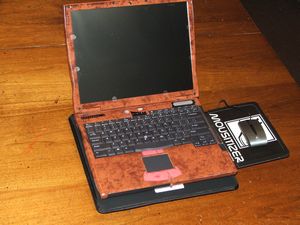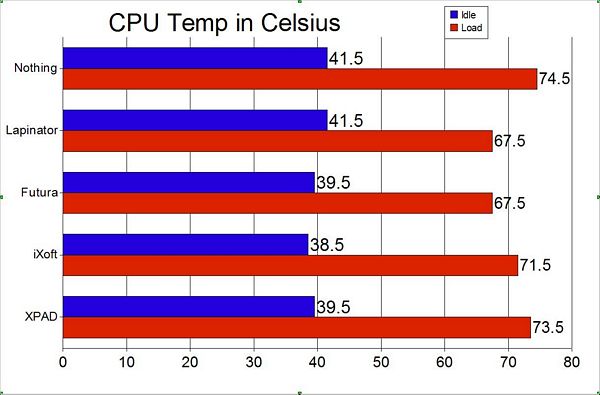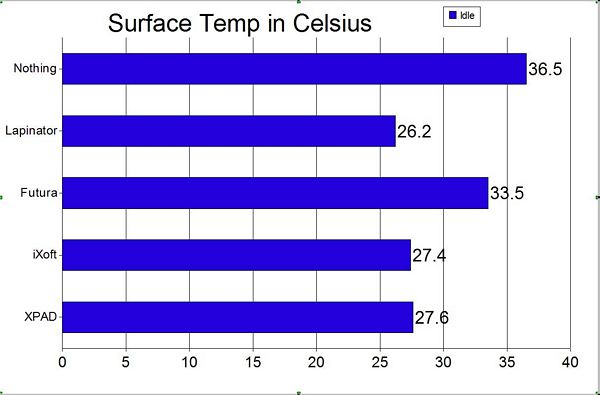I’ve reviewed several laptop desks, stands and cooling pad types of accessories over my years of reviewing products and I’ve really yet to find one that is perfectly designed the way I want it to be, or at least how I think it should be.
Today for review I’ve got another product in the laptop desk category, the Lapinator, and they’ve also sent me the Mousitizer accessory as well to go with it. I can easily say that the Lapinator is one of the better products of this type, it does what it is advertised to do, it keeps the heat from your legs. Keeping the heat away from you though isn’t everything a laptop desk should do, it should be comfortable, well made, and it should also help keep your laptop cool. The Lapinator is and does most of this well, but I’ve put it up against three others that I have on hand as a comparison, so continue on to learn more about the Lapinator and see how it stands up to the competition…
Lapinator Laptop Desk and Mousitizer Review and Comparison
Author: Kristofer Brozio
Sponsor: Lapinator
Tech Specs,Features or the Basic Info:
Portable insulated laptop desk
Specs:
Weight: 11 ounces
Dimensions: 13 x 12 x 1 inches
Color: All black
Style: Rigid platform, flexible edges, compressible legs
Thinsulate Ultra Insulation
The Lapinator uses 3M’s Type B Thinsulate insulation as the main barrier to the heat generated by laptop computers. The Lapinator employs Type B Thinsulate, typically used in footwear, which is pre-compressed and will never lose its ability to block the heat. The cross-linked molded foam bottom also acts as an insulator. We tested the Lapinator using a Dell Inspiron running on the Lapinator for an hour sitting on a wooden desk in a 70 degree room. The top of theLapinator reached 125 degrees, however, the temperature between the Lapinator’s legs and the deskwas a cool 73 degrees! Only 3 of the extra 55 degrees could make it past the Lapinator!
Heat Dissipation
As proven by The-Gadgeteer.com, the Lapinator keeps your laptop computer cooler too! In fact, it reduces the CPU temperature 11 degrees more than the same laptop running on a wooden desk. Better yet, it cools your laptop CPU 16 degrees more than LapLogic’s top of the line product which is twice as expensive! How is this possible?
When a laptop runs on a desk, the wood or metal surface acts as a "heat sink." This is never more evident than when using your laptop in your lap. It doesn’t take long to realize that your legs also act as a heat sink. This heat conductivity creates a "hot spot" right under your laptop that makes it much more difficult for your laptop’s cooling system to work efficiently. This Another Gadgeteer.com review illustrated this effect. They showed that LapLogic’s best product, which uses a conductive top layer, actually raises the CPU temperature by 9 degrees despite their claims to the contrary!
The Lapinator’s surface and core plastic layers are not heat conductors. This means that laptop heat dissipates. Your laptop is not sitting on a "hot spot" so it’s cooling system works much more efficiently. Almost all of our competing products claim that resting your laptop on heat conductive materials is a good thing! It isn’t.
Ventilation
The Lapinator provides two levels of ventilation. First, in addition to the insulation, the Lapinator delivers more airspace between it and your laptop than any other "in your lap" product. That space is created by two 3M self-adhesive bumpers that lift the back of your laptop 1/2 an inch off the Lapinator’s surface. The combination of the non-conducting plastics and added air space maximizes heat dissipation.
This ventilation is especially critical for the many laptops whose fan vents heat directly through the bottom! One of our customer’s bottom venting Hewlett Packard laptops would simply turn itself off when it go too hot! The Lapinator solved her problem.
The second level of ventilation is provided by the Lapinator’s offset "legs" that lift the insulation up and off of your lap. This space created between your lap and the Lapinator permits body heat to dissipate keeping your lap extra cool!
The Surface
The Lapinator’s durable polyethylene top provides a non-skid surface that still allows for easy laptop position changes during use. For those laptops without their own rubber feet (older Compaqs), or if an extra measure of stability is desired, please use the self-adhesive bumpers which prevent any movement. Though the Lapinator’s surface may distort a little bit during use as it dissipates the heat, it’s melting point is well over 200 degrees.
The Bottom
Another problem that frequently occurs during "in your lap" laptop use is the tendency for the unit to slide towards your body. This slippage results in a rather uncomfortable typing position. The bottom of the Lapinator consists of a flame-laminated colorfast pique cloth that will neither slide on nor snag your clothing. Its also comfortable when wearing shorts.
The laptop/Lapinator combination easily slides across across a desk or table when the need for space arises. Our customers pointed out that during a phone call or meeting they no longer had to stand, lift, and move their laptops.
For quick and portable storage the Lapinator’s legs compress, allowing the Lapinator to easily slip into the outside pocket of your laptop bag. However, when weight is distributed across the Lapinator during use, the legs will not compress.
Velcro
Each Lapinator employs a 4 inch strip of One Wrap Velcro in the center of the back of the unit. This strip will neatly and securely contain the power, modem and network cords often attached to your laptop at home or in the office. Through the stress of normal use, laptop power connectors and cables can contribute to failure of the receptacle or be damaged themselves. The Velcro strip secures your cables and prevents this stress.
{amazon id=’B000FKIVPG’ align=’RIGHT’}
Features:
-Thinsulate blocks 95% of laptop Heat!
-Only 11 ounces (13 x 12 x 1 inches)
-Keeps your Laptop cooler
-Comfortable and Stable
-Ergonomic – helps prevent CTS
-Slips into your laptop bag
-Use it anywhere!
Price: $24.95!
A Better Look at Things
:
Theres’ no fancy packaging for the Lapinator and Mousiztizer, just a plain plastic bag with a single piece of paper with instructions in each bag.
The Mousitizer sounds like a futuristic mousetrap or mouse exercise product but it’s really a clip on mousepad attachment for the Lapinator and Lapinator Plus. This piece of plastic does have a special surface on it for your mouse, while not the largest mousing surface area it does work well.
The Lapinator comes with three rubber bumpers or stands that can be used if need to prop up the back of your laptop to help achieve better airflow. If you don’t use all three, Lapinator suggests you use one towards the front to act as a stop so your laptop can’t slide off accidentally.
The Lapinator itself is a stylish black in color with just a single white identifying label near the bottom.
The bottom of the Lapinator is a black cloth material with 3M Thinsulate inside of it to help block the heat of your laptop from reaching your legs.
As an added little bonus there’s even a velcro strap attached to the back the Lapinator to help control your cables…
Installation, Testing and Comparison
For my testing I’ve got my old trusty Dell Latitude C640, yeah it’s kinda oldish, but it works for what I need it to do…
{amazon id=’B0002Z2R0E’ align=’RIGHT’}
Anyway, installing the Lapinator is easy just put your laptop on it and you’re ready to go. Like me though you may have to go a step further and install the rubber bumpers to help raise the back of your laptop up a bit. My laptop has it’s main fan on bottom right back corner with small cutouts on the back and sides for ventilation, the cutouts don’t do much do you really need to keep the bottom clear as well.
Installing the Mousitizer is easy as well, it just clips into place. The Mousitizer is really a must-have accessory for the Lapinator, most of my work is done on my desktop and I really had using the touchpad of my laptop if I don’t have to, the Mousitizer really helps those of us that are touchpad impaired…
For my testing I decided to put the Lapinator up against three other laptop accessories that are similar, the XPAD, Futura Laptop Desk from LapWorks, and the Thermaltake iXoft cooling pad.
I tested all three not only for how well they keep your laptop cool, but I also tested how well they keep your lap cool.
For the CPU temperature test I have Idle and Load temperatures recorded in the following graph. To get the idle temps I powered my laptop on, let it sit idle for 45 minutes. To find my load temperatures I ran Prime95 for 45 minutes as well. I used SpeedFan monitoring software to get the temperatures for the CPU. For all the testing of these products I powered my laptop off for one hour between each product, I did this for five days and averaged out the temperatures, I also alternated the order by which I tested the products as well from day to day. Ambient temperature during all testing was approximately 20.6C (+/- .2C)in the room.
So here’s the CPU temperatures for the four products and just my table:
Oddly the idle temperature for the Lapinator was the highest and the same as using just my table top, but the CPU load temperature was the same as the Futura, so it works and it does help to cool your laptop under load. It keeps your CPU 7C or 12.6F cooler than using nothing at all.
Next test is to test how well these products keep the heat away from your lap or legs. I used my Thermohawk 200 infrared thermometer to test the surface at several places under each product after the 45minutes of load testing, the highest temperatures recorded were used in the graph.
As you can see the Lapinator does what it is supposed to do, it keeps the heat away from you.
For those of you that can’t quite grasp metric temperatures (me included!) here’s the temps in Fahrenheit:
Ambient temperature of 20.6C is 69.08F
Nothing: 36.5C is 97.7F
Lapinator: 26.2C is 79.16F
Futura: 33.5C is 92.3F
iXoft: 27.4C is 81.32F
XPAD: 27.6C is 81.68F
So for that we can see the Lapinator keeps you lap 13.14F cooler than the Futura does, and the Lapinator keeps your lap 2.16F cooler than the Thermaltake iXoft. If we look at the surface temperature while using the Lapinator and when using nothing we can see the Lapinator keeps your lap 18.54F cooler.
So we know how well it works technically, but how about non-technically?
In my time with the Lapinator I found it to work great and be very comfortable to use for long periods of time. My favorite before this was the XPAD as I liked the padded bottom of it, it was comfortable to use and a nice stiff surface to put your laptop onto.
I mentioned already about the Mousitizer, but it really is a great addition to the Lapinator. If you get the Lapinator or Lapinator Plus you have to get he Mousitizer to go with it.
To me the Lapinator doesn’t ‘feel’ strong, it’s very lightweight and it feels a bit flimsy actually, but it isn’t really. I think it has to do with the padding on the bottom and the very thin top that makes it feel that way, but it actually is rather sturdy and will easily hold the weight of your laptop.
I use my laptop a lot in my car, no not while I’m driving, but with the XPAD I can rest one end on my lap and the other on my steering wheel, it provides a nice stable platform for my laptop. The Lapinator can’t really do that for me, so it’s not quite what I personally like in a laptop desk…
Being small the Lapinator is portable, it will easily fit into most notebook bags, especially since the bottom can be squished to make it more compact. Here’s the Lapinator getting stuffed into my Tom Bihn ID Messenger Bag, it fits fine in there..
One final note about the Lapinator is that I noticed when I removed my laptop from it after using for a long period, the surface of the Lapinator had buckled or warped upwards toward the bottom of the my laptop, it did flatten again after several minutes but it makes me wonder if eventually it will stay warped like that and be basically unusable.
Summary:
The Lapinator is a great product overall, it does exactly what it is advertised to do, keep the heat for your lap. Combing the Lapinator and the Mousitizer you have a great little workspace that is portable and truly very useful.
There are many options out there when it comes to choosing a product such as this and what you’ll choose really depends on your personal preferences, but the Lapinator and Mousitizer are one of those that I can recommend.
DragonSteelMods gives the Lapinator and Mousitizer a 4.5 out of 5 score and out Recommended Award as well.


Pros:
-Comfortable
-Useful
-Keeps the heat from your legs
-Very useful accessory (Mousitizer)
Cons:
-Surface buckles/warps from heat
-Not as stiff as I’d prefer it to be
I would like to thank Lapinator for the chance to review the Lapinator and Mousitizer and for their continued support of DSM.
{amazon id=’B000FKIVPG’ align=’RIGHT’}
review# 338