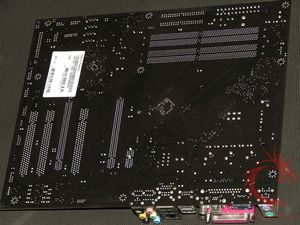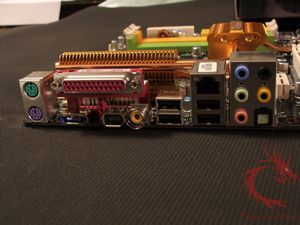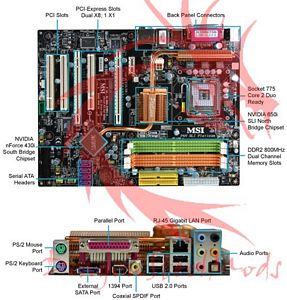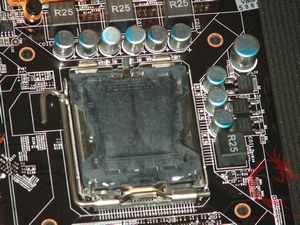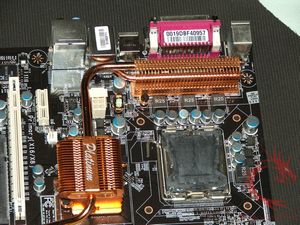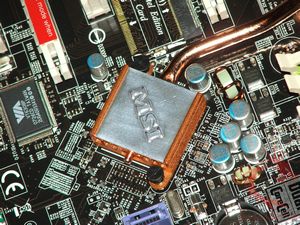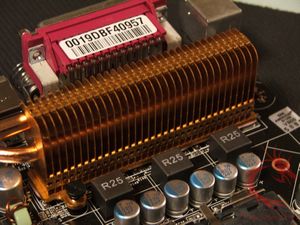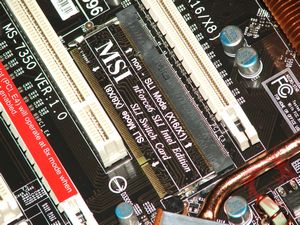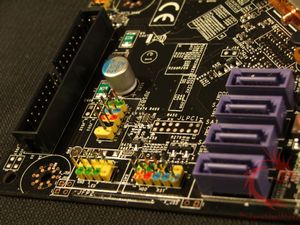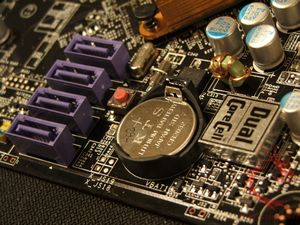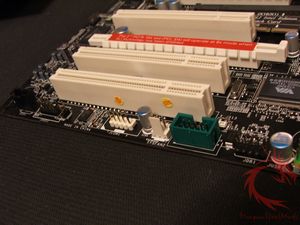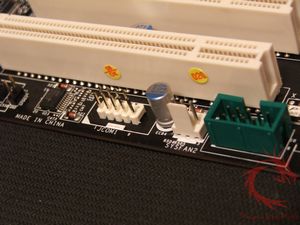A Better Look at Things
The box is interestingly done, what a space ship has to do with a motherboard though I’m not exactly sure, but hey it looks cool right? The box features nice pictures of the motherboard and its features along with listing the specs as well.
MSI gets credit for including a lot of stuff with this board, we’ve got IDE, SATA, Floppy and SATA power cables included along with PCI USB adapter, I/O plate, Northbridge fan, SLI bridge, SLI PCI support bracket, CD and manuals.
The board itself is colorful, and you can see the large heatpipe cooling system for the chipset.
The back panel has got lots of output/inputs including Firewire, Spdif, eSATA, USB, 8 Channel Audio, and even a parallel port.
Here’s a screen capture I grabbed from the MSI site labeling most of the connection on the motherboard:
The chipset cooing system is large and that bothers me as I’ve run into numerous problems installing CPU coolers with large chipset coolers, the Northbridge cooler is large and gets even taller when the fan is added, so that could cause problem with larger CPU coolers.
The SLI System is only 8X when running in SLI mode, and you have to flip the chip to enable it, this systems works but is a bit of a pain to use.
The layout of the board seems to work, it’s well organized and I had no problems with any connections during my installation. The IDE connections are very close together on the edge of the board so it was a bit difficult getting two cables connected especially once the hard drives were installed in the case.