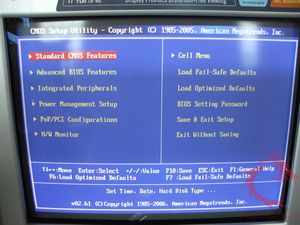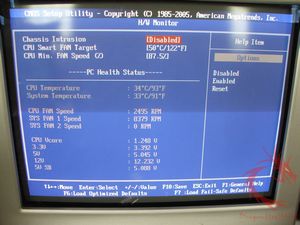Installation and BIOS
This system when installed on site consists of:
Intel P4X 955 CPU
2 gigs OCZ PC2-6400 Platinum Ram
Geovision GV-1000 CCTV Capture Card supporting 16 cameras
3x 400gig Seagate IDE hard drives
MSI 6100 video card
DVD/RW drive
3x 80mm case fans (1 intake, 1 exhaust and 1 side intake)
High Power 560Watt Power Supply
No, not everything is in the following picture as I wanted a good view of the motherboard.
I ran into no problems with installation for my configuration, but I could see a possible problem when installing large CPU coolers with this motherboard as the cooling system is rather large and close to the CPU socket.
Now let’s check out the BIOS before we get into the testing, it’s your basic American Megatrends inc BIOS, it’s setup like most others out there, the only main difference is the addition of the ‘Cell Menu’ option of the right side. Actually the BIOS is kind of sparse when it comes to features.
Sorry about the glare in the pictures, but there are windows all around, I tried to minimize it best I could but…
You’ve got all the standard menu options, nothing really stands out with the choices here.
The Cell Menu choice is where you’ll find a limited selection of overclocking options, along with DRAM configurations.
While the BIOS isn’t really overclocker friendly, it does offer all the basic features you’ll need to run your system, and there are a few choices to let you achieve some overclocking.