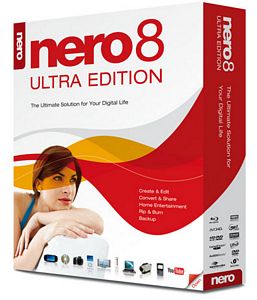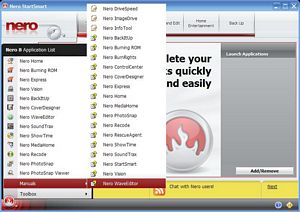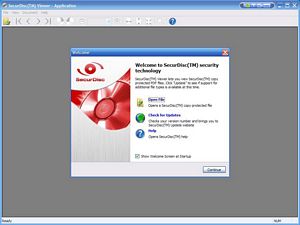The product I have for review today really needs no introduction, pretty much everyone knows what Nero is… but today for review I’ve got Nero 8 Ultra Edition and it features many improvements over Nero 7 including a re-designed StartSmart interface.
I personally love Nero and have always used it as my main software for burning and creating CDs or DVDs. Some people out there complain that Nero is bloated and there’s just too much stuff with it, I happen to like having all of these great programs in one suite of tools where I can essentially do most anything I need to with my CDs and DVDs. To get the functionality you get from Nero you’d have to buy and install a lot of different programs which would easily cost quite a bit more than Nero itself does. So continue on to learn more about the new Nero 8 Ultra Edition, I’ve got tons of information and screenshots of everything for you to browse and see what’s new in Nero 8…
Nero 8 Ultra Edition Review
Author: Kristofer Brozio
Sponsor: Nero AG
Tech Specs,Features or the Basic Info:
The ultimate solution for your digital life
Highlights:
* Direct access to all features from the project launcher
* High Definition format support
* Xbox 360 and PlayStation 3 streaming features
* Blu-ray disc and HD DVD burning support
* SecurDisc data protection support
* Copy a disc with just one click
* Graphics optimized for Windows Vista
* Continual free updates
Living a digital lifestyle? Nero 8 has a solution for you. Nero 8 Ultra Edition, the newest version of the worlds best-selling multimedia suite, brings the digital world to your PC. Now its easy to organize and manage all your multimedia files, as well as create and edit new digital content.
Welcome to your digital life
Nero 8 Ultra Edition, the newest version of the worlds best-selling multimedia suite, brings the digital world to your PC. Now its easy to organize and manage all your multimedia files, as well as create and edit new digital content. Neros sleek design and user-friendly tools make completing projects fun
and enjoyable.
{amazon id=’B000V9YXJ4′ align=’RIGHT’}
* NEW User-friendly and intuitive interface (Nero StartSmart)
* NEW One-click Rip, Burn and Copy functions
* NEW Easy export and share to YouTube, MySpace and My Nero
* High Definition format support
* Stream to Xbox 360 and PlayStation 3
* Backup files to CDs, DVDs, HD DVDs, and Blu-ray Discs
* Optimized for Windows Vista
* Continual free updates and so much more!
![]()
Nero StartSmart makes creating projects fun and simple
Nero StartSmart 8 One-Click Project Launcher
Nero StartSmart, the project launcher for Nero 8 Ultra Edition, lets you directly access features and perform one-click functions. The intuitive interface makes creating and managing digital projects easy and enjoyable. Optimized for use with Windows Vista, Nero StartSmart even has an integrated newsfeed system.
![]()
Nero 8 Ultra Edition is the solution for your multimedia projects
Nero Vision 5 Video Editing and Authoring
Nero 8 Ultra Edition has the tools to help you handle all your multimedia projects. Whether you plan to create a music mix with MP3 files, edit vacation videos, touch up digital photos, make a slide show, or convert content to play on a mobile device, your results will be professional and dynamic.
![]()
Nero 8 Ultra Edition takes home entertainment around the house
Nero Home 3 Media Management System
Organize and manage all your multimedia files with Neros home media center. Nero 8 Ultra Edition lets you use your Xbox 360 or PlayStation 3 to stream High Definition video content and surround sound audio files to enjoy in the comfort of any room in your house.
![]()
Nero 8 Ultra Edition offers increased data security
SecurDisc Viewer View SecurDisc protected files
No more worries over losing data! Nero 8 Ultra Edition has back up features that let you rest easy knowing your data is safe in case of a complete system crash or a damaged disc. Recover your data quickly and easily and create discs that are password protected. SecurDisc technology gives you peace of mind.
{mospagebreak title=Nero 8 Ultra Edition Features}
Nero 8 Ultra Edition Features:
Nero 8 Ultra Edition Features
Create and Edit
![]()
Video
Your last vacation, your brothers wedding, your daughters graduation do you record every memorable moment on video? Now get more from your camcorder recordings. With Nero 8 Ultra Edition you can easily edit High Definition content in AVCHD format with professional results. Insert chapters and menus, and even enhance videos and slide shows with background music. Enjoy your favorite TV shows without interruption simply by editing out the commercial breaks.
![]()
Audio
Are you a music lover and want to keep your favorite songs close at hand? Convert your music collection to MP3 format and experience listening pleasure at home and on the go. Impress your friends at your next party by mixing and editing your favorite songs with professional effects and tools. With Nero 8 Ultra Edition, you get crystal-clear audio for your video files and up to 7.1 surround sound.
![]()
Photo
Do you have hundreds or even thousands of digital photos saved on your hard drive? Give your pictures a touch-up with tools that let you make improvements, add visual effects, and much more. Surprise your kids by presenting a family slide show on your television set! No more searching through tons of files for the images you want. With Nero 8 Ultra Edition, its easy to organize your photos!
Convert and Share
![]()
High Definition
Do you have High Definition video content but no blue laser burner? Convert HD content easily into AVCHD format, and compress content without losing quality. Your HD content can then be burned to a normal DVD and played on a Blu-ray Disc player or PlayStation 3 for the ultimate blue laser experience.
![]()
Video Conversion
Want to bring your video content along with you? With Nero 8 Ultra Edition, you can simply convert DVD content to play back on an iPod or PSP. Use the worlds fastest MPEG-4 encoder to compress DVD content while maintaining optimal quality, then burn to a CD or save to a USB stick, Flash memory, or an SD card.
![]()
Music
Nero 8 Ultra Edition offers unlimited MP3 support. Convert your audio files to MP3, the worlds most popular audio format, and enjoy your favorite songs at home or on the go.
![]()
Internet
Share the latest news of your life with friends right over the Internet! Post your best videos and photos with easy upload to online communities like My Nero, YouTube and MySpace
Home Entertainment
![]()
Media Center
Turn your living room into a real media center and experience home entertainment like never before! Stream live TV to an Xbox 360 or PlayStation 3. Connect your game consoles to a TV and enjoy your favorite shows in any room in the house!
![]()
Television
Dont miss another episode of your favorite series! Use your PC to record all your favorite shows. The EPG support in Nero 8 Ultra Edition makes selecting and recording broadcasts easy! Even if the phone rings while youre watching TV, with the Time Shift feature you can take your phone call, and then resume watching your show exactly where you left off!
![]()
Music Streaming
No more wasted time changing CDs at your next party. With Nero 8 Ultra Edition, you can create playlists and stream music from your PC to your stereo for uninterrupted tunes all night long!
Rip and Burn
![]()
Rip and Burn
Born2Burn Rip audio CDs and non-copy-protected DVDs quickly and easily with the worlds leading burning engine. Burn audio files or data to CD, DVD, Blu-ray Disc, or HD DVD. Want to burn movies to DVD? With DVD-R Dual Layer and DVD+R Double Layer support, youll get more data on a disc than ever before!
![]()
Nero DiscCopy Gadget
The Nero DiscCopy Gadget is optimized for use with Windows Vista and lets you copy a disc with just one click from the Vista Sidebar!
![]()
SecurDisc Technology
With Nero 8 Ultra Edition and a SecurDisc-compatible drive, you can burn CDs and DVDs with password protection against unauthorized access, or add a digital signature to ensure that your sensitive data remains unchanged. SecurDisc increases the readability of data even on damaged discs, and also lets you know when a disc is nearing decay, so you have time to save the data to another disc. The SecurDisc Copy Protection feature prevents unauthorized duplication of confidential PDF documents.
Back Up
![]()
Data Protection
No more worries over lost data! With SecurDisc technology, you can back up files, drives, and entire systems to internal or external hard drives. For maximum protection, create a bootable CD to recover an entire system after a crash. Need to access your data even when youre on a business trip? Create backups over the Internet to an FTP server and access important data from anywhere you go! Plan automatic backups to regularly secure your data and receive e-mails confirming your backup.
![]()
SecurDisc
With the SecurDisc technology within Nero 8 Ultra Edition, you can ensure increased readability of your data even on a damaged disc. In addition, the early warning system in SecurDisc examines CDs and DVDs to determine if an aging disc is in danger of decay, so you have time to back up the data on another disc.
{mospagebreak title=Applications Included}
Applications Included:
Applications Included
The following applications are included in Nero 8 Ultra Edition:
![]() Nero StartSmart 8 One-Click Project Launcher
Nero StartSmart 8 One-Click Project Launcher
![]() Nero BackItUp 3 Complete Backup Solution
Nero BackItUp 3 Complete Backup Solution
![]() Nero Burning ROM 8 Expert CD and DVD Burning
Nero Burning ROM 8 Expert CD and DVD Burning
![]() Nero BurnRights Easily Deployable Burning Rights
Nero BurnRights Easily Deployable Burning Rights
![]() Nero ControlCenter Simplified Customization and Configuration
Nero ControlCenter Simplified Customization and Configuration
![]() Nero CoverDesigner 3 CD and DVD Label Design
Nero CoverDesigner 3 CD and DVD Label Design
![]() Nero DiscSpeed 4 Improve Optical Drive Performance
Nero DiscSpeed 4 Improve Optical Drive Performance
![]() Nero DriveSpeed 3 Complete Optical Drive Control
Nero DriveSpeed 3 Complete Optical Drive Control
![]() Nero Express 8 Easy Interface CD and DVD Burning
Nero Express 8 Easy Interface CD and DVD Burning
![]() Nero Home 3 Media Management System
Nero Home 3 Media Management System
![]() Nero ImageDrive 3 Virtual Drive Setup
Nero ImageDrive 3 Virtual Drive Setup
![]() InCD 5 Packet Writing Solution
InCD 5 Packet Writing Solution
![]() Nero InfoTool 5 Drive and Disc Analysis
Nero InfoTool 5 Drive and Disc Analysis
![]() Nero MediaHome 3 UPnPTM Streaming Solution
Nero MediaHome 3 UPnPTM Streaming Solution
![]() Nero Photoshow Express 5
Nero Photoshow Express 5
![]() Nero PhotoSnap Photo Editing
Nero PhotoSnap Photo Editing
![]() Nero PhotoSnap Viewer Photo Viewing
Nero PhotoSnap Viewer Photo Viewing
![]() Nero Recode 2 The Worlds Fastest Video Converter
Nero Recode 2 The Worlds Fastest Video Converter
![]() Nero RescueAgent Improved File Recovery
Nero RescueAgent Improved File Recovery
![]() Nero Scout Database Technology
Nero Scout Database Technology
![]() SecurDisc Viewer View SecurDisc protected files
SecurDisc Viewer View SecurDisc protected files
![]() Nero ShowTime 4 DVD and Multimedia Player
Nero ShowTime 4 DVD and Multimedia Player
![]() Nero SoundTrax 3 Professional Audio Mixing
Nero SoundTrax 3 Professional Audio Mixing
![]() Nero Vision 5 Video Editing and Authoring
Nero Vision 5 Video Editing and Authoring
![]() Nero WaveEditor 4 Audio Editing and Recording
Nero WaveEditor 4 Audio Editing and Recording
{mospagebreak title=Additional Information}
Additional Information:
Plug-ins for Nero 8 Ultra Edition:
Blu-ray / HD DVD Plug-in
Experience the quality of Blu-ray and HD DVD right on your PC! With the Blu-ray / HD DVD Plug-in, you now have access to advanced authoring, playback, and editing features for your High Definition content.
{amazon id=’B000V9YXJ4′ align=’RIGHT’}
General System Requirements:
* Internet access or fax machine is required to activate certain technologies*
* DVD-ROM-compatible drive required for installation
* Microsoft Windows 2000 (SP 4 or later); Windows XP SP1; Windows Server 2003 SP1; Windows XP Media Center Edition 2005, Windows Vista Home/Business/Ultimate
(except for Nero ImageDrive and Nero Search)
* Microsoft Windows XP Professional x64 Edition/Windows Vista x64 Edition (all applications except InCD, InCD Reader, Nero Scout, Nero ImageDrive, and
gadgets work in the x86 emulator that allows 32-bit Windows applications to run)
* Microsoft Windows Internet Explorer 6.0 or higher
* 1 GHz Intel Pentium III; AMD Sempron 2200+ or equivalent
* 256 MB RAM (512 MB RAM for Windows Vista)
* 1.5 GB hard drive space for a typical installation of all components
* Graphics card: min. 32 MB video memory, min. resolution 800 x 600 pixels, hardware overlay support, and min. 16-bit color settings
* CD, DVD, Blu-ray, or HD DVD recordable or rewritable drive for burning and playback
* Microsoft DirectX 9.0c or higher
* Installation of the latest WHQL-certified device drivers is strongly recommended
* Internet connection is required to use online services
Additional Requirements:
Blue Laser Features:
* Blue laser reading/writing device for Blu-ray Disc/HD DVD support
* Up to 25/50 GB hard drive space for Blu-ray Disc/HD DVD images
Mobile Features:
* Nero Mobile is included as a 30-day trial version
* Mobile phone or PDA with Microsoft Windows Mobile 2003 for Pocket PC/Pocket PC Phone Edition/Smartphone/Second Edition (SE) and Microsoft Windows Mobile
5.0
* Mobile hardware platforms (Inte XScale, AR)
* Phone-to-PC connection over Microsoft ActiveSync, USB cable, or Bluetooth
* Not all mobile devices are compatible. Please see www.nero.com for details
Other Features:
* SecurDisc-compatible CD/DVD drive
* LightScribe/Labelflash-compatible recorder and medium
* To use LightScribe, the latest LightScribe host software must be installed
* TV tuner or video recording card for analog or digital recording, time-shifting, and any TV functionality.
* For a list of supported capture cards
* UPnP-capable equipment is required for streaming with Nero MediaHome server
* To use the Nero Smart 3D video templates in Nero Vision, a video card with 3D acceleration support and 64 MB video memory is required
Please note that these are just the minimum requirements for basic functionality. System requirements for the single operating systems are not included and may be higher than mentioned above. Please check the requirements of the respective operating system. If you are interested in more advanced features for home entertainment like TV recording, real-time capturing, and High Definition recording, authoring, and playback, the requirements are higher.
Some applications within Nero 8 Ultra Edition require third-party technologies, which are available in this edition, but partly as demo versions. Free online activation is available to acquire unlimited access to these technologies, which will help ensure full functionality of Nero 8 Ultra Edition. Internet connection or fax equipment is required for this activation, and Nero will transmit only the data that is necessary for activating the third-party technologies.
{mospagebreak title=
A Better Look at Things
(StartSmart)}
A Better Look at Things
(StartSmart):
I’m going to break this down into sections to make it easier to analyze, discuss and show you what’s going on…
Before we get into all that though, I’d like to briefly touch on the installation process, and since this is a download there is no boxshot for you, but Nero kindly sent me one for you to see.
Installation is easy, when you start you have three options, of course to get the most out of this suite of tools you’ll want to install all of them.
During the installation process you’ll be asked if you want to install the Ask Toolbar, since I have Google Toolbar installed I won’t be needing Ask…
At the end of the installation you’ll get a chance to set which types of files are opened by which of Neros programs by default, this is a very nice feature as you can control how you want things to work. I for one hate installing a program just to have it take over my computer and me have to go in and change things around later…
The first thing well look at is the first thing you see when you start Nero, StartSmart. StartSmart is the main menu basically for everything you can do with Nero 8 Ultra Edition. It is broken down into smaller menus across the top and down the left sides, where when you select them the menu is displayed for your to choose what you want to do, or which program you wish to run.
‘Rip and Burn’ is the first choice across the top, besides the Start page option. As the title suggests, the programs contained in this category are for ripping discs of burning them. It’s a bit different than Nero7 was, but I like how everything is categorized for easy reference. It took a few uses to figure out where everything was, but Nero AG put the programs where they logically should be.
The next category is ‘Create and Edit’, you’ve got eight choices here from editing photos, mixing music, capturing video to creating a disc label or cover for your case.
The next category is ‘Home Entertainment’, in this category you’ll actually find two sub-categories of PC Applications and TV Applications. You have choices to play audio/video, view photos, stream TV, watch live TV, record TV, and share your stuff.
The last menu option across the top is ‘Back Up’ and it’s just what it sounds like, here you’ll find the software to do backups including the option to copy a disc. The copy disc option is in the ‘Rip and Burn’ section as well, but as I mentioned, Nero AG has grouped things logically so you can get things done without having to search for it, making this iteration of Nero intuitive and convenient.
Down the left side we have four choices, Data Burning, Audio Burning, Audio Ripping and Copy Disc. The left menu is meant to be quick links for things that people do frequently. You can just select what you want and get started doing it right away without having to load another program to do what you want to do. One thing I found peculiar in that the ‘Data Burning’ option is a bit odd, in where it does not update the capacity you have left on the disc in real time where the standard Nero Data Burning program does this. It’s not that big of a deal but it’s just an annoyance, you have to wait for it to update before you can see how much space you have left on the destination disc…
At the bottom left corner you’ll find the main menu, it’s similar to the standard Windows Start menu where they pop up for you to select the items. The Nero 8 Application List is the main menu, there are two other sub-menus as well, Manuals and Toolbox.
Another new features of Nero 8 Ultra Edition is the ability to customize the StartSmart page, on the right side is a gray area labeled ‘Launch Applications’, here you can add the programs you use most to the StartSmart interface making it much easier to access the things you do most.
{mospagebreak title=
A Better Look at Things
(Main Programs)}
A Better Look at Things
(Main Programs):
Before we get into the main programs included in the Nero suite I’d like to touch on the optional programs included…
Nero Photo Show is something that people will install or not depending on what they do with their photos, personally I’ve never really used Photo Show as it just seems a bit much for me and the things I do. You’ve got quite a few options with Photo Show though, and it can be a very useful program for the right person. The options include ordering prints from your pictures, ordering a DVD of them, Photo Gifts, managing and sharing your photos easily.
The second optional program is SecurDisc Viewer. This program allows you to view SecurDisc protected discs or files, specifically PDF types. While it might be useful to some, it would have been a lot more useful had it been the full version or set of SecurDisc tools that allows you to create these types of files as well. You can learn more about SecurDisc on their website HERE.
Ok, onto the rest of the included programs. First up we have Cover Designer and it really hasn’t changed much, but there are more templates available from the Nero site for HD related discs and more DVD templates as well.
Nero Express hasn’t changed much either since the last version, here you’ll find the basic things you want to do with your files.
If you have an HTPC setup you might be interested in using Nero Home and Nero Media Home, here you can configure everything you want to do with your Home Entertainment Center using Nero Home. Including streaming TV, watching live TV, playing movies and music. It’s essentially like Windows Media Center but a bit better…
Nero PhotoSnap is actually two separate applications in one, it’s a viewer and a basic editor to allow you to view and do basic editing to you picture like remove red eye, cropping and resizing plus a lot more.
Nero Recode allows you to recode your DVDs and files essentially, it’s easy to use and anyone should be able to get started quickly.
Nero Recode can be used to copy and archive non-copy protected DVD videos onto a DVD.
If the source video is larger than 4.7 GB, it is compressed to fit on a single-layer DVD without loss of quality.
Nero Recode also allows you to exclude data from the source DVD that you do not need to copy (including subtitles and audio tracks), making space for additional videos or a higher quality of videos. The target DVD can also be written to the hard drive as a DVD video index or as a so-called disc image.
Of course, you can also compile contents from different (non-copy protected) DVDs, export them to the innovative Nero Digital MPEG-4/H.264 AVC format and burn them to create your own collection.
No matter whether the video is intended for playing on mobile devices or HDTV, the various export profiles allow you to adjust the output format to your requirements – and you will always receive the best quality for your respective file size thanks to the various export profiles.
So, Nero Recode lets you copy, recompile, and recode the contents of DVs and DVDs and then to burn the results onto disc.
Included of course is Nero ShowTime, a fully featured multi-media player. I found it to be much better than most players out there today, it’s easy to use and fully configurable.
Nero SoundTrax allows you to edit, create and even recode audio files into surround sound formats.
Nero Vision 5 is one of the most useful programs that comes with the Nero Suite of programs, here you can do quite a few things including Making DVDs and CDs, making movies, and capturing video. I’ve got quite a bit of use of out Nero Vision in the past, it’s an excellent program to edit movies, add sound, titles etc.
The last of the main applications, but not the least is Nero BackItUp, it’s exactly what it sound like a back up program. With Nero BackItUp you’ll never need to worry about backing up your data again, you can fully configure and even schedule your backups ot take place when you want to. It’s a very useful and easy to use program…
{mospagebreak title=
A Better Look at Things
(Toolbox)}
A Better Look at Things
(Toolbox):
The last, but certainly not the least, section we’ll look at is the Toolbox, here you’ll find all sorts of tools to help you analyze, benchmark, rescue, update Nero and more.
The first option form the Toolbox is the Nero Control Center, here you can get all of the updates for Nero to keep it running smoothly. Of course when I first installed Nero I went to this first and found I needed to update already…
Nero Burn Rights allows you to set the permissions for who on your computer is allowed to burn discs, this is great for people who have multiple users on their system and don’t want everyone to have the ability to burn/copy discs.
Nero Rescue Agent is a very useful tool, Rescue Agent will allow you to recover files from a damaged or aged CD or DVD. It’s happened to everyone where you’ve made a disc and went back to find a problem with it, Rescue Agent can get the files back for you.
Nero Scout is a program that I actually do not like at all, it automatically indexes everything on your computer and runs in the background all the time. It does allow you to search from your taskbar, and it is configurable but I find it uses up system resources that can be used for other things. Some might find it useful, but personally I disable it altogether, I know what’s on my computer and I know where to find it without the help of this software…
Another very useful program is Nero ImageDrive, this creates a virtual CD/DVD drive on your computer to allow you to open and use image files easily. Copying something over to this drives allows for much faster access times. The only downside is that it is NOT available under Windows Vista so you’ll have to use Daemon Tools or other virtual drive software in Vista.
Included also in the toolbox are benchmarking and informational tools as well. You can use DiscSpeed to benchmark and check the speeds of your discs, DriveSpeed is essentially the same thing but could be considered a lite version of DiscSpeed, it just tells you the basic speed information of your drives.
Nero InfoTool is useful in helping you learn about you computer, it will tell you quite a bit about the devices and hardware you have installed. It will even let you know what your CD/DVD drives can or cannot do. The Disc Info tool can tell you what type of disc is in your drive, not much to it but it can be helpful if need be.
The last tool you have is Erase Rewritable Disc, it does exactly what the title suggests, it erases rewritable CDs and DVDs for you.
{amazon id=’B000V9YXJ4′ align=’RIGHT’}
Using Nero 8 Ultra Edition under Windows Vista offers pretty much exactly the same functionality but includes a disc copy gadget for your sidebar as well, and as I mentioned there is no Nero ImageDrive in Vista.
On a side note, if you shop at Amazon.com then you’ll know about the user reviews that they have up there, I read though most of them for Nero 8 on there and don’t understand why people have these problems that they have with this software. A few of them are complaining they have to update the software, I mean, what?! You don’t like the free updates? You don’t like to have added functionality and stability?
I’ve read a few also that are complaining of bugs, during this review I ran and tested every single program and I ran into zero problems or bugs. One of the pre-requisites of installing Nero 8 is to do a clean install if you have a previous version installed, that’s pretty much common sense, and Nero even provides a small program and that do this for you automatically if need be. It’s not hard really to use this software and do what you need and want to do with it.
I’ve been a fan of Nero for years and still am, with each version it gets better and better, introducing more functions and a better interface as well.
(I feel like I just wrote a book…..)
Summary:
As you can see the Nero 8 Ultra Edition has something for everyone in it, it’s pretty much the most powerful and useful suite of software available today to the consumer.
With everything that is included with Nero 8 Ultra Editions one would expect the price to be quite a bit higher, but it’s priced very reasonably and well worth every penny they are asking. You cannot get the things you get in this suite of software for this price if you buy similar programs separately, you’ll easily by paying two, three even four times the cost of Nero 8 Ultra Edition
In my humble opinion it is the most powerful and useful suite of software available today, as I mentioned in the intro Nero has always been a favorite of mine, and it still is with Nero 8 Ultra Edition.
DragonSteelMods gives Nero 8 Ultra Edition a 4.5 out of 5 score and our Editor’s Choice Award as well.


Pros:
-GUI face lift
-Easier to use
-Tons of features
-Everything you need in one suite of tools
-Lots of extra tools included
Cons:
-No image drive in Vista
-Could be overwhelming for some
I would like to thank Nero AG for the chance to review Nero 8 Ultra Edition and for their support of DSM.
{amazon id=’B000V9YXJ4′ align=’RIGHT’}
review# 351