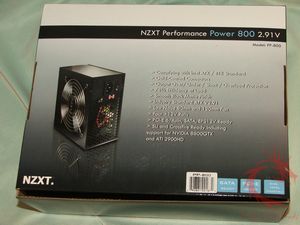NZXT is a name that comes to mind when
people think about high quality PC cases, but they also make other
things as well, that are just as well made as their PC cases…
Today for review I’ve got the PP800
from NZXT, or the Performance Power 800Watt Power Supply, and it’s a
great choice for those looking to add a bit more juice to their
systems. Some 800Watt power supplies are larger than standard, but
the PP800 is the standard size and will fit in any case. The included
two fans are virtually silent even under load and the PSU itself is
very stable.
NZXT
Performance Power Series PP800 800 Watt Power Supply
Author: Kristofer Brozio
Sponsor: NZXT
Tech
Specs,Features or the Basic Info:
NZXT
Performance Power Series PP800 800 Watt Power Supply
PP800 Power Supplies
“Performance without
sacrifice”
Introducing the newest PP800
from NZXT, tuned to power the latest peripherals and video cards on
the market. The Performance Power 800 will power any high end system
on the market today. At 78% load efficiency and paired with four +12V
rails, the PP800 is the perfect solution for enthusiast systems.
PP800 is certified by NVIDIA(R) for SLI(R) gaming systems.
Features:
* SLI-ready Certified Power
Supply
* Complying with Intel ATX /
BTX Standard
* Gold-Coated Connectors
* Output Over / Under / Short /
Overload Protection
* 78% Efficiency at load
* Smooth black matte finish
* Industry Standard ATX V2.91
* Low Noise 80mm and 120mm Fan
* Four +12V Rails
* PCI-E 6/8pin, SATA, EPS12V
Ready
UPC Code : 896861001672
Connectors:
1 x Main connector (20+4 pin)
1 x 12V(4+4-pin)
8 x peripheral
6 x SATA
1 x Floppy
2 x PCI-E
Features:
Individual QUAD 12V
Rail-Design: offers unflappable & Clean current delivery under
heavy load and provide stable voltage output.
Brand : NZXT
Series : NZXT Performance Power
series
Model : PP800
Type: Complies with ATX 12V
2.2V
Maximum Power: 800W
Fans:
120mm Fan @ 1900 RPM
DIMENSION: 140 X 140 X 25 mm
AIR FLOW: 82 CFM
TEMP. AUTO CONTROL
Main Connector: 20 + 4 Pin2
Dual +12V: QUAD 12V RAIL-DESIGN
PCI-E Connector: 2 x 6 Pin, 2x
6+2Pin Cross Fire Ready.
SLI Support: Yes
Efficiency: Up to 85 %
Power Good Signal: 100 < 500
ms
Hold-up Time: 16ms min.
Over Voltage Protection: Yes
Overload Protection: Yes
Input Voltage: 115 < 230 V
Input Frequency Range: 47 <
63 Hz
Input Current : 13A @ 115V, 7A
@ 230V
Output:
+3.3@35A,+5V@48A,+12V1@18A,+12V2@18A,+12V3@20A,+
12V4@22A,-12V@0.5A,+5VSB@2.2A
MTBF: >100,000 hours
{mospagebreak title=A Better Look At Things}
A
Better Look at Things:
The box of the NZXT PP800 is
rather plain, but it works well, it’s subtle yet stylish, and there’s
pictures and specs listed on the box as well.
NZXT packaged the PP800 very well,
the PSU itself in enclosed in bubble wrap for protection and included
with it is mounting screws and a main power cable.
The PP800 has a flat black finish,
nothing shiny or flashy, but it gets the job done, and you won’t have
to worry about fingerprints either… The back the PP800 is where
you’ll find the on/off rocker switch, the main power connection and
honeycomb style ventilation. I mentioned in the intro that the PP800
is your standard size ATX power supply, but that’s not quite true
it’s actually a few millimeters longer, but it still should have no
problems fitting in any case including SFF and HTPC style cases.
The front of the PP800 includes an
80mm fan to help keep the PSU nice and cool, it works along with the
120mm fan that is on the bottom.
As with all power supplies there
is a specifications label on the side, here we can learn more about
the PP800 and what really makes it tick.
The bottom of the PP800 is where
the main fan is, and a nice NZXT logo in the center of it as well.
There’s more than enough
connection for most any system and the cables seem to be nice and
long so they should work with most any size case. The PP800 is an SLI
certified/ready PSU but it can also run Crossfire as well, the PCIE
connectors are standard 6-pin but have an additional 2-pins off to
the side if need be.
1 x Main connector (20+4 pin)
1 x 12V(4+4-pin)
8 x peripheral
6 x SATA
1 x Floppy
2 x PCI-E
Installation,
Testing and Comparison:
I installed the NZXT PP800 in an
NZXT Tempest Case that I also got for review from NZXT, you’ll see
that review in a few days, but the Tempest is a bottom mounted PSU
style case, so there was no trouble getting it in there.
My system consists of:
Intel C2Q6600 CPU
1x Hard Drive 200 gigs
2x DVD/RW drives
You might notice I’ve only got one
hard drive, yes that’s the way it is now, I’ve moved to NAS for my
main storage system.
And actually I use two 200 gig
hard drives with a mobile rack, one HDD has Vista installed while the
other has XP installed and I just swap them out as need be to switch
operating systems.
Once I got everything installed in
the Tempest I did find one problem with the PP800 power supply, the
8-pin motherboard connection is a bit short, I had to stretch it and
barely get it connected. My EVGA motherboard has the 8-pin connection
in the top left corner, while that’s perfectly fine for top mounted
PSUs, it’s a slight problem for bottom mounted ones. I had to put
the 8-pin power cable across my video cards, it is actually resting
on them as I didn’t have a choice if I wanted to power my system with
this PSU. If the Tempest case was a 1/2” or even 1/4” taller it
would not have worked at all, I mean I really had to force the
connection into the motherboard, if it wasn’t for the lock on the
connector it would have popped right back out, the cable was stressed
quite a bit…
I’ve had the PP800 installed in my
system for two weeks doing everything from playing games to my
everyday work stuffs, and not once did I hear the PSU, even under
load of the testing the fans were silent, I could not hear it over
the rest of the system fans, and the NZXT Tempest case is quiet
actually…
For actual testing, I’ve got no
special, expensive gear to do this like other sites, we’re a little
site that cannot afford these things honestly, but I do have my
trusty multimeter to measure the voltages of the rails and that can
tell us a few things… between real world testing or actual usage,
trusting my PC system to it and stress testing the system, this works
to give a nice idea of the capabilities of a power supply and how it
will be in a real world setting.
For my testing, since I’ve got a
quad core and SLI capable system, I enable the SLI of course and run
two instances of Orthos Stress Prime Blended (Ram and CPU tested),
each instance is with affinity set to two cores so there is 100%
usage on the CPU. While I’m running Orthos I fire up 3dmark06 as well
to get load on the video cards, so the system is fully loaded to the
point where no user would use it, it’s actually extremely slow even
with a quad core CPU in there, but the system is under full load
capacity.
Ambient room temperature during
testing was approximately 24.6C, so that’s kinda warm.
Using my multimeter I tested the
5v and 12v rails before and during testing, I did this several times
over the course of the two weeks it was installed, and the results
were the same basically…
Idle Voltages:
12v = 12.25 – 12.27v
5v
= 5.19v
Load Voltages:
12v = 12.24 – 12.25v
5v
= 5.19v
As you can see at idle the 12v
Rails jumped around a bit, that’s to be expected really, all power
supplies do that when they are not under load.
The 12v Rails are also a bit high,
but well within tolerances, I’d personally rather see a little above
12v than below it, even though they are allowable according to
ATX/EPS tolerances percentages.
Under load is what we want to
focus on of course and we see a very small drop in the voltage of the
12v rail, this of course is to be expected as well, but the drop is
so minor that it’s really inconsequential to the rating of this PSU.
You can see that I’ve got a voltage range of 12.24v to 12.25v, well
during my testing under load at times the PSU was fluctuating a bit,
but not often, maybe every five minutes of so it would jump and then
remain stable again, overall though I’d say it’s a very stable power
supply.
Summary:
The NZXT PP800 power supply is not
only very stable under load but also very quiet, these are two things
that most people want from their PSUs, and NZXT delivers what people
want, in both quality and design.
The problem I had with the 8-pin
connector is specific to mounting the PSU on the bottom of the case,
so this will not effect everyone, but it’s still concern and a
problem, the PP800 could have gotten a perfect score were it not for
this slight problem, but I can still recommend this power supply to
anyone looking to add a bit more power to their system.
The PP800 will power any low to
mid range system and even most high end systems as well.
DragonSteelMods gives the NZXT
PP800 a 4.5 out of 5 score and our Recommended Award as well.


Pros:
-Silent
-Stable
-Lots of connections
-Small size
-Nicely sleeved cables
Cons:
-Main power cables are a bit short
I would like to thank NZXT for the
chance to review the PP800 and for their support of DSM.
review#466