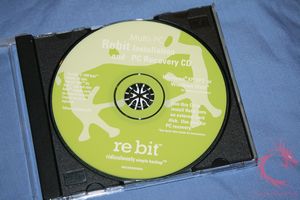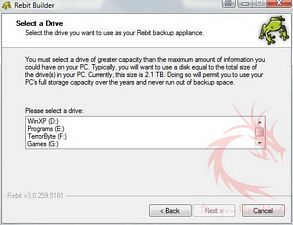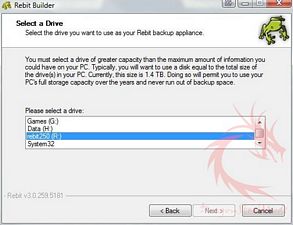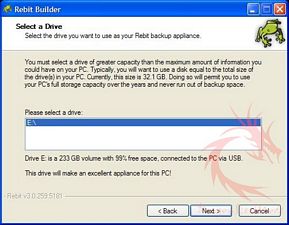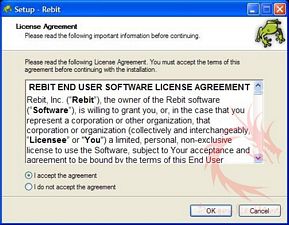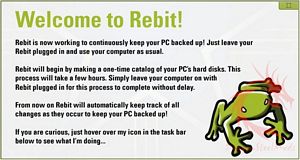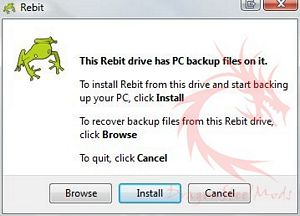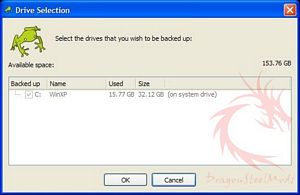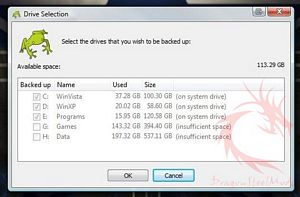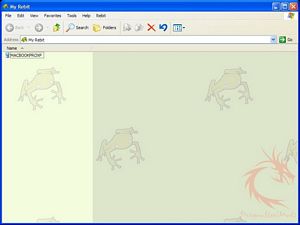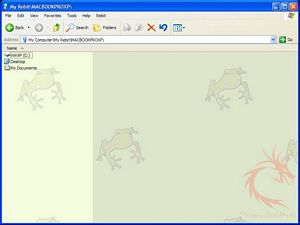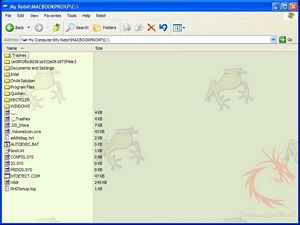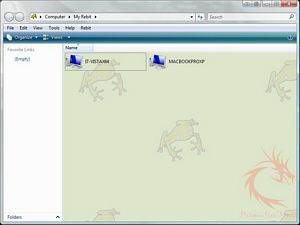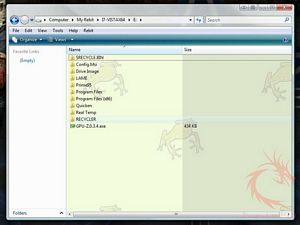As a user of both PCs and Macs on a
daily basis I have found each platform’s OS to have certain
advantages over one another. One area where OS X Tiger beats Windows
XP and Vista is in the backup software department. Apple’s Time
Machine has become the gold standard against which all other backup
solutions are measured. The true beauty of Time Machine is that a
neophyte Mac user can plug in a USB external hard drive, click one
button and now their entire system will be backed up. Restoring
files is just as simple. In the past Windows solutions were designed
more for the experienced or power PC user than the average Windows
user such as Mom, Dad and the kids.
This last statement was true until now.
A company called Rebit has released a slew of products that perform
similar plug and backup capabilities found in OS X Tiger’s Time
Machine. In fact Rebit touts via their promotional material that
Rebit PC Backup solutions have been called Time Machine for Windows,
Time Machine for XP, and Time Machine for Vista.
Today I will be looking at the Rebit
Muli-PC software package. The Multi-PC version allows the user to
back up to six PCs. If you only need to back up a single machine,
they do offer a Single-PC version. Rebit also offers “appliances”
which are either 2.5” or 3.5” hard drives with the software
preinstalled. With the software package, you need to install it onto
your own external hard drive, but in principal it functions the same
as the appliance.
So let’s get started!
Reviewed by: Tomas Ratas
Sponsor: Rebit
Tech Specs,Features or the
Basic Info:
Rebit
PC Backup Software
Rebit Automatically Backs up Everything on Your
Computer
When your hard drive crashes, you lose a lot more than data. Rebit
protects everything with complete computer backup. In one instant,
your important documents and information, including entertainment
files, photos, video, mp3s and financial programs can be lost. But
you also lose your operating system, applications, software,
settings, bookmarks, drivers and configuration settings. The Rebit
hard drive backup system automatically works to save your entire
computer environment when you plug it in. Transparently, and
continuously.
The Rebit back up hard drive is always working so
your backup files are always up-to-date. Any recent changes you’ve
made, programs you’ve installed, or documents you’ve saved are
reflected in the current back up hard drive. You never need think
about what type of data you want to protect, Rebitis always the
perfect defense. Ranging from 80 GB to 500 GB, you can be sure Rebit
will backup all of your data, and Rebit PC backup makes room for the
most recent documents so the drive is always current and never fills
up.
Rebit
PC backup is an external hard drive that can be used to backup a
desktop or a laptop PC. It simply sits next to your computer, plugged
into a USB port and automatically backing up your data and your
entire PC continually, and without any effort.Rebit
evaluators have called it Time Machine for Windows®, Time Machine
for XP®, and Time Machine for Vista®.
evaluators have called it Time Machine for Windows®, Time Machine
for XP®, and Time Machine for Vista®.
Multi-PC
Software
Get all the features of a Rebit multi-PC appliance on the external
hard drive you already own.
Simply install the Rebit software while your external hard drive
is connected, and it will be converted to a Rebit Multi-PC appliance.
Rebit backs up everything, from pictures to e-mails, even your
applications, settings and operating system. You don’t do anything.
There are no schedules to set, no backup media to set up.
Moments after a file is created or deleted, Rebit will back it up.
It will even back up versions of files so that you can recover if you
accidentally save over a file. And if you unplug Rebit, it will
automatically catch up from where it left off once you plug it back
in again.
With the Rebit Multi-PC appliance you can backup up to 6 computers
with a single appliance.
A Better Look at Things
:
The Rebit Multi PC Software is sold as
a physical CD. It is usually packaged in this fashion.
Our review sample did not come with the
cardboard package, just the jewel case, instruction sheet, CD and of
course a Rebit mascot frog on a keychain.
On the back side of the instruction
sheet we find the product license key. Basically Rebit provides the
usual packaging found with most PC software.
The Rebit software is compatible with
32-bit or 64-bit Windows XP and XP Pro (Service Pack 2 or Service
Pack 3), and 32-bit or 64-bit Windows Vista (Home Basic, Home
Premium, Business, and Ultimate)
Installation, Testing and
Comparison:
When the Rebit CD is first fired up it
starts the Rebit Builder which converts your external drive into a
Rebit “appliance”. You are initially asked to select a drive to
become the appliance. Rebit recommends using a disk equal to the
total size of all the drives in your PC.
For me this caused an initial problem
as I was using a 250GB Western Digital housed in an external
enclosure and my main machine consists of 1.4 TB of space and the
Rebit software would not let me set up the smaller drive on this PC
Luckily my MacBook Pro’s Boot Camp
Windows XP partition did not take up more than 32GB, so I was able to
run the set up software on that machine.
When the Rebit appliance connects to
the PC for the first time, it will ask for the user to enter the
License Key found on the inside of the CD case.
Once the Rebit Builder software is done
you are given the option of connecting the Rebit to that machine or
to another one for its initial use; so if you have a single license
and need to run the set up on a smaller machine, you can still run
the Rebit appliance on another PC as the main backup device.
Once the external drive running Rebit
is connected it will start backing up the machine from that moment.
My 32 GB MacBook Pro Boot Camp Partition took around an hour to
complete.
Subsequent backups occur incrementally
meaning you will not have to back up the whole machine each time the
Rebit software does its job. Rebit works in a continuous fashion
meaning any new files created or old ones changed are almost
immediately backed up by Rebit. Once the Rebit is filled to capacity
it will automatically delete the oldest backups first.
With the multi license software version
you can backup up to six machines. After my initial test with the
MacBook Pro, I connected the Rebit appliance to my main PC and was
informed that the Rebit would only backup the system drive due to
system storage size constraints. The take away from this is if you
have a large amount of PC storage you will need a large external
drive.
The Rebit software will install a My
Rebit icon on the desktop as well as the Rebit icon in the Windows
taskbar. The Green frog logo in the taskbar will pulsate when the
Rebit drive is actively backing up the PC. From this taskbar icon a
host of program features can be accessed from the icon. Right
clicking the amphibious icon will allows access to options such as
Open, Safely Disconnect, Properties, Help, Check for Updates and a
More subsection with Set Password, Remove a PC, Select Drives to Back
Up.
Double clicking the frog icon on the
desktop or on the taskbar will open a Windows Explorer style pane
where individual files or folders can be restored. Just copy or drag
the files you wish to restore from the Rebit screen to the place you
wish to place the file and you are done. Very simple.
If catastrophe ever arises, then you
can boot from the Rebit CD with the Rebit created hard drive plugged
in. This will allow for complete system/volume recovery. You can
even recover your disks from a certain time or date.
All these features are self explanatory
making the Rebit software package one of the easiest Windows backup
solutions on the market.
Is it as simple as Time Machine? Yes,
but the interface is not as straight forward as the user can not
specifically include or exclude certain folders. You basically are
committed to partitions and hard drives as the back up choices. This
is fine, but it would be nice to exclude certain folders that carry
extraneous information that do not necessarily have to be backed up.
Other than that minor gripe, the Rebit
software is one of the easiest and simplest PC backup solutions that
I have encountered at this time. It is perfect for the everyday PC
user that does not wish to worry about managing a backup system.
Rebit provides piece of mind without the user losing theirs in the
process.
Summary and Comments
Rebit’s Multi PC Software is a simple
straightforward backup solution for the everyday PC user. There is
not much user interaction needed other than to set up the external
drive with the software. The rest of the time it works without the
need for users to interface with the system. Only when restoring
lost files or drives will the user need to go “under” the hood
and work with Rebit’s simple user interface.
Although not as simple as Time Machine,
it does provide the same level of security and comfort by providing a
real time back up solution with the ability to recover files from
various save times. If you own a PC and need a backup solution then
the Rebit one is the one I would highly recommend.
DragonSteelMods gives the Rebit Multi
PC Software a 5 out of 5 score and our Editor’s Choice award as
well.


Pros:
+Simple Plug and Backup operation
+Restores individual files and whole
partitions
+Can select which drives to backup
+Works with 32 and 64 bit Windows
systems.
Cons:
-Can not specify specific folders to
include or exclude in backups.
I would like to thank Rebit for the chance to review the Rebit
Multi PC Backup Software and for their support
of DSM.
review# 579