Unboxing
Let’s start with an unboxing video:
There was an unboxing video here, but YouTube deleted it and said that I hired a marketing company to game the system and gain views which I NEVER did.
Apparently the video became popular through none of my doing and YouTube feels there’s no way it could have become popular without me paying someone to make it popular.
YouTube says I’m guilty of violating their TOS and will not let me prove otherwise, apparently they don’t care about the truth. If YouTube says you’re guilty, then you’re guilty plain and simple.
The box for the Revolution Pro is very nice attractive, on the back is plenty of information about the mouse.
When you open the box you’ll find a black carrying case, poster, door hanger and a black folder that holds documentation and more.
Here’s the swag, a two-sided door hanger and a poster:
In the back folder you’ll find VIP card, more swag in the form of stickers, user guide, Sentey catalog and the driver/software CD.
Yes Sentey includes a carrying case for the mouse so you can take it with you. The outside of the case is a nylon material with the Sentey logo on the top and you’ll find a nice large rubber zipper pull with the Sentey name on it. The case is very nice, it’s nice to see a mouse with a carrying case for sure.
The outside of the case looks nice but, like most things, it’s what inside that counts! When you open the case you’ll find the Revolution Pro comfortably nestled in a shaped styrofoam bed to protect it from damage. The top section of the case has two mesh pockets which hold the extra side grip and the weight kit and you can use them for other stuff as needed.
The small side grip is already installed on the mouse and the the large one is on the side. Here it is here for you, it has two steps to it to rest your fingers.
The weight kit is a small round tin which is padded inside and holds the six weights snuggly in place. The weights are 5 grams each for a total of 30 grams of weight you can add to the Revolution Pro.
The Revolution Pro is a combination of glossy and flat black in color, and of course it’s plastic. The cable is thick and braided and it’s 1.8 meters or about 6 feet long and it ends with a gold plated USB connection that even comes with a protective plastic cap. The flat black parts of the mouse are a non-slip coating to make sure you keep your grip. The mouse itself fell sturdy and well made, and it does have an ergonomic design to it.
Here’s a couple views from the front and what’s interesting here is the ‘headlights’ that are located under the front edge. They’re not bright like headlights but that’s what I call them, they’ll light up when the mouse is powered on.
On the top you’ll find the scroll wheel of course that also tilts right and left. The wheel itself has a nice rubber textured surface to it making it easy to use. Behind the scroll wheel you’ll find two buttons labeled Lift and Mode. I’ll go into more detail as to what these buttons are for later in the review. Then there are the standard right and left buttons of course but what I found interesting about them is that they can be activated to more than half of the length of the mouse. The buttons can be activated almost all the way back to the end of the glossy center section that houses the Lift and Mode buttons.
Here’s a couple views of the right side of the mouse, this is where the interchangeable side is. The one there now is what I call the smaller one, and it has only one section to it. Above you saw the large one that has two sections or steps to it.
Here’s the left side of the Revolution Pro which has a very large section of textured rubber for you to grip the mouse. On the top are two buttons for forward and back and then on the bottom is the DPI button. Towards the front are actually five LEDs, four of them are rectangular and these are for the DPI levels and the fifth LED is round and it indicates mode and is used for the Lift button function.
Here’s the back of the mouse and you’ll notice a white section on the bottom edge, this is actually all one large LED that lights up colored when powered on depending on the profile mode the mouse is on or in. The Sentey logo is there as well in a semi-gloss black to show up on the flat black of the palm rest.
Here’s the bottom and normally it might not be that exciting but the Revolution Pro has five round ceramic feet here which should last forever. The sensor is here of course which is a laser and the Revolution Pro can go up to 8200DPI. Off to the side is a small round button with an arrow on it, this is to access the weight compartment and change the right side grips.
To change the grip you just press the button on the bottom and the grip will unlock so you can change it. When the grip is off you can see the weight drawer.
The weight drawer is spring loaded and there’s a small button to the left of it, push the button and the drawer pops out and then you can add or remove the weights. The drawer is attached at the back so it won’t fall out all the way, and to close it you just push it back in and it locks in place. I really like the placement of the weight kit as it’s more in the center of the mouse whereas other mice have the kit at the bottom and towards the back. I think having the kit in the center makes more sense personally.

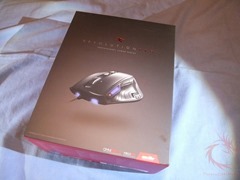

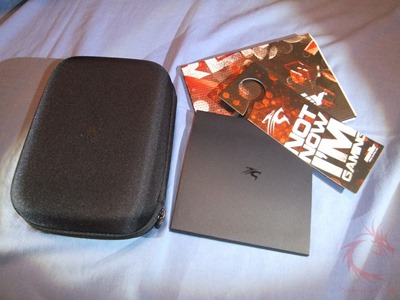


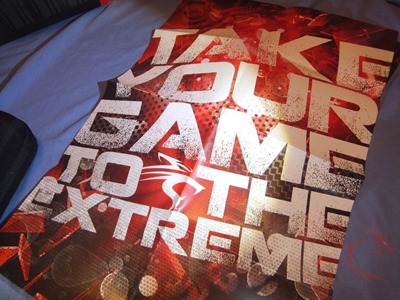





























8 comments for “Review of Sentey Revolution Pro Gaming Mouse”