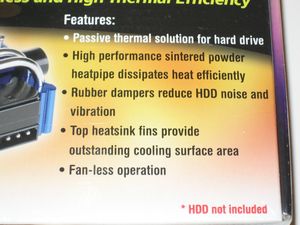Everyone who builds their own PC strives to keep things as cool as possible. One of the more over looked components to be cooled is the hard drive. While the hard drive is one of the most critical components of any system, it is sometimes an afterthought in terms of temperature considerations.
It is well known that high temperatures will decrease the life span of most PC components. So, why dont we pay more attention to our friend the hard drive? Luckily the folks at Ultra have come up with a solution for this issue. The have introduced the 3.5" Aluminum Hard Drive Cooler with Heatpipes.
This heavy, yet quietly useful device is a boon in terms of protecting the life of your hard drive and the data which it houses. Now, lets take a closer look at this new product.
Ultra 3.5" Aluminum Hard Drive Cooler with Heatpipes
Reviewed by: Tomas Ratas
Sponsor: Ultra Products
Tech Specs,Features or the Basic Info:
Ultra Aluminum Hard Drive Cooler with Heatpipes
3.5" Aluminum Hard Drive Cooler with Heatpipes
MSRP $42.99
Model: ULT40010
Keep your hard drive running a peak efficiency by keeping it as cool as possible. The Ultra Aluminum Hard Drive Cooler with Heatpipes dissipates heat efficiently and quietly. The hard drive cooler features passive thermal heat dissipation using fan-less operation, high-performance sintered powder heatpipes and top heatsink fins. The rubber dampers reduce your hard drives noise and vibration to make your PC run as quiet as possible. Make your hard drive run quieter and cooler with Ultras Aluminum Hard Drive Cooler with Heatpipes today!
Specifications
-Heatpipe Material: Sintered Powder Heatpipe
– Heatsink Material: Aluminum
-Grounding: Wire Grounding
-Dimensions: 143 x 122 x 42mm
-Weight: 402g
Features
-Passive Thermal solution for Hard Drives
-High performance sintered powder heatpipe dissipates heat efficiently
-Rubber dampers reduce HDD noise and vibration
-Top heatsink fins provide an outstanding cooling surface area
-Fan-less operation
{mospagebreak title=A Better Look at things}
A Better Look at Things
:
Like the Ultra 7-Port USB 2.0 Hub reviewed earlier by Kris, the Ultra 3.5" Aluminum Hard Drive Cooler with Heatpipes comes in a multicolored package with pictures of the device and features listed on both the front and back of the package.
Inside the box one finds the Aluminum Hard Drive Cooler safely nestled in a square foam packaging. In a rectangular cut out in the foam, one will find the installation hardware. In addition, there is user guide card and a warranty card.
Ultra 3.5" Aluminum Hard Drive Cooler with Heatpipes is a metallic blue color with a brushed aluminum finish. The top is covered by heatsink fins to provide more surface area for cooling. The heatpipes are silver and are sintered (Wiki Sinter HERE) to improve heat dissipation. The Cooler measures 14.3 x 12.2 x 4.2 centimeters and weighs in slightly under one pound at 402 grams. This device has some heft to it that is definitely noticeable as soon as you pick it up.
The installation hardware includes four Rubber Damper screws, four hard drive mounting screws, four cooler mounting screws and a grounding cable.
Each side of the cooler features six screw holes. The six holes which are divided into three holes for the front and back. The rubber dampers can be mounted in one of two holes, while the deeper screw hole is for the mounting screw.
The top of the Ultra 3.5" Aluminum Hard Drive Cooler with Heatpipes features four tension screws which can be adjusted to allow maximum contact of the aluminum cooler to the hard drive surface.
Installation, Testing and Comparison
Installing the hard drive into the Ultra 3.5" Aluminum Hard Drive Cooler with Heatpipes takes less than five minutes. Place the label side of the hard drive into the aluminum part of the cooler and then line up the mounting holes and screw the hard drive into place.
The holes did not align passively because of the tension screws and required a little forward pressure on the cooler to get the hole and screw to align.
Once the drive is mounted into the cooler, one will need to attach the Rubber Damper screws onto the outside of the hard drive cooler. There is a grounding cable that can be attached to any of these damper screws.
At this point, you are ready to install the hard drive and cooler into an open 5.25 drive bay.
For testing, I installed the Ultra 3.5 hard drive cooler onto a Maxtor DiamondMax 200 GB PATA (ATA/133) drive and installed it into my Antec Sonata III. To measure the drive temps, I used SpeedFan. To stress the drive, I copied several large files and ran some PC benchmarks using Sandra Professional Business.
So from the results, you can see I was able to gain a 1-3 degree drop in temps using the Ultra 3.5" Aluminum Hard Drive Cooler with Heatpipes.
The Maxtor drives have a reputation for being quite noisy. So the the Ultra 3.5" Aluminum Hard Drive Cooler rubber dampers do help decrease the noise made by the drive especially when it is actively seeking data. It does not eliminate the noise, but does mitigate it.
Summary:
The aptly named Ultra 3.5" Aluminum Hard Drive Cooler with Heatpipes offers a great passive cooling option for your hard drives. With its large aluminum surface area, heatpipes and rubber dampers the Ultra Hard Drive Cooler does a yeoman like job in keeping your PCs hard drives cool and quiet.
DragonSteelMods gives the Ultra 3.5" Aluminum Hard Drive Cooler with Heatpipes a 4.5 out of 5 score.

Pros
-Silent Cooling
-Sound Dampening
-Heat Dissipation
Cons:
-Requires 5.25 Bay for installation
I would like to thank Ultra for the chance to review the Ultra 3.5" Aluminum Hard Drive Cooler with Heatpipes and for their continued support of DSM.
review#321