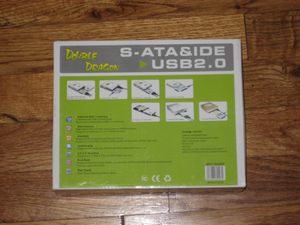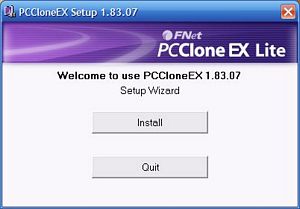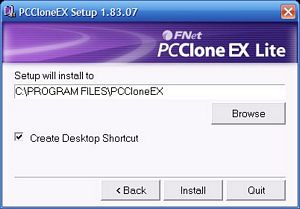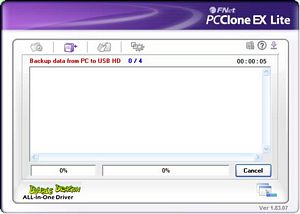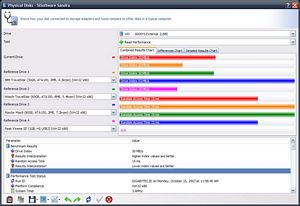The folks at DragonSteelMods love to build and take apart computers. One of the problems when you work with multiple PCs, is that there are usually a plethora of hard drives laying around. Unless these drives are meticulously labeled or cataloged, it is hard to know what data is stored on which drive. To find out the contents, one needs to either install these drives in a working computer or take apart an external enclosure and insert the spare hard drive. Both of these methods can become rather tedious, very quickly.
Luckily, USBGeek features the Double Dragon MDT-USA003 USB to SATA/IDE Universal Kit with One Touch Backup, which allows a bare hard drive to be attached to any computer via a USB cable. This adapter supports IDE, ATAPI & SATA and eSATA connections and such devices as 2.5 and 3.5 hard drives, CD and DVD-ROMs, and CD-RW drives. This adapter also supports attaching both an SATA Hard Drive and a 2.5 IDE Hard Drive at the same time.
In addition to all these features, the adapter includes One Touch Backup software. Lets see if this device is the Swiss Army Knife for hard drive interfacing. Lets get started.
USB to SATA/IDE Universal Kit with One Touch Backup from USBGeek
Reviewed by: Tomas Ratas
Sponsor: USBGeek
Tech Specs,Features or the Basic Info:
Double Dragon MDT-USA003 USB to SATA/IDE Universal Kit with One Touch Backup
Features & Specifications:
-Complies with USB 2.0 standards.
-USB 2.0 480Mbps high speed data transfer rate.
-Backwards compatible to USB 1.1 standards.
-USB Mass Storage supported, Hot Swappable.
-One Touch Backup file or data.
-SATA interface: High Speed data transfer rates up to 1500 Mbytes/sec.
-Supports all existing 2.5" or 3.5" SATA/SATA II devices.
-ATA/ATAPI: Support IDE and enhanced IDE hard drives.
-Supports 16-bit DMA and Ultra DMA mode interface (Ultra 33/66/100/133).
-Supports ATA/ATAPI CD-ROM/R/RW, DVD-ROM/R/RW and more.
-Supports 2.5" and 3.5" IDE/2.5" and 3.5" SATA HDD and more.
-Dual mode: Support bisynchronous mode, compatible to SATA and IDE device simultaneously.
-Support 3.5 inch SATA/SATA II HardDisk up to 750GB.
-Supports IDE and enhanced IDE hard drives up to 500GB.
-Tested with Western Digital/Maxtor/Seagate/Hitachi SATA HardDisk.
-Supports PC/ Mac OS/ Notebook
-Supports OS : Win98SE, 2000, ME, XP, Mac OS 8.6 or higher.
-Win2000, ME, XP no driver needed.
Power Supply:
-AC Power Adapter input : 100~240V, 50/60Hz, 1.5A
-AC Power Adapter output : 12V=Max. 2000mA, 5V=Max. 2000mA
-On/Off Power Switch.
-LED Indicated Universal USB to SATA/IDE Adapter.
-LED Indicated Power Supply.
Package content:
-USB to SATA/IDE Adapter and cable
-Power adapter and power cable
-Splitter Power Cable
-4 pin converter
-Female to male IDE extension cable
-Software CD (for One Touch Backup)
-User’s Manual
Power Source Cable:
-U.S. Type
Price: US$ 40.00
{mospagebreak title=A Better Look at things}
A Better Look at Things
:
The Double Dragon MDT-USA003 USB to SATA/IDE Universal Kit with One Touch Backup comes in a white and lime green box with a picture of the adapter on the right side and a list of features on the left.
The back of the box features pictures and a list of the various devices and interface connections available. Also found is a list of the package contents.
Opening the box reveals the package contents which include USB to SATA/IDE Adapter and cable, power adapter, power cable, splitter power cable, 4 pin converter, female to male IDE extension cable, Software CD (for One Touch Backup) and a User’s Manual.
The picture of the adapter is silver on the front of the box, but the actual product is all black. The interface is a matte black with the one touch back up button on the bottom right and three power indicators on the top left.
They start from the top with PW for power, RW for read/write and SATA for indicating SATA connections.
The bottom edge features the 3.5 IDE connector, the top, the 2.5 IDE and the left side is the SATA connector. On the right side, one finds the mini USB connector and the 4 pin Molex connector. The interface measures about two inches by three inches. The back up button also has a blue LED that lights up when the interface is powered.
When attaching a 3.5 SATA drive, the molex connector goes directly into the interface as opposed to the 3.5 IDE connection which requires the drive to be powered directly from the molex power connection.
The 2.5 IDE or SATA does not need the power from the molex connector and the USB plug seems to provide ample power for these devices.
The software comes on a miniCD along with a set of installation instructions. There is also an IDE extension cable which is used when attaching a CD-ROM/CD-RW drive.
Installation, Testing and Comparison
Installation involves finding the right drive connection and plugging it into the hard drive.
Here is the adapter connected to a 3.5 IDE drive.
Here is the adapter connected to a 3.5 SATA drive.
Here is the adapter connected to a 2.5 IDE drive.
The software installation is fairly simple. The Double Dragon MDT-USA003 USB to SATA/IDE Universal Kit uses the PCClone EX Lite software package. PCClone EX Lite uses a file browser interface and works in conjunction with the One Touch Backup Button.
The left browser pane shows the contents of the host PC, while the left column contains the drive attached to the Double Dragon. The files get backed up into a hidden directory titled FNET. One will need to change the hidden directory viewing feature in the Windows File Explorer to see this directory.
During testing, I found the One Touch Backup to act sporadically when backing up files. Sometimes it would quit in mid back up. In my testing, I found the One Touch Backup Software is unreliable at best and I would not consider it a strong point of the package. However the adapter is the main selling feature and that works as advertised.
For testing I used a Seagate Barracuda 120 GB (7200) and a Western Digital Caviar 40GB (5400) for testing. Using SiSoftware Sandra Professional Business XI, I ran the Physical Disk Benchmark. For comparison, I used a WD MyBook 500GB USB drive.
As you can see the speed was pretty much equal at 30 MB/s on all three drives. So the adapter seems to have comparable throughput to most other USB drives.
One drawback of using this adapter is the wire spaghetti that occurs with the wires. However, this kit is not for permanent use, but more for troubleshooting and quick access of spare hard drives. So that should not be a major issue.
Summary:
The USB to SATA/IDE Universal Kit with One Touch Backup offers the ability to use any spare hard drive at a moments notice. If you need to backup files or check the status of a hard drives contents, this is the right tool for the job.
DragonSteelMods gives the USB to SATA/IDE Universal Kit with One Touch Backup a 4 out of 5 score.

Pros:
-Incredibly useful, eliminates the need for enclosures.
-Simple to use
-Portable
Cons:
-Backup software is quirky
-Wires can be cumbersome.
I would like to thank USBGeek for the chance to review the USB to SATA/IDE Universal Kit with One Touch Backup and for their support of DSM.
review#303