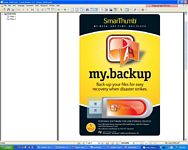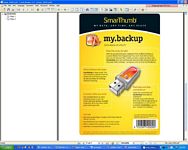Backing up your data is something that should be done often, you never know what can happen, and when that something might happen. I myself have had two hard drives fail in the last two years, the first time I lost pretty much everything, but the second time I only lost a few emails, because I did backups. There is a lot of software out there for doing backups, but most of it is fairly expensive and complicated to use, today for review I have a program called my.backup and it is from a company called Smarthumb, the software is very easy to use and is very inexpensive, very much worth the money. Read on to learn a bit more about my.backup…
Smarthumb My.Backup Software
Reviewed by: Kristofer Brozio AkA Dracos
Sponsor: Smarthumb
Tech Specs,Features or the Basic Info:
my.backup
Save your work files to prevent accidental loss of data. While you work on your computer, back-up the file into your USB Storage device either manually or automatically.
Functions:
Backup your data from anywhere in your hardisk.
Select to backup full or differential backup.
Restore your backup back to orginal source or other location.
Restore your backup to other pc.
Benefits:
Make a backup of your work to prevent any data loss or accidentally delete of file(s) / folder(s).
Set automatic backup schedule.
{amazon id=’B000DT87W6′ align=’RIGHT’}
Languages:
English
System Requirements:
Support Windows 2000, Windows XP.
USB Storage xevice which support USB 2.0 with minimum storage 5MB
Price: USD $9.90
For Starters:
my.backup software is downloadable only, but the company is working on bundling it with USB drives and other external strorage devices, so there are no box shots for you. All you have to do is go to the Smarthumb website and order the software, a key will be generated for you, then you can download and install the software. All ready to go, very easy, no hassles at all. The interface on the website is very friendly and easy to use, the process is quick and painless.
Once you install my.backup on your choice of portable storage devices you can open the device and click on it to start the GUI interface, or you can have it set to autostart as well. The GUI interface looks like a giant USB drive, there is only one thing listed in the one in the picture as that is all I am telling you about today.
The main screen is pretty self explanatory, there are icons across the top to help you get things done.
In the help section there is a file accessible that shows you what the retail might look like.
my.backup is pretty much self explanatory in everything but there is a short help section if you need it, if you click on ‘New Job’ the software essentially walks you through it. The my.backup software is very easy to use, even the novice will be backing stuff up quickly and easily.
Testing:
Ok for testing this is basically a quick walk through of a backup onto my 2.5 portable hard drive. First up you need to click ‘New Job’, up pops a window asking for the name of the new job.
After that, the next window would be where you will be selecting files that are to be backed up, easy to use Windows Explorer style interface.
After you figure out what you need to back up you can schedule the backup for various times or just use the manual backup option.
Once done you are taken back to the main screen and list of jobs is shown, you can highlight a job and click backup to do a manual backup, or you can click restore to restore those selected files to what they were before you changed them.
Well there’s not much to it really, just a simple, easy to use backup program that can come in handy for many people.
Summary:
my.backup is something that everyone should think of investing in, especially for the price, to invest $10 to have your important documents backed up for you is well worth it. I know there are many other options available but most I have seen cost much, much more and involve quite a bit more work. my.backup is a nice set it and forget type of program that you can have up in running in literally a matter of minutes.
DragonSteelMods gives my.backup a 5 out of 5 score.

Pros:
-Very easy to us
-Very inexpensive
-Small size
{amazon id=’B000BAT2TE’ align=’RIGHT’}
Cons:
-None
I would like to thank Smarthumb for the chance to review their great software.