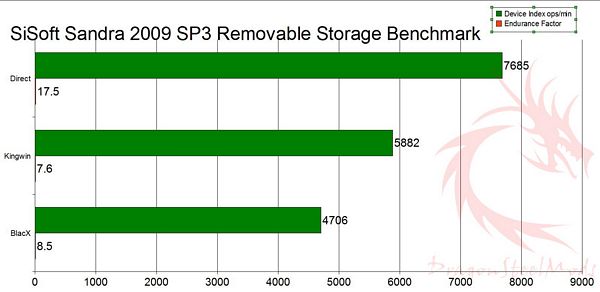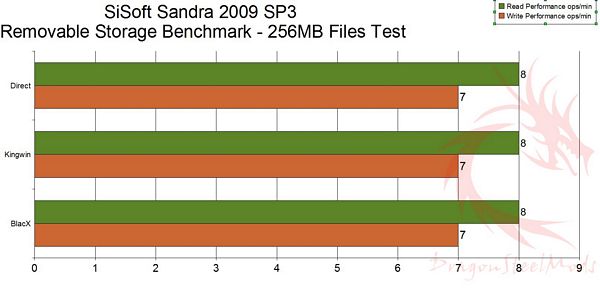Last week I took a look at the Kingwin
EZ-Dock2, and I found it to be a decent product
overall but it had one fault where it didn’t support to the hard
drives very well, other than that it’s a good little product. Today
for review I’ve got another HDD dock, the BlacX from Thermaltake. The
BlacX supports both 2.5” and 3.5” SATA drives and features both
USB and eSATA interfaces, in my time with I found it to be a great
choice if you’re in the market for an HDD dock. So read on to learn
more…
Product
Name: Thermaltake
BlacX eSATA and USB HDD Dock ST0005U
Author: Kristofer Brozio
Sponsor: Thermaltake
Tech
Specs,Features or the Basic Info:
Thermaltake
BlacX eSATA and USB HDD Dock ST0005U
USD : $64.99
P/N: ST0005U
Features:
-Patented Design
-RoHS Compliance
-Supports All 2.5” & 3.5”
SATA HDDs up to 2 TB !
-Hot-Swap Capability for Rapid
Multi HDDs Access & Exchange
-Supports eSATA Transfer Speed
up to 3Gbps
-Supports USB 2.0 Transfer
Speed up to 480Mbps
-Windows & Mac OS
Compatible
-Compact Docking Station Design
maximizes Heat Dissipation & Exhaust
-Windows Vista Ready !
Specs:
Enclosure Interface:
–eSATA
–USB 2.0
Transfer Rate:
–eSATA: up to 3Gbps
–USB 2.0: Up to 480Mbps
HDD Compatible: SATA I / SATA
II
HDD Capacity: All 2.5” or
3.5” SATA HDD up to 2TB
OS Compatible: Windows Vista /
XP / 2003 / 2000 / NT / 98 / 95 Mac 10.3 and later
Material: ABS Plastic
Power :
–Input: 100-240V / 50-60Hz /
1A
–Output: 12V / 2A
Dimension:
–130 (L) x 90 (W) x 65 (H) mm
–5.12 (L) x 3.55 (W) x 2.56
(H) in
Accessory:
-eSATA Cable
-USB 2.0 Cable
-Power Adapter
Weight: 2 lbs
Special Features
-Hot-Swap Capability for Rapid
Multi HDDs Access & Exchange
-Compact Docking Station Design
maximizes Heat Dissipation & Exhaust
-Supports eSATA Transfer Speed
up to 3Gbps
A
Better Look at Things:
The BlacX comes in a black colored
box with pictures and specs listed on it. Once open we find the BlacX
itself, along with eSATA cable, USB cable, power supply and user
manual.
The BlacX looks like a little
black box, on the front is the BlacX logo and the Thermaltake logo
and a button that is used to help eject the drives.
On the back we find the power
button, power connection, USB interface and eSATA interface.
The hard drive gets inserted
through the top, looking at it we see space for a 2.5” drive, but
it’s really a spring loaded door that pushes down to be able to
insert a 3.5” drive. When open we can see the standard SATA
connection. Since the door is there, the BlacX supports both 2.5”
and 3.5” drive very well, support as in it holds them in place so
they don’t move.
Installation,
Testing and Comparison:
You can any 3.5” SATA drive with
the BlacX, along with 2.5” SSD or conventional HDDs. On the right
side of the top is an LED indicator that glows blue to indicate
power, and half of it will blink red to indicate activity.
Since I just reviewed the Kingwin
EZ-Dock2, I figured that might make for a good comparison.
I used the same 2.5” SATA drive
for testing, the comparison is to a direct SATA connection in my
computer and using the USB interface on both the BlacX and the
EZ-Dock2. I used SiSoft Sandra 2009 SP3 Removable Storage Benchmark
for the testing.
As we see the BlacX isn’t quite as
fast as the EZ-Dock2, but the BlacX makes up in build quality and the
ability to hold the drives much better.
Here’s the 256MB files test:
As you can see they’re the same.
And no I didn’t test the eSATA
speeds as I didn’t have anything to compare it to, but it works, and
of course it’s fast.
Overall the BlacX is nice product,
that is easy to use and works well, I especially like how it holds
the drives in place.
Summary
and Comments:
I really like the Thermaltake
BlacX, I think it’ll be remaining near my desk and it should get
quite a bit of use.
The BlacX might not be as fast as
the Kingwin EZ-Dock2, but overall I think it’s a much better product
as the design helps to support the drives much better, the EZ-Dock2
didn’t seem to hold the drives in place very well.
DragonSteelMods gives the
Thermaltake BlacX a 4.5 out of 5 score.

Pros:
+Nicely made
+Easy to use
+Dual interface
+Supports drives well
Cons:
-Not as fast as I expected
I
would like to thank Thermaltake for the chance to review the BlacX and for their continued support of DSM.
review# 584