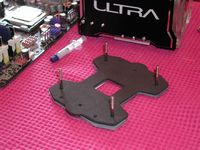Peltier, or TEC coolers have been mostly limited to the hardcore, enthusiast segment of users, the main reason being the power consumption issues of the TEC itself, lately though, there has been a trend by a few companies to bring them into the light of the mainstream. ULTRA is one such company, they are known for many great products and innovations, so a TEC based CPU cooler would be something that you might expect from a company such as ULTRA. So, ULTRA has sent me their ChillTec CPU cooler for review today, so sit back, relax and continue on to learn more…
ULTRA ChillTec Thermo Electric CPU Cooler
Reviewed by: Kristofer Brozio AkA Dracos
Sponsor: ULTRA
Tech Specs,Features or the Basic Info:
ULTRA ChillTec Thermo Electric CPU Cooler
MSRP $149.99
Thermo Electric Cooler
A TEC (thermo-electric cooler) also known as a "Peltier Cooler", is a solid-state active heat pump capable of transferring heat from one side of the device to the other. ULTRA uses a TEC, sandwiched between two copper plates, each plate with four heat-pipes leading to a large, fan cooled radiator. Because TEC's are capable of cooling below room temperature, often condensation is a concern. But not with the ULTRA Chill-TEC. The Chill-TEC's control unit does not apply power to the TEC unless the CPU reaches a certain temperature. Up to this point, the CPU is cooled by the heat-pipes on the "cold" side of the TEC. Once the CPU is hot, power is applied to the TEC and the CPU is chilled. The hot side of the TEC is cooled by the second set of heat-pipes. This perfect balance of thermo-electric cooling and heat-pipe cooling ensures the CPU is kept at the perfect operating temperature. Ideal for hardcore use, even opening up the potential for overclocking that standard air cooling alone can not provide.
Specifications:
Socket Types: Intel Socket 775, AMD Socket AM2 / 754 / 939 / 940
Cooler Dimensions: 128 x 104 x 147
Thermoelectric Chip: 40 x 40 / 12V DC
Total Power Dissipation:
-0% Load = 5 W
-50% Load = 28 W
-100% Load = 50 W
Heatsink Material: 4 Heat Pipes, Aluminum Fins, Copper Base
Heatsink Dimensions: 90 x 90 x 160 mm (3.54"x3.54"x6.3")
Fan Dimensions: 92 x 92 x 25 mm (3.62"x3.62"x .98")
Fan Voltage Rating: 12V DC
Fan Speed and Noise Levels:
Low 2000rpm / 20 dB(A)
Medium 2400 rpm / 24 dB(A)
High 2800 rpm / 28 dB(A)
Thermal Resistance: 0.12-0.15(ºC/W)
Weight: 985g (With Fan) (34.15oz or 2.17lbs approx)
Temperature Monitor Range: 0ºF~99ºF / 32ºF ~ 210.2ºF
TEC Temperature Response Time to Control Unit: < 1 Second
Controller Dimensions: 150 x 147 x 43 mm (5.9"x5.48"x1.69")
Controller Weight: 508 g (17.9 oz or 1.2 lbs approx)
Warranty: 3yr Limited
A Better Look at Things
:
First up we have a really big box to check out, the packaging for the ULTRA ChillTec CPU cooler is fairly well done, although I don't quite care for the color scheme, other than that the package is very informative with quite a few pictures all over it.
Opening it up we find the ChillTec is packaged very well, all in its own little compartments and boxes.
The right side houses just the CPU Cooler itself, while the left side has the 5.25” control panel and the accessory box.
Inside the accessory box we have lots of parts for all the various mounting solutions. The mounting brackets are metal, and come pre-assembled for you. Included also is the user manual, registration card, and mounting bracket insulators.
Inside the bag we find lots more parts, AM2, K8 and LGA775 sockets all have there very own special mounting parts that attached to the CPU cooler itself. We also find a tube of thermal compound, a combination power and monitor wire for the TEC and a Molex extension cable if it might be needed for installation.
A Better Look at Things
Continued:
The ULTRA ChillTec itself has an industrial look and feel to it, the black with chrome highlights make it a very good looking CPU cooler.
The ULTRA ChillTec is essentially two heatpipe style CPU coolers connected together, one is basically for the CPU and the other is used to cool the hot side of the TEC itself.
On the back end of the ChillTec we can get a good look at all of the fins that each of them have, there are a lot of fins on each of these, and they do seem a bit cramped, which might impede airflow and overall cooling performance, but we'll find out in the testing section about that.
On the front is where we find the main cooling fan, this fan pulls air in and blows it out the back, the fan does have blue LEDs in it for added visual effect.
Here's another shot of the back side of the ChillTec, you can see through to the front, and get a good look at the heatpipes themselves. We can also see how the two heatpipe coolers are connected and work, you can see the TEC in between them at the base. There are two connectors that come from the ChillTec, one is for main power of the TEC and the other is for fan and temperature control and sensing.
A Better Look at Things
Continued:
Looking at the ULTRA ChillTec CPU cooler from the bottom we can get a nice look at how the heatpipes are arranged. We can see how they are truly two separate coolers inside the shroud.
The base of the ChillTec of course has the protective cover over it to make sure nothing happens to it.
Lifting the protective sticker we can see where the temperature sensor enter the base of the cooler, and of course get a good look at the base itself.
The base is fairly well finished, I've learned that sometimes it really does not matter if there is a mirror finish, just as long as it is flat. The base of the ChillTec appears to be flat and should mate with the CPU fine.
A Better Look at Things
Continued:
Originally I thought 5.25” bay device that comes with the ULTRA ChillTec was actually a controller to control the temperature of the CPU cooler, but it's not, it is just a status indicator.
There are quite a few ventilation holes in the bay device, and the ULTRA logo is shown right in the middle. The device is made from aluminum, and seems very sturdy and well made.
On the back is where we find the power connections, the ChillTec itself connects to one side and the standard Molex to the other.
Oh and here's a close-up front view of the control panel, there is a color changing LCD display, and a button that can change how you want the temperature displayed, in Celsius or Fahrenheit.
Continue on to the next section to check out the installation procedures, this was one of those products that I just couldn't wait to get installed! I like the 'alternative' types of CPU coolers, and not many companies really make the TEC based coolers, yes there are a few, but not many….
Installation, Testing and Comparison
Ok, well when you have the remove the motherboard from the case it's always a bit of a hassle, but with a CPU cooler like this I think it is well worth the extra trouble. That being said, my motherboard is an ASUS p5wd2-e Premium, with an Intel P4X 955 CPU and some Crucial 10th Anniversary ram.
The first thing you'll need to do is sort out the parts that you'll need for the installation, for the LGA775 install I needed the small oval shaped mounts, the LGA775 backplate, mounting screws with springs, four screws, thermal paste, and the two pieces of insulation for the back of the motherboard.
The mounting clips get attached with the four small screws to the base of the ULTRA ChillTec.
The padding and insulation gets placed onto the motherboard backplate, clear plastic first then the foam padding.
Then of course that gets slid through the holes on my motherboard.
One note is that the thermal compound I received was pretty dried out, it was like working with clay, I couldn't even spread it onto the CPU at all, so I used my JetArt Nano Diamond thermal compound instead. The screws you saw with the springs on them are used to attach the ChillTec to the mounting bracket, three screws were no problem getting on, but the fourth I had a bit of trouble with because of the components on the motherboard.
Here is a picture of what I was talking about, the ram and the northbridge heatsink were a bit in the way and it was very hard for me to get my fingers in there to tighten the screws down, and there was no way to get a screwdriver in there, but I got it with patience, turning a quarter turn at a time. Other than that, there were no major problem with the installation.
I had no other clearance issues, but if I had a side fan mounted on my case the ChillTec would have hit it, and that would have been a problem… just something to keep in mind…
Installation, Testing and Comparison Continued:
The LEDs in the fan of ULTRA ChillTec are fairly bright, they illuminate my ram nicely anyway..
This is one of those CPU coolers where you need to have a side window in your case to really show it off to all your friends.
And through the window they can see plainly that you have an ULTRA product in your computer. The case I am using is a Coolermaster Centurion RC-532 (I have two of them, I liked it so much!) and the front of the Centurion has mesh or screen like bay covers to allow good airflow, the ULTRA ChillTec is mounted so that it easily pulls the cool air right through.
The LCD display, changes colors as I already mentioned, but it also shows you a few tidbits of information, and even is animated. On the left side is a timer that shows hours, minutes and seconds of how long the system has been on, the temperature in the middle is the actual temperature of the TEC or peltier device. On the far right side is an animation of a stick figure digging a hole, the animation speed, or how fast the little guy digs is supposed to represent how hard the ULTRA ChillTec is working to cool your CPU, also across the top, the word ULTRA scrolls or blinks at all times.
Well now we know all that, I'm sure you really want to know just how well or not well the ULTRA ChillTec performs.
Ambient temperature during testing was approximately 22C. To get my idle temps I turned the system on and let it sit for 30 minutes, to get load temps I ran Prime95, two instances, one on each core for the same amount of time.
In the following graph you will see the temps for the ULTRA ChillTec, Evercool Buffalo, Noctua NH-U9F, and the Intel Stock CPU Coolers.
You can plainly see the ULTRA ChillTec is the overall winner in this competition, but I was kind of expecting it though. We know how well heatpipe coolers work, and when combined with a peltier, only good things can come of it, at least that's what I expected…
On a side note I did find the fan a bit annoying, it would cycle high and low, even while there was no load, it wasn't that it was loud, it is actually rather quiet, especially with the case side on, it was just the constant change of the sound every few seconds. Some people might not care too much but I am rather sensitive to sounds and like things to be nice and quiet at all times…
In my two weeks with the ULTRA ChillTec CPU Cooler I've found it to be an excellent product, it is very well made and performs superbly. The problems I had with the installation are more motherboard specific, honestly I've had numerous problems with CPU cooler installations on that motherboard, but I am about to get a new one so that problem will be remedied very soon. Overall I really like the ChillTec, and can honestly recommend it to anyone looking for an alternative cooling method to air, but just doesn't want to take the jump to water cooling yet. I wish I had the time to hook up one of my water cooling setups to compare but time in my life is limited, but I do believe the temps will be close from the results I got in my testing here. Some might think the cost of the ULTRA ChillTec is a bit high but I believe it is right on for all that you get and the performance of the system. Yes, you can pick up a low priced all in one water cooling system for close to the same price as the ChillTec, but then you have to worry about leaks, flushing the system etc, with the ChillTec there really is no worries, just install and go to it!
Summary:
The ULTRA ChillTec CPU Cooler is one of those products that is just a great product, from the actual manufacture and design of it, to the performance, it is an excellent choice to cool your hot CPU. I can easily recommend it to anyone looking for something different that performs very well.
DragonSteelMods gives the ULTRA ChillTec Thermo Electric CPU Cooler a 4.5 out of 5 score and our Recommended Award as well.


Pros:
-Fairly quiet
-Cools well
-Looks great
Cons:
-Large and heavy
-Installation could be difficult depending on motherboard configurations
-Fan can be annoying
I would like to thank ULTRA for the chance to review the ChillTec Thermo Electric CPU Cooler and for their support of DSM.