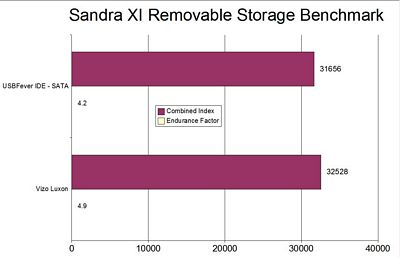We’ve got a new sponsor at DragonSteelMods, it’s USBFever.com! Obviously, from their name they sell USB related items, and for review today I have one that I think has to be one of the most useful USB gadgets out there today. It’s an adapter that can take a hard drive, be it 2.5, 3.5 or SATA or even an optical drive and make it into a USB device. I do have HDD enclosures but it’s a real pain to install a hard drive in one just to make a quick transfer, this USB gadget from USBFever makes it easy and painless to transfer your data via USB…
USB 2.0 to SATA / IDE Cable from USBFever
Reviewed by: Kristofer Brozio AkA Dracos
Sponsor: USBFever
Tech Specs,Features or the Basic Info:
USB 2.0 to SATA / IDE Cable from USBFever
Product Code#:E109-B010
Price: US $33.99 (Shipping Included)
Highlight:
Another Magic from USB!
Features:
– USB 2.0 interface, data transfer rate is upto 480Mbps (see note below)
– To connect with your CD, DVD, any S-ATA any IDE interface to be USB. Turn your internal CD and DVD as an External CD and DVD.
– Easy installation
– Plug and Play.
– Compatiable with 98SE, Windows 2000, Windows Me, Windows XP, Mac OS
Options:
Power Plug (We will ship the one most fit to your shipped territory if you forget to choose )
– European
– UK
– US
{amazon id=’B000PS2XDO’ align=’RIGHT’}
Package Contents:
– USB to S-ATA / IDE cable x 1
– SATA Cable x 1
– SATA Power cord x 1
– AC Power Adapter (for 100~240VAC, 50/60Hz) x 1
– AC Power cable x 1
– Driver CD x 1
– User’s Manual x 1
Note:
In our test, the average read rate is around 32MB/s, different brand of Harddisk will have a little bit difference, but it should be minimal in our experiments.
A Better Look at Things
:
–
–
–
–
–
–
–
–
–
–
The IDE/SATA to USB adapter from USBFever comes in a brightly colored box that has pictures and lists a few of the features as well on the back.
Inside the box we find a User manual, driver disc, SATA cable, SATA power cable, power brick, power cord and of course the adapter itself.
The adapter is textured on the surface to give you a nice grip to plug and unplug it from your hard drive. On the top you’ll find the SATA connection, while the sides have the connectors for the 2.5 and 3.5 IDE drives.
To power the hard drives you can use the cable coming directly from the power brick which resembles and is shaped like a standard Molex connector. If you are using an SATA drive you’ll need to use the short power adapter for that, it is essentially a female Molex connection with an SATA power connector on the other end.
USBFever kind of goofed and sent me the European version of the plug, no worries though the power brick can use a standard power cable that any PC power supply uses, so it was not a problem for me.
USBFever did offer to send me another one but I declined as I have quite a few power cables lying around, but it was nice of them to offer to fix their mistake…
Installation, Testing and Comparison
Installation is very easy, you just need to plug the adapter into your hard drive, plug the power connector in and then the USB connector to your computer. Here’s an example picture of it connecting to a regular 3.5 IDE hard drive I had lying around:
I was really curious as to what the speeds were from this device so I thought it would be a good idea to compare it to my Vizo Luxon hard drive enclosure, with the same IDE drive used for testing and then we can really see if there is any difference.
The hard drive I used is a 200gig Seagate Barracuda 7200.8. I used SiSoft Sandra XI Removable Storage Benchmark to test the hard drive with each adapter. Higher values are better in the graph below. The Combined Index Score is done in operation per minute.
We can see that the there is not really much of a difference in speed between the Luxon and the IDE-SATA to USB Adapter
If we look further into the Sandra XI results we find an Endurance Benchmark Breakdown for both drives:
{mosgoogle right}
Vizo Luxon:
Endurance Benchmark Breakdown
Repeated Sector ReWrite : 1329 kB/s
Sequential Sector Write : 1338 kB/s
Random Sector Write : 193 kB/s
IDE-SATA to USB adapter:
Endurance Benchmark Breakdown
Repeated Sector ReWrite : 1008 kB/s
Sequential Sector Write : 1302 kB/s
Random Sector Write : 199 kB/s
Again with these results we don’t see much of a difference in the speeds really.
Summary:
I have to say that this is one of the most useful products I’ve gotten for review in quite a while, sure I use a lot of the other products quite a bit, but this one has already gotten a bit of use by traveling with me to places to transfer data around. Normally I’d take my Luxon enclosure and have to install the hard drive inside or kind of just let it sit there, but now it’s quick and easy to work with my data.
This product is a must have for anyone who does any kind of computer tech work, it makes transferring data extremely fast and easy. Go get it, you won’t regret it!
DragonSteelMods gives the USB 2.0 to SATA / IDE Cable a 5 out of 5 score and our Recommended Award as well.


{mosgoogle right}
Pros:
-Can use SATA, 3.5 and 2.5 hard drives
-Small, lightweight and portable
-Extremely useful, eliminates the need for enclosure for quick transfers
-Works great
-Easy to use
Cons:
-None really
I would like to thank USBFever for the chance to review the USB 2.0 to SATA / IDE Cable and for their support of DSM.
review# 234