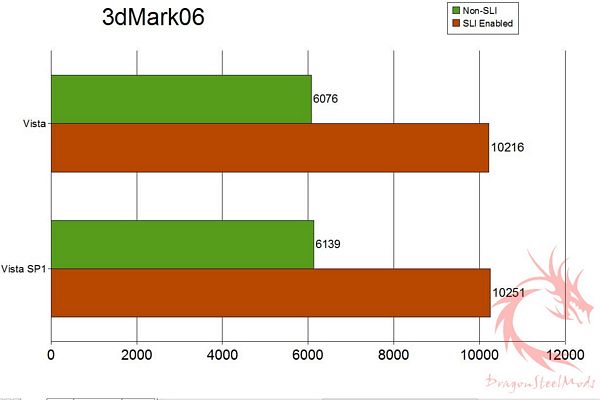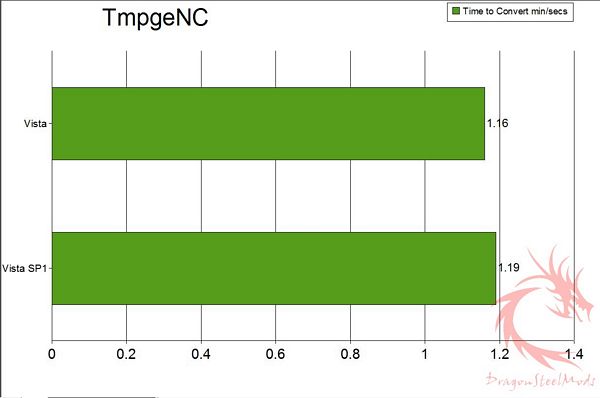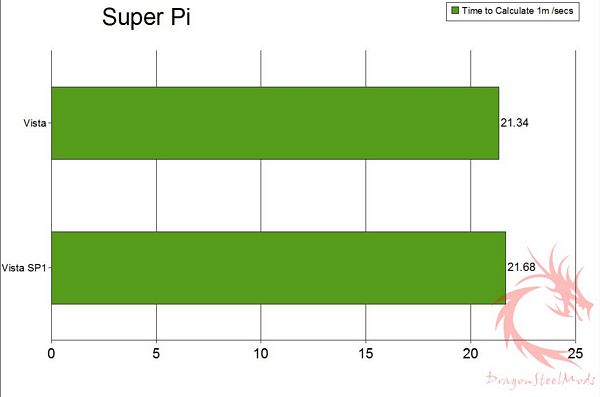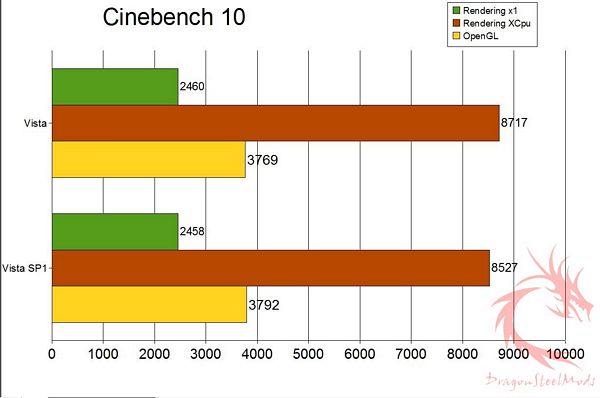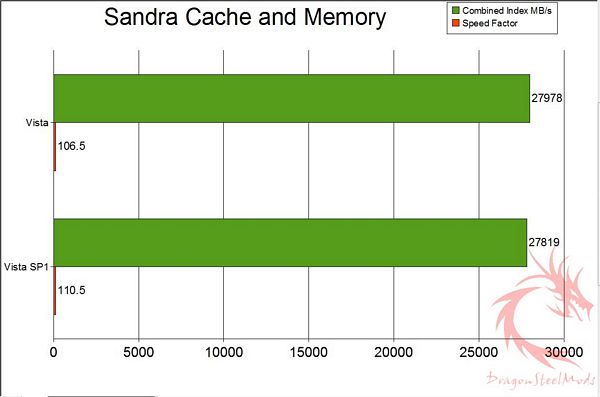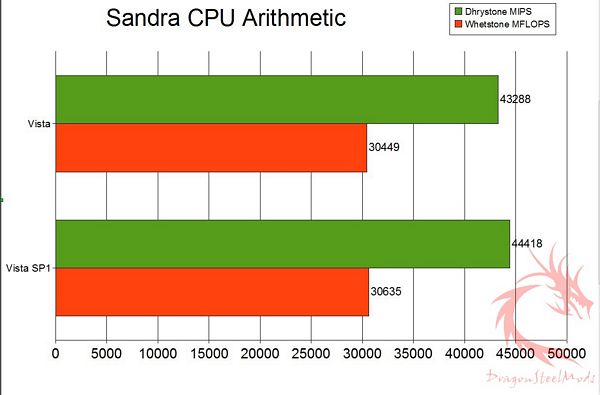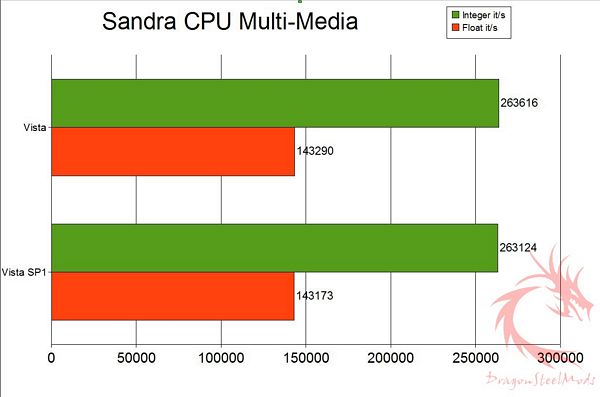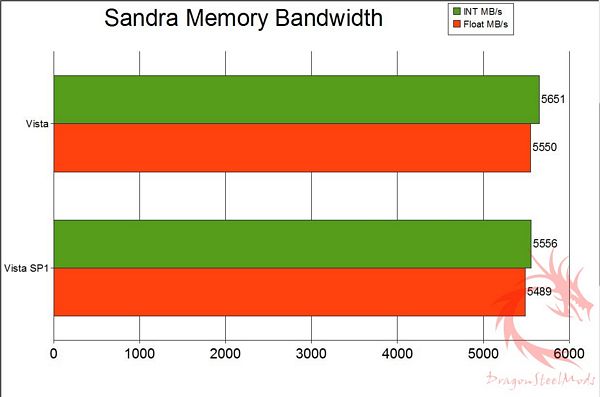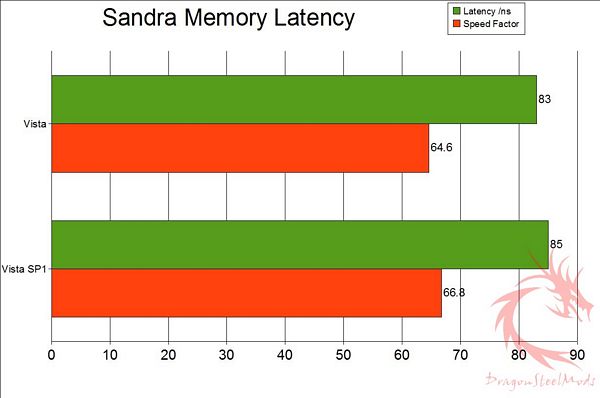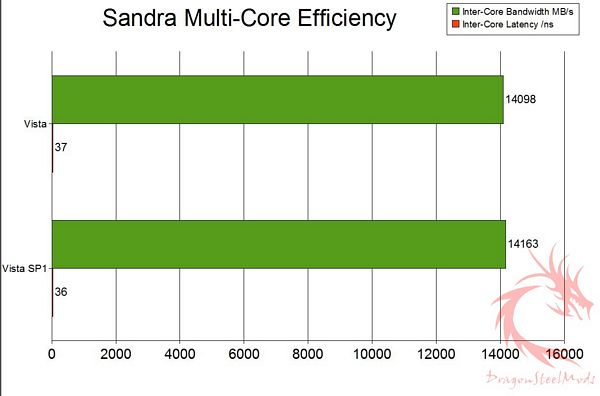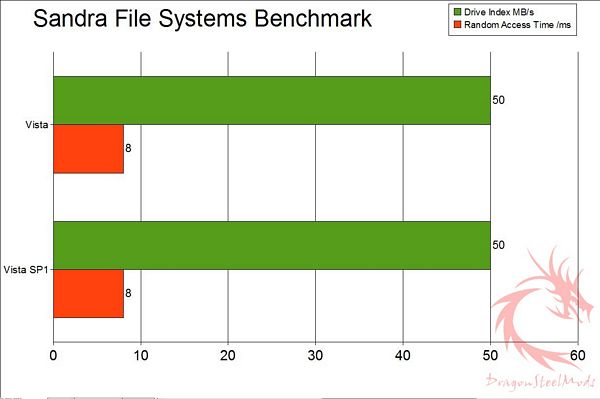So, I use Vista off and on since it came out, I switch between XP and Vista frequently, obviously I use XP more because it's been around so long and I'm accustomed to it, it's like an old familiar friend. I've got both installed on the same computer, just different hard drives, I use a swappable drive cage, and the HDDs are sort of like big cassette tapes, that way I can keep everything separate and minimize wear on the drives.
Since I installed XPSP3 I've not been very happy with it, it's just slower now, and not as quick to respond it seems to me, so I've been spending much more time with Vista than XP now, and there's a huge difference between them. Sure I used Vista quite a bit before, but not to do real 'work' related things, yes I played games, messed around with it a bit and ran tests and benchmarks for reviews, but never really worked with it, I've always liked Vista and never had any problems with it like so many others have reported, but still used XP more often because it was so familiar, now though Vista is my new full time OS of choice and XP will be relegated to secondary status.
I can't quite figure out what all the hoopla is concerning Vista though, as I said, I've never had any problems with it, sure some very minor odd things, but I have found nothing that I use often on XP that won't work on Vista. All of the people complaining about Vista are the same ones that complained about XP when it came out, I had more headaches with XP that I care to recall when it comes to trying to get things to work, with Vista though everything just worked.
So I was curious as to what enhancements or improvements to Vista came with the Service Pack 1, and to satiate my curiosity I ran a bunch of benchmarks just like I would with any 'official' review that I do to see what if any differences there are between Vista and Vista with SP1 installed. I figure why let all of that work go to waste, why not make a nice little article about it for my site to share with everyone.
If you read my XPSP2 vs XPSP3 comparison then you'll be familiar with how I do things, it's essentially the same set of tests, the same system really, just a different hard drive and a different OS.
So continue on to learn what I did about Vista Service Pack 1…
Vista vs Vista SP1 Comparison
Author: Kristofer Brozio
{mospagebreak title=Basic Info}
Basic Info:
My system basically consists of:
Intel C2Q6600 running at Stock 2.4Ghz
EVGA nForce 680i Motherboard (122-CK-NF63-TR)
OCZ DDR2 PC2-6400 SLI-Ready Edition Dual Channel 2Gigs
(-EPP mode with 4-4-4-15 1T timings)
Vista Ultimate 32bit Operating System
All tests were run three times and then averaged out.
All drivers etc are the latest versions.
Readyboost was not used during any of the testing.
Disk was cleaned and de-fragmented before and after installing Service Pack 1
{mospagebreak title=Testing and Comparison – Basic Tests}
Testing and Comparison -Basic Tests:
First test would be 3dMark06 , I don't think any introduction is needed, everyone knows what this program is and does, 3dMark06 was run both SLI Enabled and Not Enabled.
Here we can see some improvement over 'stock' Vista when running 3dMark06, but nothing earth shattering
The next test is video encoding or recoding as the case may be, using TMPGEnc to to see how long it takes to encode or re-encode a video file. The file is an AVI file that is being converted to MPG. It is 3 minutes and 48 seconds long, with 5720 frames and is 70.5 MB in size. Of course here again the lower the score the better.
with this test we actually see SP1 performing worse by an average of 3 seconds when it comes to encoding the video file
SuperPi Mod 1.5, the time to calculate to 1 million
a few tenths of seconds difference between the two, really nothing there to comment on…
Next up we have Cinebench 10,
How Does MAXON CINEBENCH Work?
The test procedure consists of two main components: The first test sequence is dedicated to the computer's main processor. A 3D scene file is used to render a photo-reaslistic image. The scene makes use of various CPU-intensive features such as reflection, ambient occlusion, area lights and procedural shaders. In the first run, the benchmark only uses one CPU (or CPU core), to ascertain a reference value. On computers that have multiple CPUs or CPU cores and on those who simulate multiple CPUs (via HyperThreading or similar technolgies), MAXON CINEBENCH will run a second test using all available CPU power.
The second test measures graphics card performance and is run inside the 3D editor window. The project file used can test all graphics cards that support the OpenGL standard. This scene places medium to low demands on graphics cards and tests the maximum speed with which the scene can be properly displayed.
-Results viewed as Higher is Better
Running the OpenGL test is where we saw any improvement with SP1, even though it was very little
{mospagebreak title=Testing and Comparison -SiSoft Sandra}
Testing and Comparison -SiSoft Sandra:
Now onto SiSoft Sandra XI SP3 testing, Sandra can tell you a whole lot about your system, it's really a great suite of tools that everyone should have installed…
SiSoft Sandra Cache and Memory test
Benchmark the processors' caches and memory access (transfer speed).
Combined Index: is a composite figure representing the overall performance rating of the entire Cache-Memory performance in terms of MB/s. The value is the logarithmic average of all the results for the entire address space. (Higher is better, i.e. better performance)
Speed Factor: is a figure representing the speed differential between the CPU’s cache and memory. The value is the ratio of the fastest cache (i.e. L1) bandwidth to the main memory bandwidth. (Lower is better, i.e. the memory is not very much slower than CPU’s cache)
Pre-SP1 appears to perform a bit better in both tests.
CPU Arithmetic Benchmark
Benchmarks the ALU and FPU processor units. Shows how your processors handle arithmetic and floating point instructions.
Results Interpretation : Higher index values are better.
Here we see SP1 pull a bit ahead, but really in 'real world' you'd never notice the differences between them…
Processor Multi-Media
Benchmark the (W)MMX, SSE/2/3/4 processor units. Shows how your processors handle multi-media instructions and data in comparison to other typical processors.
Such operations are used by more specialized software, e.g. image manipulation, video decoders/encoders, games.
Results Interpretation : Higher index values are better
Here we see SP1 fall behind in this test, but there's so small of a difference that it would never be felt in any real world applications.
Memory Bandwidth Benchmark
Benchmarks the memory bandwidth of your computer.
Results Interpretation : Higher index values are better.
here again we see pre-SP1 edging ahead by a very small percentage
Memory Latency Benchmark.
Benchmark the latency (response time) of processors' caches and memory
The latency of caches is measured in processor clocks (i.e. how many clocks it takes for the data to be ready) as it is dependent on the processor clock speed.
The latency of memory is measured in nanoseconds as it is typically independent on processor clock speed.
Results Interpretation : Lower index values are better.
again we see the advantage goes to pre-SP1
Multi-Core Efficiency
Benchmark the multi-core efficiency of the processors. Shows how efficient the processor cores and their inter-connects are in comparison to other types to other typical processors.
The ability of the cores to process data blocks and pass them to another core for processing (producer-consumer paradigm) of different sizes and different chain sizes is measured. The efficiency of the inter-connect between cores is thus benchmarked; however, the number of cores (and processors) also counts as more data buffers can be processed simultaneously (aka "in flight").
True multi-core processors that have shared L2/L3 caches will thus perform much better than cores that have separate caches and are connected by the traditional FSB.
Inter-Core Bandwidth :Results Interpretation : Higher index values are better.
Inter-Core Latency :Results Interpretation : Lower index values are better.
SP1 apparently handles multi-cores better than pre-SP1 does
I also decided to run SiSoft Sandra File Systems Benchmark to see if anything was different between SP1 and pre-Sp1.
File Systems Benchmark
Benchmark mounted file systems (i.e. volumes).
This is not the raw disk performance that other benchmarks test – but the speed of the volume itself that depends on many more factors like file system, operating system cache, position on disk, etc. Thus this is the performance you get at the file system level.
Drive Index: is a composite figure representing an overall performance rating based on the average of the read, write, and seek tests, and file and cache size. The Drive Index is intended to represent drive performance under typical use in a PC. A larger number means better performance
Random Access Time: Lower is better
Drive Index: Higher is better
well there's no difference here, I thought there might be, but I guess not…
Summary and Comments
Sure those who live and die by benchmarks could declare a winner here, but in the real world the differences would be, and are imperceptible to the average person.
Even with video encoding or calculations, we're talking minuscule differences between SP1 and pre-SP1.
Benchmarks are there to test and stress your system, they measure in amounts that would be never noticed in actual every day usage, but they can be useful for measuring differences at those levels that can't be seen or felt by the user. Using benchmarks we can get a good idea of how things perform and compare at these levels since they do a much better job at measuring and calculating than we could ever do. If you're comparing things down to milliseconds, nanoseconds or megabytes per second then these programs will help you to compare them, but when the differences are so minuscule as these are the best comparison is the end user, how does it feel, how does it perform to the end user?
Overall I'm very happy with Vista, both before and after the Service Pack and I'm more than ready to retire XP once I get everything set the way I want it to be.
The only bug, or oddball thing I've run across in Vista is when renaming files, when I'm doing a review there are times I take pictures out of order, with XP I can just move them around in the order I want, select them all and them click rename on the first file, the rest will be named in order with no changes. In Vista though I can order them the way I want to, then select all of them and do the same thing, hit rename, and it renames them but it re-orders them the way they were originally and then renames them in numerical order, so I have to go back and re-order them and rename them manually, or partially rename them anyway. Does anyone know of a fix for this? Or why it does it?