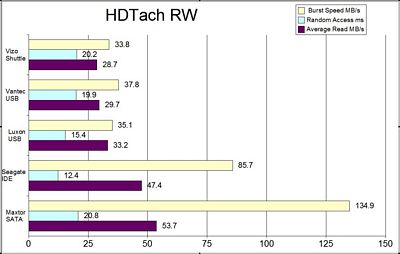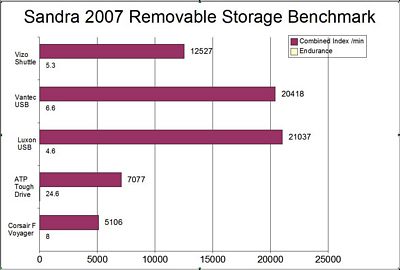A few days ago I took a look at a 2.5 SATA enclosure from Vantec, it was fairly decent for what it was, but it did have a couple drawbacks. Today for review I have another 2.5 SATA hard drive enclosure from our friends at Vizo, it is called the Shuttle, and it doesn’t feature an eSATA connection, only USB, which for me makes things much easier. With the eSATA connector you need to have an external power source, but with the USB connection you don’t, which makes it much more portable, and to me that is more important than a few more megabytes per second of speed that the eSATA connection offers…
Vizo Shuttle 2.5" SATA HDD External Enclosure
Reviewed by: Kristofer Brozio AkA Dracos
Sponsor: Vizo
Tech Specs,Features or the Basic Info:
Vizo Shuttle ( for SATA HDD )
2.5" SATA HDD External Enclosure
Model: SHE-250SA
FOR NEW GENERATION SATA HARD DRIVE !!!
DESCRIPTION:
VIZO SHUTTLE, 2.5” SATA Hard Drive Enclosure, features an aluminum housing for the best protection and excellent heat dissipation to make your SATA hard drive achieve and maintain reliable performance. SHUTTLE comes with LED for status indication and USB 2.0 interface. Easy to install, set up and use. Plus, portable, flexible and convenient. You can back up and transfer your data storage anywhere for your needs.
FEATURES:
Fashion and Slim design
Portable, flexible and convenient for your storage needs
Aluminum case to provide the excellent heat dissipation
Compatible with USB 2.0 and USB 1.1 standard
Universal fitting for 2.5-inch SATA HDD
Support for Plug and Play & Hot swappable
LED light indicates working status
USB powered device, no external power is required under low HDD power consumption
SPECIFICATIONS:
Interface: 480Mbps USB 2.0 ( USB 1.1 Compatible )
HDD Type : 2.5 " SATA Hard Disk Drive
Housing Material : Aluminum
Safety requirements : FCC, CE, EMI, EMS
Weight: 90g ( without HDD )
Dimensions : 131(L) X 79(W) X 15.5(H) mm
PACKAGE INCLUDES:
2.5" SATA HDD External Enclosure( HDD not included )
USB Y-type Cable
Screw Fitting set
Pouch
** NOTE : Driver needed for Windows 98/98SE
 Find more HDD Enclosures at ShopZilla!
Find more HDD Enclosures at ShopZilla!
A Better Look at Things
:
All of Vizos packaging is done very well, the box for the Shuttle is no exception, it is bright and informative with a nice picture of the product right on the front.
The back of the box has all the specs and features along with the installation instructions.
Opening the box we find the parts wrapped in plastic bags and inside cardboard compartments for protection during transit.
Included in the box is the Shuttle enclosure itself, carrying case, screwdriver, and double ended USB cable. There are screws for installation as well but they are attached to the Shuttle.
The USB cable is double ended as it has the ability to provide extra power through a second USB port if needed for your hard drive to operate.
The Shuttle enclosure itself is black aluminum with plastic end caps, the top of the enclosure has the Vizo logo along with the Shuttle name, while the bottom of the enclosure is blank.
The front end of the Shuttle is a transparent plastic, while the back is where we find the connectors for USB, and an optional 5V DC connection.
Overall the Vizo Shuttle is very well made, it is a solid enclosure that should offer ample protection for you hard drive and its data.
 Find more HDD Enclosures at ShopZilla!
Find more HDD Enclosures at ShopZilla!
Installation, Testing and Comparison
To install your 2.5 SATA hard drive into the Vizo Shuttle, you’ll need to remove two screws from the back end cap, where the connectors are and slide it out. Once out you’ll find the actual connection for your hard drive.
Your hard drive just slides into place, no further tools or screws are needed for installation. Just slide the whole setup back into the enclose and re-install the screws.
If we take a look inside the enclosure we can see a pad at the front end that the hard drive rest on, it makes a nice tight fit for the hard drive so it won’t move around.
Of course you can use the included carrying case for an extra added layer of protection as well. I’m a bit disappointed with the carrying case, it would have been nice to see it a bit thicker and with a pocket for carrying the USB cable.
Overall installation is very easy, a couple screws and you’re done. There is an indicator LED on the top near the back end of the Shuttle that glows green to indicate power and second LED that blinks a reddish orange to indicate activity.
Ok, now we know all that let’s see how it compares to other USB devices, drive and enclosures out there.
First up I used HDTach RW from SimpliSoftware. In the chart you can see results for the Vizo Shuttle, Vantec Nexstar 2.5 SATA USB enclosure, Vizo Luxon 3.5 USB enclosure and your standard IDE and SATA hard drives thrown in for good measure. Higher is better for Burst and Average Read speeds, while lower is better for Random Access.
Well we can see the Vizo Shuttle is the slowest of the bunch, but not by much really, in real world performance would you even notice less than a millisecond slower speed for Random Access? Or would you notice a couple MB/s slower? I don’t think so, at least I didn’t notice any big difference as the Vantec review was fresh in my mind.
Next up we have SiSoft Sandra 2007 Physical Disks Benchmark. Here higher is better for Drive Index and lower is better for Random Access times.
A negligible difference between the enclosures at best…
Finally I have the SiSoft Sandra 2007 Removable Storage Benchmark, here you’ll see the enclosures put up against standard USB thumb drives. Here, higher scores are better for both tests.
The Luxon and th Vantec do come out on top with the Vizo Shuttle coming in third.
If I had a choice between the Vantec Nexstar and the Vizo Shuttle, I would choose the Shuttle overall, and I did, my HDD is still in it and will remain there. The reason being is that the Shuttle just feels like a tougher enclosure, and it does what it is supposed to do. The Vantec Nexstar has an eSATA port on it, but Vantec didn’t include any power supply to power it so it was kind of useless, and I really don’t want to be carrying a power supply around.
 Find more HDD Enclosures at ShopZilla!
Find more HDD Enclosures at ShopZilla!
Summary:
The Vizo Shuttle might not be the fastest in testing but it seems more reliable than others I’ve tested. The Shuttle feels tougher and able to withstand more abuse to protect my drive and its data. Installation is extremely easy and it looks great as well. The carrying case is a bit lacking, improvement could be made there. The Shuttle does what it is supposed to do, and does it well.
DragonSteelMods gives the Vizo Shuttle a 4.5 out of 5 score.

Pros:
-Look great
-Included carrying case
-Very easy to install and use
-Good performance
-Included tools for installation
Cons:
-Carrying case could be nicer
I would like to thank Vizo for the chance to review the Shuttle 2.5 SATA hard drive enclosure and for their continued support of DSM.